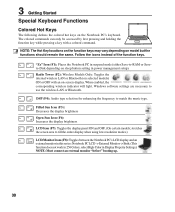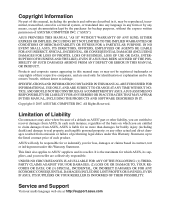Asus W2W Support Question
Find answers below for this question about Asus W2W.Need a Asus W2W manual? We have 1 online manual for this item!
Question posted by angelobiancini on January 21st, 2013
Espansione Ram Per Asus W2u00vb
Che tipo di RAM devo installare e fino a quanti GB per questo tipo di ASUS?
Grazie!
AB
Current Answers
Related Asus W2W Manual Pages
Similar Questions
How To Expand Ram To 8 Gb As This Is Upto 8 Gb Support, I C No Slots Wen I Open.
how to expand ram to 8 gb as this is upto 8 gb support, i c no slots wen i open. i purchased ram aft...
how to expand ram to 8 gb as this is upto 8 gb support, i c no slots wen i open. i purchased ram aft...
(Posted by jgngoud 9 years ago)
Asus N73jf-tz092v Max Ram Update?
I'm thinking in upgrading myasus n73jf-tz092v with an ssd and more ram. Currently I have 4GB of ram...
I'm thinking in upgrading myasus n73jf-tz092v with an ssd and more ram. Currently I have 4GB of ram...
(Posted by cacto 11 years ago)
The Battery For The Bios Has Died On My Asus W2w Laptop - Can This Be Replaced?
The battery on my W2W laptop has just died - can this be replaced? Also, the main battery has been d...
The battery on my W2W laptop has just died - can this be replaced? Also, the main battery has been d...
(Posted by Anonymous-72763 11 years ago)
Upgrading Laptop Specification For Ram And Graphic Card (asus A8he)
I only have 2 GB RAM and my display card is using integrated intel chipset card. I need to upgrade m...
I only have 2 GB RAM and my display card is using integrated intel chipset card. I need to upgrade m...
(Posted by sharlyn2525 11 years ago)
Can I Upgrade My Asus G51vx-rx05 Laptop To Windows 7
Hi, I bought a refurbished ASUS laptop, g51VX-RX05 with an Intel core 2 duo processor and 4 ...
Hi, I bought a refurbished ASUS laptop, g51VX-RX05 with an Intel core 2 duo processor and 4 ...
(Posted by epix 13 years ago)