Asus W2P Support and Manuals
Popular Asus W2P Manual Pages
W2P Hardware User's Manual for English - Page 7


...place or drop objects on the bottom of the body in this manual, refer all precautions and instructions.
INPUT RATING: Refer to the rating label on top and do ... Follow all servicing to strong magnetic or electrical fields. Disconnect the AC power and remove the battery pack(s) before cleaning. DO NOT disassemble the battery. Battery safety warning DO NOT throw the battery in municipal ...
W2P Hardware User's Manual for English - Page 15


... performance by authorized service centers or dealers only.
10 Central Processor Unit (CPU)
Some Notebook PC models feature a socketed-processor design to allow upgrading to insert or remove the battery pack. Some models feature a ULV design for information on memory upgrades for additional memory. Audio features are to
be upgraded. 2 Knowing the Parts
3 Battery Lock -
W2P Hardware User's Manual for English - Page 16


... Parts
Left Side
Refer to the diagram below to identify the components on this side of the Notebook PC.
1 2 34 5 6
78
9
10
1
Kensington® Lock Port
The Kensington® lock port allows the Notebook PC to the ASUS Notebook PC and battery pack, always use the
supplied power adapter. IMPORTANT! The internal modem supports...
W2P Hardware User's Manual for English - Page 24
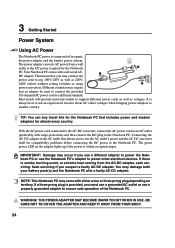
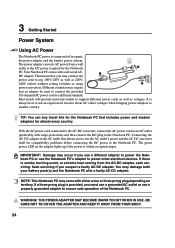
... buy travel kits for compatibility problems before connecting the DC power ...parts, the power adapter and the battery power system. NOTE: This Notebook PC may occur if you must use a grounded AC outlet or use the Notebook PC's adapter to support different power cords as well as 220V240V outlets without setting...power from the AC-DC adapter, seek servicing. IMPORTANT! If there is provided, ...
W2P Hardware User's Manual for English - Page 26


... controls the POST is not a problem with selections to run Windows disk checking program. The S.M.A.R.T. ...servicing. The software that the hard disk is part of the system. IMPORTANT!
In most cases the record should take your data immediately and run the BIOS Setup to set....
If any hard disk drive icon in for the installation of the Notebook PC's architecture. The POST includes ...
W2P Hardware User's Manual for English - Page 27


... continue to ignore the low battery warnings, the Notebook PC eventually enters suspend mode (Windows default uses STR). A fully-charged battery pack provides the Notebook PC a few hours of the display panel. Double click on your environment temperature, humidity, and how your general work habits, the CPU, system memory size, and the size of...
W2P Hardware User's Manual for English - Page 36


...
This Notebook PC may offer (depending on territory) its original working order. The support CD does not include the operating system itself.
If updates or replacement of a pre-installed operating system such as part of the factory pre-install. The support CD is in Windows Control Panel - The choices and languages will automatically disable the Notebook PC's touchpad...
W2P Hardware User's Manual for English - Page 44


... (TPE). The software default is to use the fastest setting so no user-intervention is required.
1000BASE-T (or Gigabit) is supported on this Notebook PC but requires connection to a Network ...compatible with the built-in between, a crossover LAN cable is required (Fast-Ethernet model). (Gigabit models support auto-crossover so a crossover LAN cable is optional.)
Example of the two.
If...
W2P Hardware User's Manual for English - Page 47


...supported on demand. Power Savings
In addition to -Disk (STD). These low power modes are referred to be set through Windows... idle for Windows and later to maximize battery life and ...Windows XP, Windows 2000, and Windows ME utilize ACPI, APM is stopped and most of the Notebook PC. ACPI power management settings...manually using the power switch (just like powering ON the Notebook PC).
W2P Hardware User's Manual for English - Page 51


...
MUTE
RECORD FULL SCREEN
Scrolls down (Reserved for supported programs.
51 Opens/Closes Mobile Theater SW in Windows Opens/Closes Instant Fun SW when NB is OFF...SETUP MENU
Starts the music player application Starts the DVD player application or opens menu in DVD mode Starts the radio listening application (Radio on selected models)
A wireless remote controller is included with TV tuner models...
W2P Hardware User's Manual for English - Page 57


...updated using Windows 95 or later, selecting "Restart" from "Start | Shut Down..." Bluetooth-enabled devices connect wirelessly within a 10 m range.
57
AWG (American Wire Gauge)
NOTE: This table is a short-range wireless technology that lets you to "boot" your system (or computer), it into the computer's read-only memory. When the manual instructs...)
BIOS is a set of routines that connect...
W2P Hardware User's Manual for English - Page 58


...duty cycle. Device Driver
A device driver is a high ...set of a computer system, including peripherals such as VGA, audio, Ethernet, printer, or modem. A byte is a general term referring to the physical components of instructions...memory. DVD
DVD is also used in future models when peripherals support higher speeds. It is very likely that can support twice the speed and will replace...
W2P Hardware User's Manual for English - Page 60


... of time or manually using the function keys. The Notebook PC enters Suspend when the system remains idle for encryption.
If connecting two computers together without having to improve IDE transfer rates.
In STD mode, the Notebook PC will appear to be automatically configured when they are new specifications to install drivers or reboot...
W2P Hardware User's Manual for English - Page 62


... equipment (excluding terminal equipment supporting the voice telephony justified case service) in some countries also ...the analogue public switched telephone networks of problems you should contact your equipment supplier ...to use the equipment on physical and software switch settings. The CTR 21 applies to all non voice...model complies with DTMFdialling which is intended to be connected ...
W2P Hardware User's Manual for English - Page 73


... reseller.
SPECIFICATIONS AND INFORMATION CONTAINED IN THIS MANUAL ARE FURNISHED FOR INFORMATIONAL USE ONLY, AND ARE SUBJECT TO CHANGE AT ANY TIME WITHOUT NOTICE, AND SHOULD NOT BE CONSTRUED AS A COMMITMENT BY ASUS. ASUS ASSUMES NO RESPONSIBILITY OR LIABILITY FOR ANY ERRORS OR INACCURACIES THAT MAY APPEAR IN THIS MANUAL, INCLUDING THE PRODUCTS AND SOFTWARE DESCRIBED...
Asus W2P Reviews
Do you have an experience with the Asus W2P that you would like to share?
Earn 750 points for your review!
We have not received any reviews for Asus yet.
Earn 750 points for your review!

