Asus VW223B Support and Manuals
Popular Asus VW223B Manual Pages
User Manual - Page 2
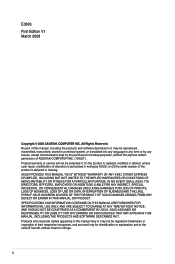
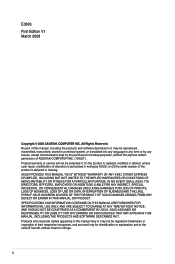
...SPECIFICATIONS AND INFORMATION CONTAINED IN THIS MANUAL ARE FURNISHED FOR INFORMATIONAL USE ONLY, AND ARE SUBJECT TO CHANGE AT ANY TIME WITHOUT NOTICE, AND SHOULD NOT BE CONSTRUED AS A COMMITMENT BY ASUS. All Rights Reserved.
Product warranty or service... IF ASUS HAS BEEN ADVISED OF THE POSSIBILITY OF SUCH DAMAGES ARISING FROM ANY DEFECT OR ERROR IN THIS MANUAL OR PRODUCT. ii No part of their...
User Manual - Page 3
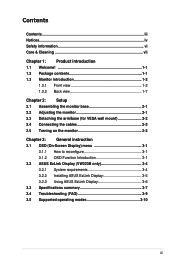
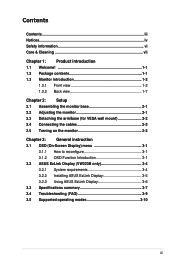
... on the monitor 2-3 Chapter 3: General instruction 3.1 OSD (On-Screen Display) menu 3-1 3.1.1 How to reconfigure 3-1 3.1.2 OSD Function Introduction 3-1 3.2 ASUS EzLink Display (VW223B only 3-4 3.2.1 System requirements 3-4 3.2.2 Installing ASUS EzLink Display 3-5 3.2.3 Using ASUS EzLink Display 3-6 3.3 Specifications summary 3-7 3.4 Troubleshooting (FAQ 3-9 3.5 Supported operating modes...
User Manual - Page 9


... can enjoy the convenience and delightful visual experience that the VW223 Series brings you for the following items:
• LCD monitor • Monitor base • Quick start guide • Power cord x1 • VGA cable x1 • Support CD (For VW223B only) • USB cable x1 (For VW223B only) • DVI cable x1 (For VW223N / VW223T only...
User Manual - Page 10
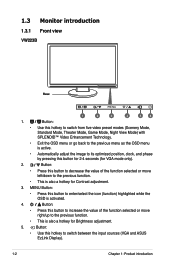
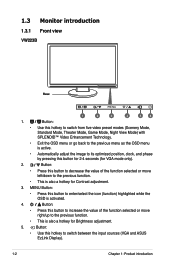
... to increase the value of the function selected or move right/up to switch between the input sources (VGA and ASUS EzLink Display).
1-2
Chapter 1: Product introduction 1.3 Monitor introduction
1.3.1 Front view VW223B
Base
1
2
3
4
5
6
1. Button:
• Press this button for 2-4 seconds (for Contrast adjustment.
3.
Button:
• Use this hotkey to the previous function...
User Manual - Page 11


...to increase the value of the power indicator is as VW223B. Button:
• Press this button to turn the monitor on /off
• The color definition of the ... this button to the next function.
• This is also a hotkey for 2-4 seconds.
6.
ASUS VW223 Series LCD Monitor
1-3 MENU Button:
• Press this button to enter/select the icon (function) highlighted while the...
User Manual - Page 13
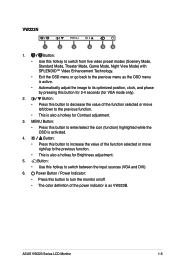
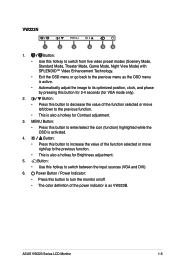
...Button:
• Use this button to turn the monitor on/off
• The color definition of the ...VW223B.
Button:
• Press this button to decrease the value of the function selected or move right/up to its optimized position, clock, and phase by pressing this button to the previous function.
• This is also a hotkey for Brightness adjustment.
5. ASUS VW223 Series LCD Monitor...
User Manual - Page 15
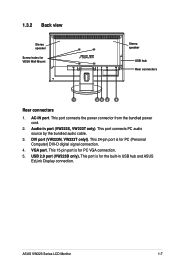
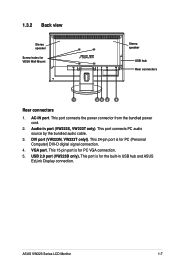
... (Personal Computer) DVI-D digital signal connection.
4.
VGA port. This 15-pin port is for PC VGA connection.
5. ASUS VW223 Series LCD Monitor
1-7 AC-IN port. 1.3.2 Back view
Stereo speaker Screw holes for the built-in port (VW223S, VW223T only). DVI port (VW223N, VW223T onlyl). USB 2.0 port (VW223B only). Audio-in USB hub and ASUS EzLink Display connection.
User Manual - Page 19
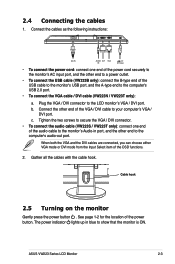
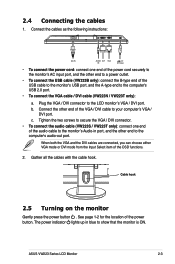
... cable (VW223S / VW223T only): connect one end of the power cord securely to the monitor's AC input port, and the other end to a power outlet.
• To connect the USB cable (VW223B only): ...functions.
2. Plug the VGA / DVI connector to show that the monitor is ON. 2.4 Connecting the cables
1. Connect the cables as the following instructions:
AC-IN
AUDIO DVI VGA IN
2.0 (B-Type)
• ...
User Manual - Page 21
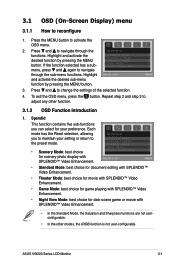
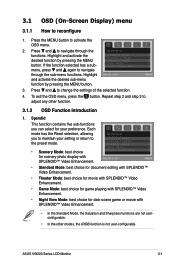
...Mode: best choice for game playing with SPLENDID™ Video Enhancement.
• Night View Mode: best choice for your setting or return to maintain your preference. Highlight and activate the desired sub-menu function by pressing the MENU button. Each .... If the function selected has a submenu, press and again to activate the OSD menu.
2. ASUS VW223 Series LCD Monitor
3-1
User Manual - Page 23


... from VGA, DVI (Only for those models with
speakers.).
• OSD Setup:
*Adjusts the horizontal postition (H-Position)/ the vertical position (V-Position) of the OSD from 0 to 100.
*Adjusts the OSD timeout from
0 to restore the default setting. 4.
ASUS VW223 Series LCD Monitor
3-3 Input Select
In this function (for some models), or EzLink (VW223B only) input source.
5.
User Manual - Page 24
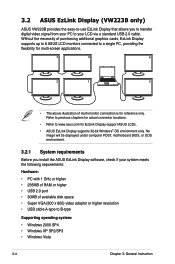
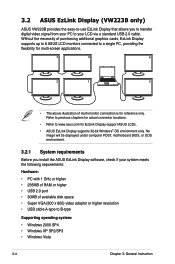
... USB 2.0 cable. Without the necessity of purchasing additional graphics cards, EzLink Display supports up to 6 ASUS LCD monitors connected to www.asus.com for reference only. 3.2 ASUS EzLink Display (VW223B only)
ASUS VW223B provides the easy-to-use EzLink Display that allows you install the ASUS EzLink Display software, check if your system meets the following requirements:
Hardware...
User Manual - Page 25
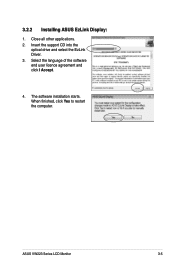
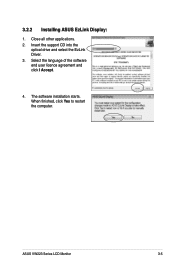
Insert the support CD into the
optical drive and select the EzLink Driver. 3. ASUS VW223 Series LCD Monitor
3-5 3.2.2 Installing ASUS EzLink Display:
1. Close all other applications. 2. The software installation starts. Select the language of the software end user licence agreement and click I Accept.
4. When finished, click Yes to restart the computer.
User Manual - Page 26


...-switch supported screen resolutions (Recommended: 1680x1050) Sets the color depth between 16 bit and 32 bit (Recommended: 32 bit) Sets the direction of screen rotation Sets the location of the extended desktop Enables desktop extension Mirrors the content of the primary desktop to show the EzLink software menu.
ASUS EzLink Display (USB_XXXX-XXXXXXXXXXXX)
3-6
Chapter 3: General Instruction
User Manual - Page 27
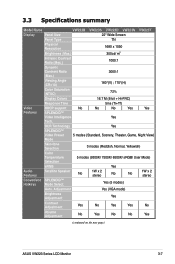
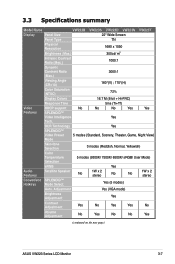
...Yes
No
Yes
Yes
No
Volume Adjustment
No
Yes
No
No
Yes
(continued on the next page)
ASUS VW223 Series LCD Monitor
3-7
3.3 Specifications summary
Model Name
VW223B VW223S VW223D VW223N VW223T
Display
Panel Size
22" Wide Screen
Panel Type
TN
Physical Resolution
Brightness (Max.)
1680 x 1050 300cd/ m2
Intrisinc Contrast Ratio (Max.)
1000:1
Dynamic
Contrast Ratio
3000...
User Manual - Page 29
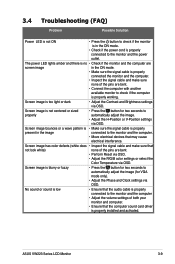
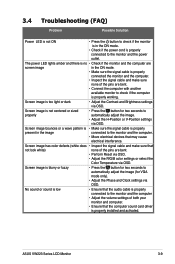
... computer sound card driver
is properly installed and activated. 3.4 Troubleshooting (FAQ)
Problem
Possible Solution
Power LED is not ON
• Press the button to check if the monitor
is in the image
connected to the monitor and the power
outlet.
Screen image is too light or dark
• Adjust the Contrast and Brightness settings via OSD.
Screen...
Asus VW223B Reviews
Do you have an experience with the Asus VW223B that you would like to share?
Earn 750 points for your review!
We have not received any reviews for Asus yet.
Earn 750 points for your review!

