Asus VB172T Support and Manuals
Popular Asus VB172T Manual Pages
User Guide - Page 2
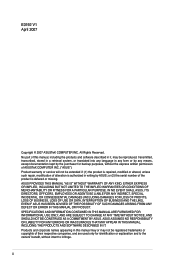
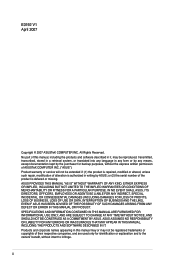
... NO RESPONSIBILITY OR LIABILITY FOR ANY ERRORS OR INACCURACIES THAT MAY APPEAR IN THIS MANUAL, INCLUDING THE PRODUCTS AND SOFTWARE DESCRIBED IN IT. E3192 V1 April 2007
Copyright © 2007 ASUSTeK COMPUTER INC. or (2) the serial number of ASUSTeK COMPUTER INC. ("ASUS"). ASUS PROVIDES THIS MANUAL "AS IS" WITHOUT WARRANTY OF ANY KIND, EITHER EXPRESS OR IMPLIED, INCLUDING...
User Guide - Page 3


... the monitor base 2-1 2.2 Adjusting the monitor 2-1 2.3 Detaching the arm/base (for VESA wall mount 2-2 2.4 Connecting the cables 2-3 2.5 Turning on the monitor 2-3 Chapter 3: General Instruction 3.1 OSD (On-Screen Display) menu 3-1 3.1.1 How to reconfigure 3-1 3.1.2 OSD Function Introduction 3-1 3.2 Specifications summary 3-4 3.3 Troubleshooting (FAQ 3-5 3.4 Supported operating...
User Guide - Page 4
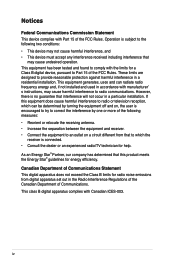
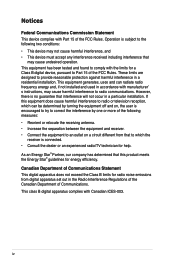
..., uses and can be determined by turning the equipment off and on, the user is encouraged to try to radio or television reception, which the
receiver is connected...an outlet on a circuit different from digital apparatus set out in a residential installation. Notices
Federal Communications Commission Statement This device complies with Part 15 of Communications. These limits are designed to...
User Guide - Page 5
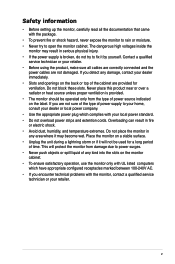
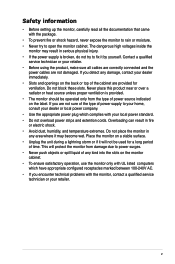
... damage due to open the monitor cabinet. Safety information
• Before setting up the monitor, carefully read all cables are correctly connected and the
power cables are not damaged. If you encounter technical problems with your local power standard. • Do not overload power strips and extention cords. Contact a qualified
service technician or your dealer...
User Guide - Page 6
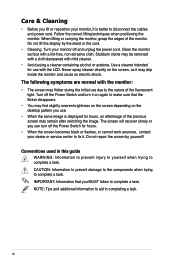
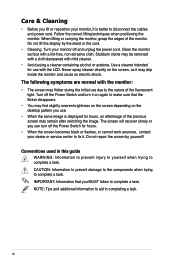
...repair the screen by the stand or the cord.
• Cleaning.
Use a cleaner intended for use with the monitor...:
• The screen may flicker during the initial use .
• When the same image is better to complete a task. The following symptoms are normal with the LCD.
NOTE: Tips and additional information to aid in this guide... monitor. Turn your dealer or service ...
User Guide - Page 9
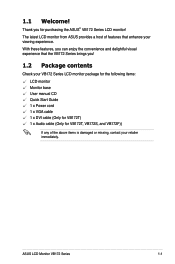
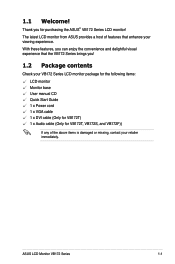
... brings you!
1.2 Package contents
Check your VB172 Series LCD monitor package for the following items:
LCD monitor Monitor base User manual CD Quick Start Guide 1 x Power cord 1 x VGA cable 1 x DVI cable (Only for VB172T) 1 x Audio cable (Only for purchasing the ASUS® VB172 Series LCD monitor!
1.1 Welcome! ASUS LCD Monitor VB172 Series
1- Thank you can enjoy the convenience and...
User Guide - Page 11
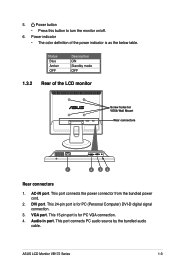
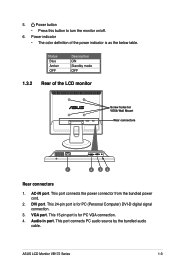
Power button
• Press this button to turn the monitor on/off.
6. Power indicator
• The color definition of the LCD monitor
Screw holes for PC (Personal Computer) DVI-D digital signal connection.
3. VGA port. AC-IN port. Audio-in port. 5.
...-pin port is for VESA Wall Mount
Rear connectors
1
2 34
Rear connectors
1. ASUS LCD Monitor VB172 Series
1- DVI port.
User Guide - Page 13
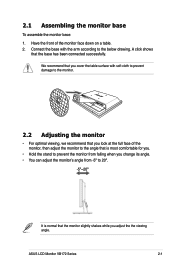
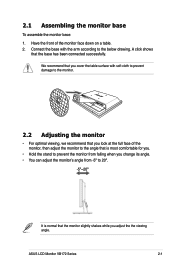
... look at the full face of the monitor face down on a table. 2. ASUS LCD Monitor VB172 Series
2- Connect the base with soft cloth to prevent damage to the monitor.
2.2 Adjusting the monitor
• For optimal viewing, we recommend that you adjust the the viewing angle.
2.1 Assembling the monitor base
To assemble the monitor base:
1. A click shows
that the...
User Guide - Page 14
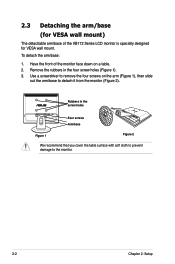
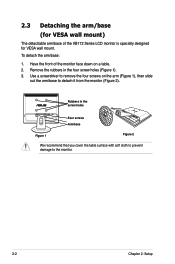
... remove the four screws on a table. 2. Have the front of the VB172 Series LCD monitor is specially designed for VESA wall mount. Remove the rubbers in the screw holes
Four ...recommend that you cover the table surface with soft cloth to prevent damage to detach it from the monitor (Figure 2).
Rubbers in the four screw holes (Figure 1). 3. 2.3 Detaching the arm/base
(for VESA wall mount...
User Guide - Page 15
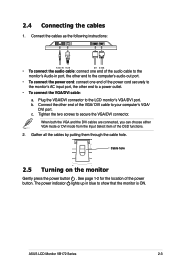
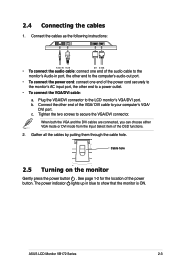
...monitor's Audio-in blue to the LCD monitor's VGA/DVI port. b. Tighten the two screws to a power outlet.
• To connect the VGA/DVI cable: a.
Connect the cables as the following instructions:
• To connect the audio cable: connect one end of the VGA/ DVI cable to your computer... hole. ASUS LCD Monitor VB172 Series
2- See page 1-2 for the location of the OSD functions....
User Guide - Page 17
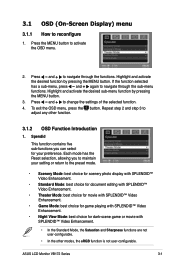
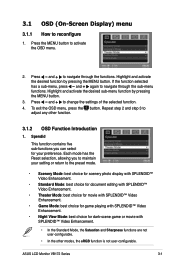
...
adjust any other modes, the sRGB function is not user-configurable. Press and to reconfigure
1. If the function selected has a sub-menu, press and again to activate the OSD menu.
2. Highlight and activate the desired sub-menu function by pressing the MENU button. ASUS LCD Monitor VB172 Series
3- To exit the OSD menu, press...
User Guide - Page 18


... on/off the ASCR(ASUS Smart Contrast Ratio) function...User mode, colors of pixels scanned by adjusting (Phase) and (Clock) separately. is a hotkey to activate this main function.
• Brightness: the adjusting range is from 0 to 100.
• Phase adjusts the phase of the image
by one horizontal sweep. the adjusting range is from 0-100.
3-
Chapter 3: General Instruction...
User Guide - Page 19


..., Japanese, and Korean.
• Information: shows the monitor information. • Reset: "Yes" allows you can select either VGA or DVI input source. (Only for some models)
5. ASUS LCD Monitor VB172 Series
3- In the OSD Timeout selection, you to restore the default setting.
Input Select In this function.
• OSD Setup: adjusts the horizontal postition (H-Position) and the...
User Guide - Page 20


... modes (by hotkey) Yes (by hotkey) 5 color temperatures 3 skin-tones DVI-D (VB172T only) D-Sub 3.5 mm Mini-jack (VB172T, VB172S, VB172F only) Black 1W x 2 Stereo (VB172T, VB172S, VB172F only) Blue (On)/ Amber (Standby) 100 mmx 100 mm (purchased separately) +20º~-5º Yes AC: 100~240V
*Specifications are subject to change without notice.
3-
Chapter 3: General Instruction
User Guide - Page 21


...is properly installed and activated. ASUS LCD Monitor VB172 Series
3-
Screen image has color defects (white does • Inspect the signal cable and make sure
none of both your
monitor and computer.
• Ensure that the computer sound card driver
is properly working.
Screen image is properly
connected to the monitor and the computer
• Adjust the volume settings of the...
Asus VB172T Reviews
Do you have an experience with the Asus VB172T that you would like to share?
Earn 750 points for your review!
We have not received any reviews for Asus yet.
Earn 750 points for your review!

