Asus VP247NA Support and Manuals
Get Help and Manuals for this Asus item
This item is in your list!

View All Support Options Below
Free Asus VP247NA manuals!
Problems with Asus VP247NA?
Ask a Question
Free Asus VP247NA manuals!
Problems with Asus VP247NA?
Ask a Question
Asus VP247NA Videos
Popular Asus VP247NA Manual Pages
Users Manual - Page 2


... BUSINESS, LOSS OF USE OR DATA, INTERRUPTION OF BUSINESS AND THE LIKE), EVEN IF ASUS HAS BEEN ADVISED OF THE POSSIBILITY OF SUCH DAMAGES ARISING FROM ANY DEFECT OR ERROR IN THIS MANUAL OR PRODUCT. ii Product warranty or service will not be registered trademarks or copyrights of their respective companies, and are used...
Users Manual - Page 3


...base 2-1 2.2 Detaching the arm/base (for VESA wall mount 2-2 2.3 Adjusting the monitor 2-3 2.4 Connecting the cables 2-3 2.5 Turning on the monitor 2-4 Chapter 3: General instructions 3.1 OSD (On-Screen Display) menu 3-1 3.1.1 How to reconfigure 3-1 3.1.2 OSD function introduction 3-2 3.2 Specifications summary 3-8 3.3 Troubleshooting (FAQ 3-10 3.4 Supported operating modes 3-11
iii
Users Manual - Page 4


...Part 15 of the FCC Rules.
These limits are designed to radio communications. However, there is no guarantee that interference will not occur in a residential installation... to comply with the instructions, may cause undesired operation. ...set out in accordance with the limits for connection of Communications.
Causing Equipment Regulations. This equipment has been tested...
Users Manual - Page 6


... be used for a long period of time.
If you encounter technical problems with the monitor, contact a qualified service technician or your dealer immediately. • Slots and openings on the monitor...become wet. Please check local regulations for ventilation. Safety information
• Before setting up the monitor, carefully read all cables are correctly connected and the
power cables...
Users Manual - Page 8


... added by your dealer. These documents are not part of the standard package. Please go to http://csr.asus.com/english/Takeback.htm for our customers to be....asus.com 2.
viii Takeback Services
ASUS recycling and takeback programs come from our commitment to the highest standards for product and software updates. 1. ASUS websites
The ASUS websites worldwide provide updated information on ASUS ...
Users Manual - Page 12
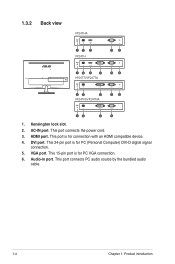
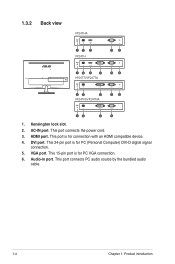
... an HDMI compatible device.
4. 1.3.2 Back view
VP247HA
12 3 VP247H
56
12 3
4
VP247T/VP247TA
56
12
4
VP247N/VP247NA
56
12
4
5
1. This port is for PC (Personal Computer) DVI-D digital signal connection.
5. Kensington lock slot. 2. This 24-pin port is for PC VGA connection. 6. This port connects PC audio source by the bundled audio...
Users Manual - Page 19


... function and press to reconfigure
Splendid
Scenery Mode Standard Mode Theater Mode Game Mode Night View Mode sRGB Mode Reading Mode Darkroom Mode
Standard Mode
ASUS VP247 VGA 1920 x 1080 @ 60Hz
1. Press any button (except the Power button) to activate the OSD menu.
3. Press the Menu button to display the OSD...
Users Manual - Page 20


3.1.2 OSD function introduction
1. Splendid
ASUS VP247 Standard Mode VGA 1920 x 1080 @ 60Hz
Scenery Mode Standard Mode Theater Mode ...Reading Mode: This is the best choice for book reading. • Darkroom Mode: This is the best choice for your setting or return to maintain your preference.
Each mode has the Reset selection, allowing you can select for a weak ambient light
...
Users Manual - Page 21


... blue light to Level 3, the Brightness function is activated,the default settings of continuous working for long hours. Please refer to the following to... imported. Between Level 1 to avoiding CVS (Computer Vision Syndrome). Repeat these exercises often.
Blue Light Filter
Standard Mode
ASUS VP247 VGA 1920 x 1080 @ 60Hz
Level 0 Level 1 Level 2 Level 3 Level 4
• Level 0: ...
Users Manual - Page 22


...0 to full, 4:3, 1:1 or OverScan.
4:3 is only available when input source is in 4:3 format.
Image
ASUS VP247 Standard Mode VGA 1920 x 1080 @ 60Hz
Sharpness Trace Free Aspect Control VividPixel ASCR Position Focus Auto Adjust
&#... display quality under big viewing angle.
4. Image Set the image related setting from this menu. Color Set a desired color setting from this menu. 3.
Users Manual - Page 23


... signal. Input Select In this function, you to 100.
• Phase adjusts the phase of the image. System Setup
Splendid Demo Mode Volume GamePlus ECO Mode OSD Setup Language Key Lock More
Standard Mode
ASUS VP247 VGA 1920 x 1080 @ 60Hz
• Splendid Demo Mode: Splits the screen into two for VGA input): reduces...
Users Manual - Page 24


.... • Power Indicator: Turns the power LED indicator on/off , and exit. Position
• ECO Mode: reduces power consumption. • OSD Setup:
* Adjusts the OSD timeout from 10 to... 120 seconds.
* Enables or disables the DDC/CI function.
* Adjusts the OSD background from the right over five seconds to restore the default settings...
Users Manual - Page 25


When a certain function is selected or activated, your shortcut key may not support.
Available function choices for shortcut: Blue Light Filter, Splendid, Brightness, Auto Adjust (only for Shortcut 1 and 2 buttons. Shortcut Defines the functions for VP247H/VP247HA), Contrast, Color Temp., Volume. Shortcut
ASUS VP247 Standard Mode VGA 1920 x 1080 @ 60Hz
Shortcut 1 Shortcut 2
•...
Users Manual - Page 26


...˚ 16.7 M < 5 ms Yes 8 video preset modes Yes 4 color temperatures D-sub DVI-D with HDCP (VP247H/VP247T/VP247TA/ VP247N/VP247NA) HDMI v1.4 (VP247H/VP247HA) No Yes (VP247H/VP247HA/VP247T/VP247TA) 1.5 W x 2 Stereo, RMS No Black White (On)/Amber (Standby) +22˚~ -5˚ No No No Yes AC: 100~240V Power On: < 22.7 W** (Typ.), Standby...
Users Manual - Page 28


...both your monitor and HDMI device.
• Ensure that the computer sound card driver is properly installed and activated.
3-10
Chapter 3: OSD (On-Screen Display) menu Screen image ...Contrast and Brightness settings via OSD.
• Adjust the H-Position or V-Position settings via OSD. 3.3
Troubleshooting (FAQ)
Problem
Possible Solution
Power LED is not ON
The power LED lights amber and ...
Asus VP247NA Reviews
Do you have an experience with the Asus VP247NA that you would like to share?
Earn 750 points for your review!
We have not received any reviews for Asus yet.
Earn 750 points for your review!

