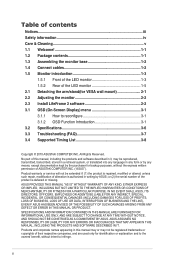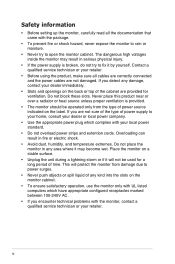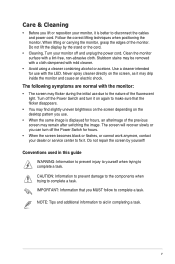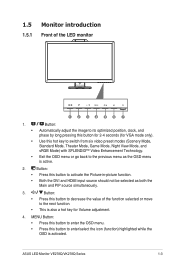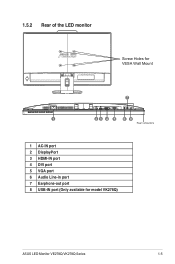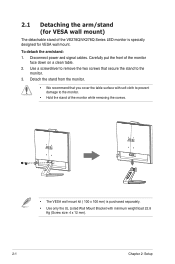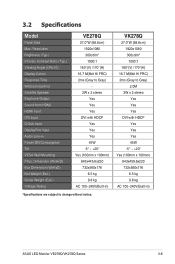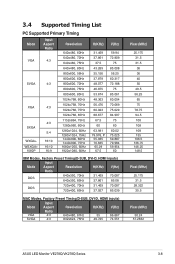Asus VE278Q Support and Manuals
Get Help and Manuals for this Asus item

Most Recent Asus VE278Q Questions
How To Calibrate Asus Ve278q
(Posted by EccAki 10 years ago)
Asus Monitor Model Vk278q How Do I Adjust The Tilt Of Monitor Base
(Posted by gpa121848 10 years ago)
Asus VE278Q Videos
Popular Asus VE278Q Manual Pages
Asus VE278Q Reviews
We have not received any reviews for Asus yet.