Asus VN279QLB Support and Manuals
Get Help and Manuals for this Asus item
This item is in your list!

View All Support Options Below
Free Asus VN279QLB manuals!
Problems with Asus VN279QLB?
Ask a Question
Free Asus VN279QLB manuals!
Problems with Asus VN279QLB?
Ask a Question
Asus VN279QLB Videos
Popular Asus VN279QLB Manual Pages
VN279QLB Series User Guide for English Edition - Page 2
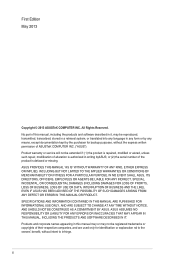
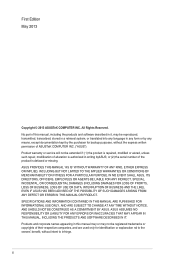
...ERROR IN THIS MANUAL OR PRODUCT. ASUS ASSUMES NO RESPONSIBILITY OR LIABILITY FOR ANY ERRORS OR INACCURACIES THAT MAY APPEAR IN THIS MANUAL, INCLUDING THE PRODUCTS AND SOFTWARE DESCRIBED IN IT. All Rights Reserved. No part... ASUSTeK COMPUTER INC. SPECIFICATIONS AND INFORMATION CONTAINED IN THIS MANUAL ARE FURNISHED FOR INFORMATIONAL USE ONLY, AND ARE SUBJECT TO CHANGE AT ANY TIME WITHOUT ...
VN279QLB Series User Guide for English Edition - Page 3
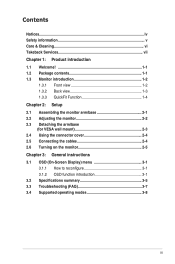
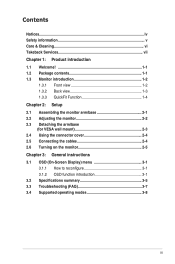
... 3.1.2 OSD function introduction 3-1 3.2. Turning.on.the.monitor 2-5 Chapter.3:.....General.instructions 3.1. Supported.operating.modes 3-8
iii Assembling.the.monitor.arm/base 2-1 2.2. Adjusting.the.monitor 2-2 2.3. Connecting.the.cables 2-4 2.6. Package.contents 1-1 1.3. Specifications.summary 3-5 3.3. Troubleshooting.(FAQ 3-7 3.4. Detaching.the.arm/base for.VESA...
VN279QLB Series User Guide for English Edition - Page 4
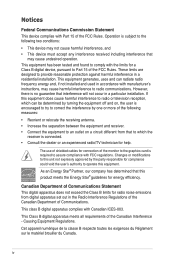
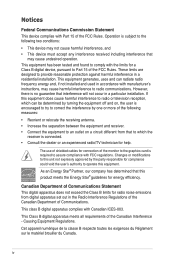
... by turning the equipment off and on a circuit different from digital apparatus set out in a particular installation. Notices
Federal Communications Commission Statement This device complies with Canadian ICES-003. However...for connection of the monitor to the graphics card is encouraged to try to Part 15 of Communications.
iv This equipment has been tested and found to radio...
VN279QLB Series User Guide for English Edition - Page 5
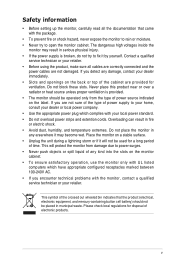
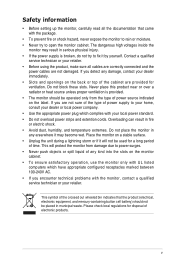
... problems with the monitor, contact a qualified service technician or your retailer. Overloading can result in serious physical injury. • If the power supply is provided. • The monitor ...computers which have appropriate configured receptacles marked between 100-240V AC. • If you detect any area where it by yourself. Safety information
• Before setting up the monitor...
VN279QLB Series User Guide for English Edition - Page 6
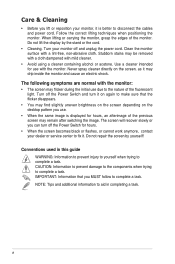
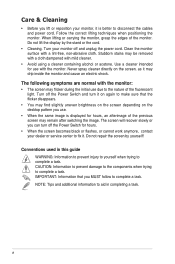
... additional information to aid in this guide WARNING: Information to prevent injury to yourself when trying to complete a task. vi Turn your dealer or service center to disconnect the cables and ... using a cleaner containing alcohol or acetone. When lifting or carrying the monitor, grasp the edges of the monitor. Do not repair the screen by the stand or the cord.
• Cleaning. Turn...
VN279QLB Series User Guide for English Edition - Page 7
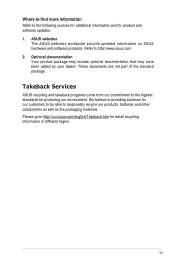
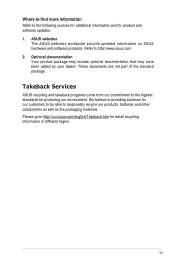
... in providing solutions for our customers to be able to responsibly recycle our products, batteries and other components as well as the packaging materials.
Optional documentation Your product package may include optional documentation that may have been added by your dealer. Takeback Services
ASUS recycling and takeback programs come from our commitment to...
VN279QLB Series User Guide for English Edition - Page 18
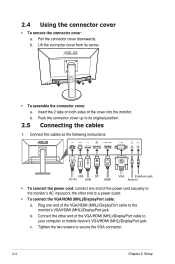
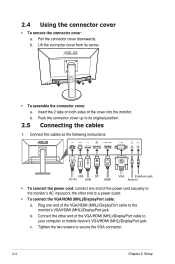
...Connecting the cables
1. Connect the cables as the following instructions:
USB
DP
USB
HDMI
VGA
Earphone jack
Audio-in
&#... end of the VGA/HDMI (MHL)/DisplayPort cable to the monitor's VGA/HDMI (MHL)/DisplayPort jack.
c. 2.4 Using the ...cable to secure the VGA connector.
2-4
Chapter 2: Setup b. Tighten the two screws to your computer or mobile device's VGA/HDMI (MHL)/DisplayPort jack....
VN279QLB Series User Guide for English Edition - Page 19
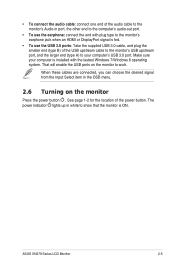
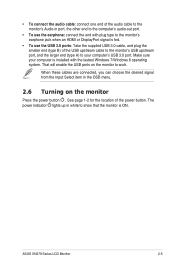
...monitor
Press the power button . ASUS VN279 Series LCD Monitor
2-5 • To connect the audio cable: connect one end of the audio cable to the monitor's Audio-in port, the other end to the computer..., you can choose the desired signal from the Input Select item in white to show that the monitor is installed with plug type to the monitor's earphone jack when an HDMI or DisplayPort signal ...
VN279QLB Series User Guide for English Edition - Page 21
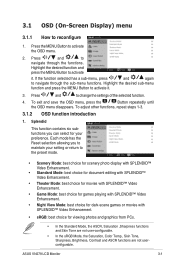
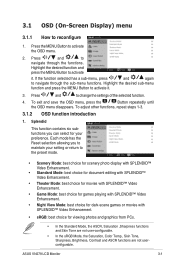
... introduction
1. ASUS VN279 LCD Monitor
3-1 Each mode has the Reset selection allowing you can select for viewing photos and graphics from PCs.
•...Game Mode: best choice for games playing with SPLENDID™ Video Enhancement.
• Night View Mode: best choice for dark-scene games or movies with SPLENDID™ Video Enhancement.
• sRGB: best choice for your setting...
VN279QLB Series User Guide for English Edition - Page 22


...Trace Free: adjusts the response time of the monitor.
• Aspect Control: adjusts the aspect ratio to "Full", "4:3", or "OverScan" (only available for the HDMI input).
• VividPixel:...General Instructions is a hotkey to activate this menu. • Sharpness: the adjusting
range is from 0-100.
3. The adjusting range is from 0 to 100.
• Focus (Only available for VGA input): ...
VN279QLB Series User Guide for English Edition - Page 23
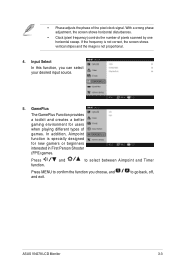
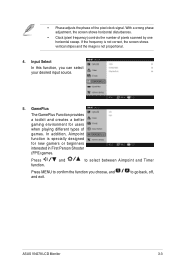
... function is not proportional.
4.
Input Select In this function, you choose, and and exit. With a wrong phase adjustment, the screen shows horizontal disturbances.
• Clock (pixel frequency) controls the number of pixels scanned by one horizontal sweep.
to select between Aimpoint and Timer
Press MENU to go back, off,
ASUS VN279 LCD Monitor
3-3
VN279QLB Series User Guide for English Edition - Page 24
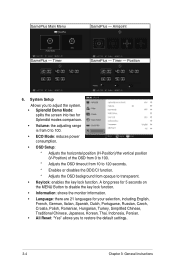
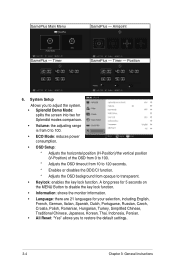
....
• Information: shows the monitor information.
• Language: there ...Setup:
* Adjusts the horizontal position (H-Position)/the vertical position (V-Position) of the OSD from 0 to 100.
* Adjusts the OSD timeout from 10 to 120 seconds.
* Enables or disables the DDC/CI function.
* Adjusts the OSD background from opaque to restore the default settings.
3-4
Chapter 3: General Instructions...
VN279QLB Series User Guide for English Edition - Page 25
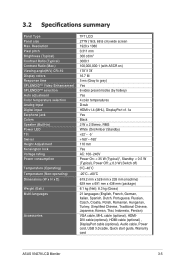
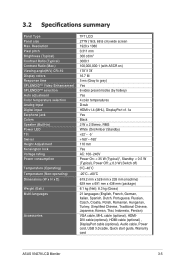
3.2 Specifications summary
Panel Type Panel size Max. Resolution Pixel pitch Brightness (Typical) Contrast Ratio (Typical) Contrast Ratio (Max.) Viewing angle(H/V) CR>10 Display colors Response time SPLENDID™ Video Enhancement SPLENDID™ selection Auto adjustment Color temperature selection Analog input Digital input Earphone jack Colors Speaker (Built-in) Power LED Tilt Swivel ...
VN279QLB Series User Guide for English Edition - Page 27


... electrical devices that none of the pins are bent.
• Connect the computer with another available monitor to check if the computer is properly working. Screen image is properly connected to the monitor and the power outlet. ASUS VN279 LCD Monitor
3-7
3.3 Troubleshooting (FAQ)
Problem
Possible Solution
Power LED is not ON
• Press the Button to check if the...
VN279QLB Series User Guide for English Edition - Page 28
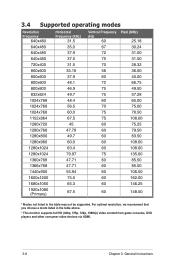
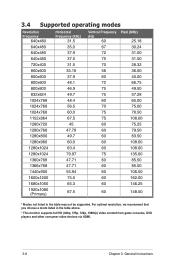
3.4 Supported operating modes
Resolution Frequency
640x480
Horizontal Frequency (KHz)
31.5
Vertical Frequency Pixel (...Modes not listed in the table above.
* This monitor supports full HD (480p, 576p, 720p, 1080i/p) video content from game consoles, DVD players and other consumer video devices via HDMI.
3-8
Chapter 3: General Instructions For optimal resolution, we recommend that you choose a ...
Asus VN279QLB Reviews
Do you have an experience with the Asus VN279QLB that you would like to share?
Earn 750 points for your review!
We have not received any reviews for Asus yet.
Earn 750 points for your review!

