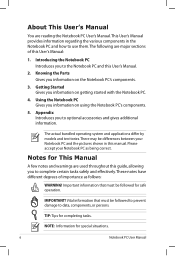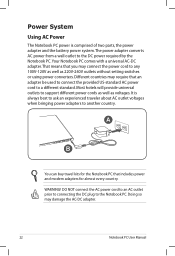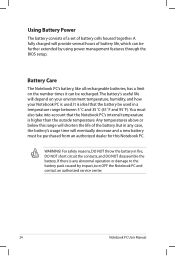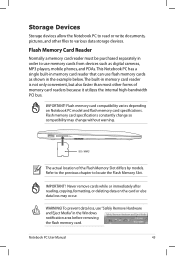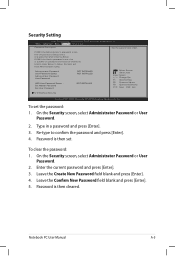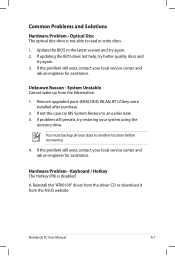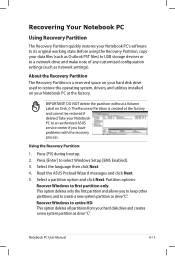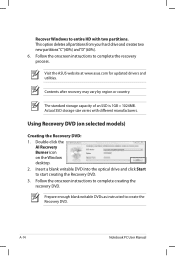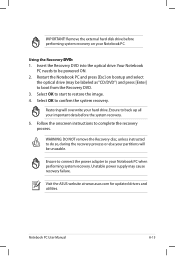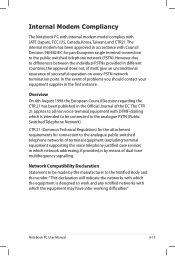Asus UX32VD-DB71 Support and Manuals
Get Help and Manuals for this Asus item

View All Support Options Below
Free Asus UX32VD-DB71 manuals!
Problems with Asus UX32VD-DB71?
Ask a Question
Free Asus UX32VD-DB71 manuals!
Problems with Asus UX32VD-DB71?
Ask a Question
Asus UX32VD-DB71 Videos
Popular Asus UX32VD-DB71 Manual Pages
Asus UX32VD-DB71 Reviews
We have not received any reviews for Asus yet.