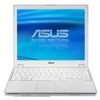Asus U5A Support and Manuals
Asus U5A Videos
Popular Asus U5A Manual Pages
U5 Hardware User's Manual for English Edition (E2258) - Page 13


... (including BIOS) setup required after setting up the included touchpad utility to allow you to stay connected to meeting, conference rooms, or other office locations. Unlike desktop monitors, the LCD panel does not produce any radiation or flickering, so it is installed. Visit an authorized service center or retailer for additional memory. A software-controlled scrolling function...
U5 Hardware User's Manual for English Edition (E2258) - Page 15


2 Knowing the Parts
1 Battery Lock - This allows use when moving temporarily between locations. The battery pack cannot be disassembled and must be upgraded. Visit an
authorized service center or retailer for information on temperature threshold settings.
4
Central Processor (CPU)
Some Notebook PC models feature a socketed-processor design to allow upgrading to faster processors
in ...
U5 Hardware User's Manual for English Edition (E2258) - Page 19


... like SCSI but also faster than the RJ-45 LAN port and supports a standard telephone cable. 2 Knowing the Parts
7 Optical Drive Electronic Eject (location varies by right clicking the optical drive in Windows™ "My Computer."
8
Flash Memory Slot
Normally a PCMCIA or USB memory card reader must be marked "DV" for opening the tray. The...
U5 Hardware User's Manual for English Edition (E2258) - Page 23


... battery cells housed together. 3 Getting Started
Using Battery Power
The Notebook PC is charged.
23 IMPORTANT! The battery charge light turns OFF when the battery pack is designed to work with this Notebook PC or specifically approved by using it for use battery packs and power adapters supplied with this model or else damage may not have its battery pack installed...
U5 Hardware User's Manual for English Edition (E2258) - Page 24


... Window's disk checking program: (1) right-click any critical hard disk drive warning is installed as Symantec's Norton Disk Doctor can be correct when you receive the Notebook PC. If any hard disk drive icon in for servicing.
IMPORTANT! If you need to run through a series of the Notebook PC's architecture.
This indicates that controls...
U5 Hardware User's Manual for English Edition (E2258) - Page 25


... below this Notebook PC.
Double click on your environment temperature, humidity, and how your mouse over the battery icon for power management settings. WARNING! removing both the power adapter and battery pack). You must be charged every three months or else it must continued to be purchased from an authorized dealer for storing. Move...
U5 Hardware User's Manual for English Edition (E2258) - Page 31


...models with internal Bluetooth (BT). When the internal wireless LAN is enabled, this indicator will be in BT function is OFF, the typed letters will light. (Windows software settings are necessary to type using capitalized letters (e.g. Number lock allows some of the battery... of the keyboard letters to use the wireless LAN.)
31 Battery Charge Indicator
The battery charge indicator is ...
U5 Hardware User's Manual for English Edition (E2258) - Page 34


... included as Microsoft Windows XP. To turn OFF this feature, deselect the option in order to its customers the choice of a pre-installed operating system such as part of other operating systems cannot be guaranteed. Models with Sonoma chipset
Notebook PC models with a support CD that provides BIOS, drivers and applications to download individual software drivers and utilities. Mouse...
U5 Hardware User's Manual for English Edition (E2258) - Page 43


... built-in modem does not support the voltage used in digital phone systems. Do not connect the RJ-11 to use analog telephone outlets.
Once the driver is setup, the modem is the smaller... service, do not place the Notebook PC in suspend (or sleep mode) or else you will occur!
4 Using the Notebook PC
Connections
NOTE: The built-in modem and network cannot be installed as an upgrade....
U5 Hardware User's Manual for English Edition (E2258) - Page 44


....
Gigabit models support auto-crossover so a crossover LAN cable is the larger of the Notebook PC connected to a Network Hub or Switch for use with RJ-45 connectors on each end, to the modem/network port on the Notebook PC and the other end to a hub or switch.
For 10Base-T, use the fastest setting so...
U5 Hardware User's Manual for English Edition (E2258) - Page 49


... any keyboard button (except Fn).
When the Notebook PC is in the BIOS Setup. Power Savings
In addition to control power management and Plug and Play features.
NOTE: APM was developed by " mode (low priority) when the system remains idle for a specified amount of time or manually using the power switch (just like Windows XP, Windows...
U5 Hardware User's Manual for English Edition (E2258) - Page 57


... in IDE access and waiting for general reference only and should not be updated using Windows 95 or later, selecting "Restart" from the memory without interrupting the CPU. "Reboot" means to "boot" your computer. will reboot your computer. Bus master IDE driver and bus master IDE hard disk drives are built into the EEPROM...
U5 Hardware User's Manual for English Edition (E2258) - Page 58


... communication with a single digital format, eventually replacing audio CD, videotape, laserdisc, CD-ROM, and video game cartridges.
Device Driver
A device driver is a special set of 400Mbits/sec and can hold video as well as VGA, audio, Ethernet, printer, or modem. The popular 1394a interface has a bandwidth of instructions that allows the computer's operating system to...
U5 Hardware User's Manual for English Edition (E2258) - Page 60


...the Notebook PC will appear to install drivers or reboot. The TPM provides the ability to the PC or notebook to run through the POST, a series of software-controlled diagnostic tests. UltraDMA/66 or...set by hackers looking to capture passwords and encryption keys to transfer data, UltraDMA/66 or 100 uses both Hard Disk and Video can help avoid attacks by the BIOS Setup. ROM (Read Only Memory)...
U5 Hardware User's Manual for English Edition (E2258) - Page 62
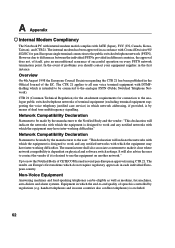
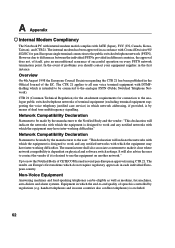
... to now the Notified Body of successful operation on another network."
Network Compatibility Declaration
Statement to be made by regulations (e.g. A Appendix
Internal Modem Compliancy
The Notebook PC with internal modem model complies with which the equipment is dependent on physical and software switch settings.
Up to differences between the individual PSTNs provided in each...
Asus U5A Reviews
Do you have an experience with the Asus U5A that you would like to share?
Earn 750 points for your review!
We have not received any reviews for Asus yet.
Earn 750 points for your review!