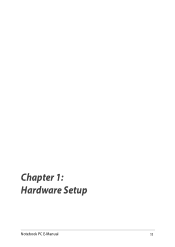Asus TransBook T100TAM corp Support and Manuals
Get Help and Manuals for this Asus item
This item is in your list!

View All Support Options Below
Free Asus TransBook T100TAM corp manuals!
Problems with Asus TransBook T100TAM corp?
Ask a Question
Free Asus TransBook T100TAM corp manuals!
Problems with Asus TransBook T100TAM corp?
Ask a Question
Popular Asus TransBook T100TAM corp Manual Pages
Users Manual - Page 2
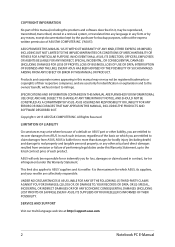
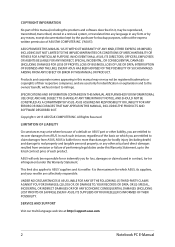
... without the express written permission of ASUSTeK COMPUTER INC. ("ASUS"). SPECIFICATIONS AND INFORMATION CONTAINED IN THIS MANUAL ARE FURNISHED FOR INFORMATIONAL USE ONLY, AND ARE SUBJECT TO...ASUS, ITS SUPPLIERS OR YOUR RESELLER IS INFORMED OF THEIR POSSIBILITY.
SERVICE AND SUPPORT
Visit our multi-language web site at http://support.asus.com
2
Notebook PC E-Manual COPYRIGHT INFORMATION
No part...
Users Manual - Page 5


... Lithium Cautions (for lithium-ion batteries 85 CTR 21 Approval (for Notebook PC with built-in Modem 86 Global Environmental Regulation Compliance and Declaration 88 ASUS Recycling/Takeback Services 88 Regional notice for Singapore 88 Regional notice for California 88 National Telecommunications Commission of the Philippines 89
Notebook PC...
Users Manual - Page 6
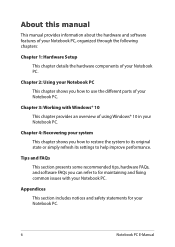
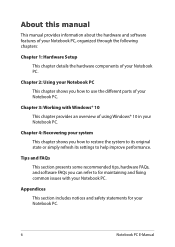
... Notebook PC.
6
Notebook PC E-Manual Appendices This section includes notices and safety... restore the system to its original state or simply refresh its settings to help improve performance. Chapter 2: Using your Notebook PC This... shows you can refer to use the different parts of your Notebook PC.
About this manual
This manual provides information about the hardware and software features ...
Users Manual - Page 15


Notebook PC E-Manual
15 Front camera The built-in 1.2-megapixel front camera allows you to take pictures or record videos using touch gestures. ... PC. Camera indicator The camera indicator lights up when the built-in camera is in memory card reader slot that supports microSD, microSDHC, and microSDXC card formats. Ambient light sensor The ambient light sensor detects the amount of this...
Users Manual - Page 27


... be activated by using hand gestures on model. The touch screen panel's appearance may vary depending on your Notebook PC.
Notebook PC E-Manual
27 NOTE: The following illustrations when using... settings of your touch screen panel and touchpad. Refer to the following screenshots are for the touch screen panel and touchpad
Gestures allow you to launch programs and access the settings...
Users Manual - Page 38
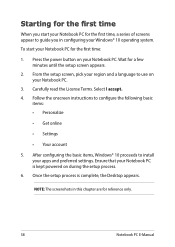
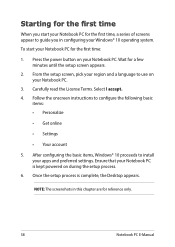
... proceeds to install your Notebook PC.
3.
From the setup screen, pick your region and a language to use on your apps and preferred settings. Starting for the first time
When you start your Windows® 10 operating system. Wait for reference only.
38
Notebook PC E-Manual Ensure that your Notebook PC. Follow the onscreen instructions to...
Users Manual - Page 54


.... 2. Select Network & Internet. Select Internet Protocol Version 4(TCP/IPv4) then
select Properties. 6. IMPORTANT! NOTE: Contact your Internet Service Provider (ISP) for details or your network administrator for assistance in setting up your LAN then select Properties. 5. Configuring a dynamic IP/PPPoE network connection
1. Select your Internet connection.
Select Ethernet > Network and...
Users Manual - Page 55
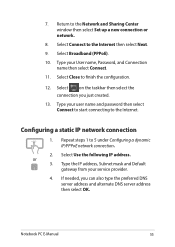
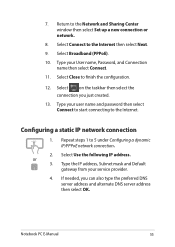
... Connect.
11. Type your user name and password then select Connect to start connecting to 5 under Configuring a dynamic IP/PPPoE network connection.
2. If needed, you just created.
13.
Type your service provider.
4. Configuring a static IP network connection
1. Return to the Network and Sharing Center window then select Set up a new connection or network.
8.
Users Manual - Page 65
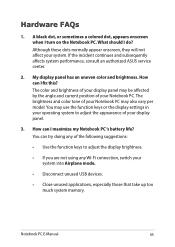
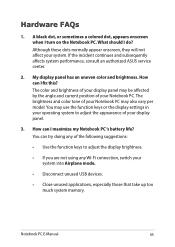
...they will not affect your Notebook PC may also vary per model. The brightness and color tone of your system into Airplane... continues and subsequently affects system performance, consult an authorized ASUS service center.
2. You can try doing any of the ...panel may use the function keys or the display settings in your operating system to adjust the display ...Manual
65 Hardware FAQs
1.
Users Manual - Page 66


... your Notebook PC and remove it.
7. Press
to the power outlet and Notebook PC.
• If the problem still exists, contact your local ASUS service center for assistance.
5. Contact your local ASUS service center for assistance.
66
Notebook PC E-Manual What should I hear any of the following suggestions:
• Press
to turn up . My battery charge...
Users Manual - Page 68
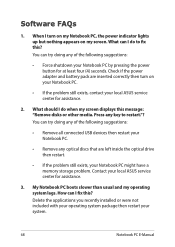
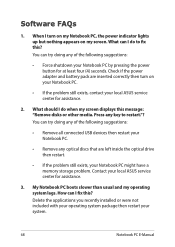
... for assistance.
3. Delete the applications you recently installed or were not included with your operating system package then restart your local ASUS service center for assistance.
2. Software FAQs
1. How ...appears on your Notebook PC.
• If the problem still exists, contact your system.
68
Notebook PC E-Manual My Notebook PC boots slower than usual and my operating...
Users Manual - Page 69
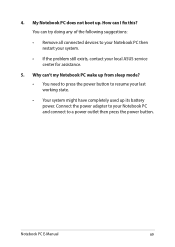
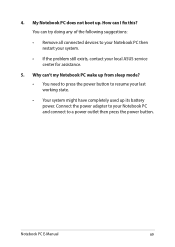
... any of the following suggestions:
• Remove all connected devices to your Notebook PC then restart your system.
• If the problem still exists, contact your Notebook PC and connect to your local ASUS service center for assistance.
5. 4. Notebook PC E-Manual
69 Connect the power adapter to a power outlet then press the power button.
Users Manual - Page 72
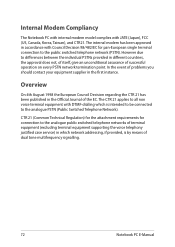
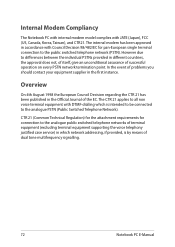
... for connection to the analogue public switched telephone networks of terminal equipment (excluding terminal equipment supporting the voice telephony justified case service) in the Official Journal of the EC. Internal Modem Compliancy
The Notebook PC with internal modem model complies with DTMF-dialling which network addressing, if provided, is intended to be connected...
Users Manual - Page 79
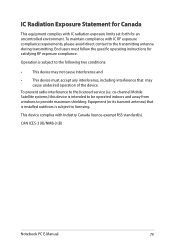
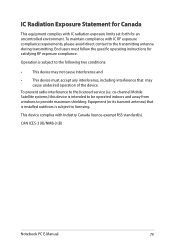
... exposure limits set forth for satisfying RF exposure compliance.
To prevent radio interference to licensing.
CAN ICES-3 (B)/NMB-3 (B)
Notebook PC E-Manual
79
Equipment ...follow the specific operating instructions for an uncontrolled environment. End users must accept any interference, including interference that is installed outdoors is subject to the licensed service (i.e. ...
Asus TransBook T100TAM corp Reviews
Do you have an experience with the Asus TransBook T100TAM corp that you would like to share?
Earn 750 points for your review!
We have not received any reviews for Asus yet.
Earn 750 points for your review!