Asus TransBook T200TA corp Support and Manuals
Get Help and Manuals for this Asus item
This item is in your list!

View All Support Options Below
Free Asus TransBook T200TA corp manuals!
Problems with Asus TransBook T200TA corp?
Ask a Question
Free Asus TransBook T200TA corp manuals!
Problems with Asus TransBook T200TA corp?
Ask a Question
Popular Asus TransBook T200TA corp Manual Pages
User Manual - Page 2
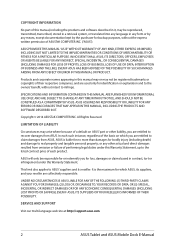
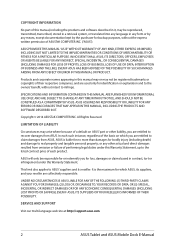
... SUPPLIERS OR YOUR RESELLER IS INFORMED OF THEIR POSSIBILITY. SERVICE AND SUPPORT
Visit our multi-language web site at http://support.asus.com
2
ASUS Tablet and ASUS Mobile Dock E-Manual ASUS ASSUMES NO RESPONSIBILITY OR LIABILITY FOR ANY ERRORS OR INACCURACIES THAT MAY APPEAR IN THIS MANUAL, INCLUDING THE PRODUCTS AND SOFTWARE DESCRIBED IN IT. It is liable for no...
User Manual - Page 3


Table of Contents
About this manual...7 Conventions used in this manual 8 Icons...8 Typography...8
Safety precautions...9 Using your ASUS Tablet 9 Caring for your ASUS Tablet 10 Proper disposal...11
Chapter 1: Hardware Setup Top View...14 Left side...16 Right side...18 ASUS Tablet features 19
Top and back view...19 Bottom side...22 ASUS Mobile Dock features 23 Top...
User Manual - Page 6


... with built-in Modem 119 European Union Eco-label 121 Global Environmental Regulation Compliance and Declaration 122 ASUS Recycling/Takeback Services 122 Rechargeable Battery Recycling Service in North America 122 Regional notice for Singapore 123 Regional notice for India 123 Prevention of Hearing Loss 123 Notices for removeable batteries 123 Avis ...
User Manual - Page 14


Top View
NOTE: • The keyboard's layout may also vary in appearance depending on the ASUS Tablet model. • The ASUS Mobile Dock is compatible with T200 series ASUS Tablets.
14
ASUS Tablet and ASUS Mobile Dock E-Manual The top view
may vary per region or country.
User Manual - Page 22


... Dock. Hinge holes Align and insert the latch hooks into these holes to securely attach the ASUS Tablet to support keyboard, touchpad, and USB 3.0 port functions.
22
ASUS Tablet and ASUS Mobile Dock E-Manual Bottom side
Micro SIM card slot (for models with LTE only) Your ASUS Tablet comes with a built-in micro SIM card slot that...
User Manual - Page 34
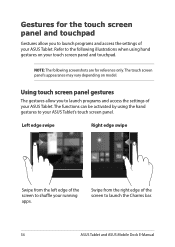
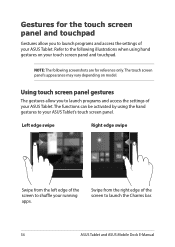
... using hand gestures on model. NOTE: The following illustrations when using the hand gestures to the following screenshots are for the touch screen panel and touchpad
Gestures allow you to launch programs and access the settings of the screen to launch the Charms bar.
34
ASUS Tablet and ASUS Mobile Dock E-Manual Refer to your...
User Manual - Page 50
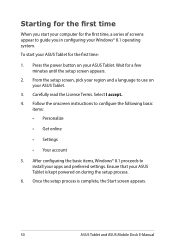
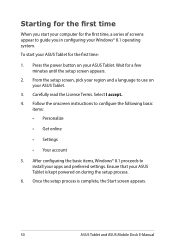
... appear to install your apps and preferred settings. Once the setup process is kept powered on your ASUS Tablet.
3. Press the power button on your ASUS Tablet is complete, the Start screen appears.
50
ASUS Tablet and ASUS Mobile Dock E-Manual Ensure that your ASUS Tablet. Follow the onscreen instructions to use on during the setup process.
6. From the setup screen, pick...
User Manual - Page 73


...area network before performing the following procedures. ASUS Tablet and ASUS Mobile Dock E-Manual
73 IMPORTANT!
Ensure that a network ...ASUS Tablet's LAN port. From the Windows® taskbar, right-click the network
icon
then tap/click Open Network and
Sharing Center.
3. NOTE: Contact your Internet Service Provider (ISP) for details or your network administrator for assistance in setting...
User Manual - Page 74


...service provider.
4. Type your user name and password then tap/click Connect to start connecting to the Network and Sharing Center window then tap/click Set up a new connection or network.
8. Type the IP address, Subnet mask and Default gateway from your User name, Password... server address and alternate DNS server address then tap/click OK.
74
ASUS Tablet and ASUS Mobile Dock E-Manual 6.
User Manual - Page 84


IMPORTANT!
NOTE: The appearance of your ASUS Tablet's bottom side and HDD may also visit an authorized service center for further assistance. You may vary per model but the HDD installation remains the same.
84
ASUS Tablet and ASUS Mobile Dock E-Manual It is recommended that you need to ensure maximum compatibility and reliability. Purchase an HDD from...
User Manual - Page 93
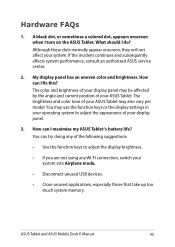
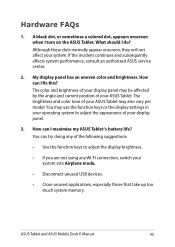
... doing any of your system. ASUS Tablet and ASUS Mobile Dock E-Manual
93 The brightness and color tone of your ASUS Tablet may be affected by the angle and current position of your display panel may also vary per model. You may use the function keys or the display settings in your operating system to adjust...
User Manual - Page 94


....
• If the problem still exists, contact your local ASUS service center for assistance.
94
ASUS Tablet and ASUS Mobile Dock E-Manual Why is my touchpad not working ? What should I hear any of the following suggestions:
• Press
to your touchpad.
• Check if ASUS Smart Gesture has been set to disable the touchpad when connecting an external...
User Manual - Page 97


When your ASUS Tablet enters Troubleshooting, select Refresh or Reset your PC.
• If the problem still exists, contact your last working state.
• Your system might have completely used up its battery power.
ASUS Tablet and ASUS Mobile Dock E-Manual
97 Why can't my ASUS Tablet wake up . My ASUS Tablet does not boot up from sleep mode...
User Manual - Page 100


... equipment supporting the voice telephony justified case service) in which is by means of dual tone multi-frequency signalling.
100
ASUS Tablet and ASUS Mobile Dock E-Manual Internal Modem Compliancy
The ASUS Tablet with internal modem model complies ... been published in the Official Journal of problems you should contact your equipment supplier in the first instance. In the event of the EC....
User Manual - Page 108


...
• This device must follow the specific operating instructions for an uncontrolled environment. co-channel Mobile...set forth for satisfying RF exposure compliance. End users must accept any interference, including interference that is installed outdoors is subject to the transmitting antenna during transmitting.
CAN ICES-3(B)/NMB-3(B)
108
ASUS Tablet and ASUS Mobile Dock E-Manual...
Asus TransBook T200TA corp Reviews
Do you have an experience with the Asus TransBook T200TA corp that you would like to share?
Earn 750 points for your review!
We have not received any reviews for Asus yet.
Earn 750 points for your review!
