Asus TransBook TX300CA Support and Manuals
Get Help and Manuals for this Asus item
This item is in your list!

View All Support Options Below
Free Asus TransBook TX300CA manuals!
Problems with Asus TransBook TX300CA?
Ask a Question
Free Asus TransBook TX300CA manuals!
Problems with Asus TransBook TX300CA?
Ask a Question
Popular Asus TransBook TX300CA Manual Pages
User's Manual for English Edition - Page 2
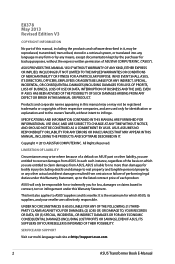
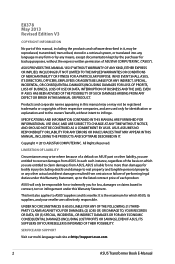
... to the listed contract price of each such instance, regardless of the basis on ASUS' part or other actual and direct damages resulted from ASUS, ASUS is the maximum for identification or explanation and to real property and tangible personal property; SERVICE AND SUPPORT
Visit our multi-language web site at http://support.asus.com
ASUS Transformer Book E-Manual
Copyright © 2013...
User's Manual for English Edition - Page 3


... this manual 7 Icons ...7 Typography...7
Safety precautions 8 Using your ASUS Transformer Book 8 Caring for your ASUS Transformer Book 9 Proper disposal 10
Chapter 1: Hardware Setup Getting to know your ASUS Transformer Book 12
Touch panel display features 15 Right Side...18 Left Side ...19
Chapter 2: Using your ASUS Transformer Book Getting started 24
Charge your ASUS Transformer Book 24...
User's Manual for English Edition - Page 14
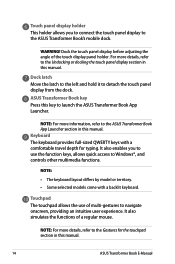
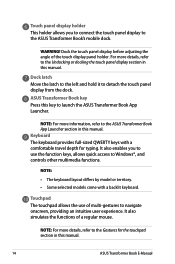
... the touch panel display from the dock. For more details, refer to the Undocking or docking the touch panel display section in this manual.
NOTE:
• The keyboard layout differs by model or territory. • Some selected models come with a comfortable travel depth for the touchpad section in this manual.
14
ASUS Transformer Book E-Manual NOTE: For more details, refer to...
User's Manual for English Edition - Page 16


... can enjoy a standard QWERTY keyboard and a host of featured ports including two USB 3.0 ports, an SD/SDHC memory card reader, an RJ-45 LAN port, and a mini DisplayPort for a digital audio/video interface.
16
ASUS Transformer Book E-Manual The adapter may become warm to your body while it away from your ASUS Transformer Book. Use only the bundled...
User's Manual for English Edition - Page 20
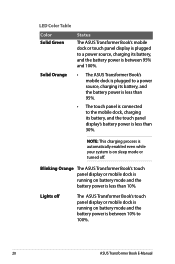
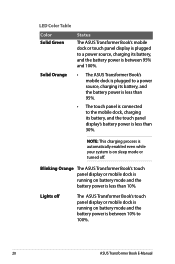
... battery, and the touch panel display's battery power is less than 30%.
LED Color Table
Color Solid Green
Status
The ASUS Transformer Book's mobile dock or touch panel display is plugged to 100%.
20
ASUS Transformer Book E-Manual Lights off .
NOTE: This charging process is automatically enabled even while your system is on sleep mode or turned off...
User's Manual for English Edition - Page 27
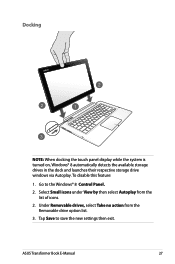
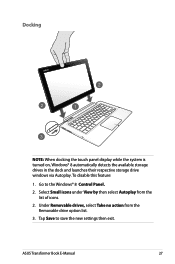
ASUS Transformer Book E-Manual
27 Go to save the new settings then exit. Tap Save to the Windows® 8 Control Panel.
2. Under Removable drives, select Take no action from the list of icons.
2. Docking
NOTE: When docking the touch panel display while the system is turned on, Windows® 8 automatically detects the available storage drives in the dock and...
User's Manual for English Edition - Page 36
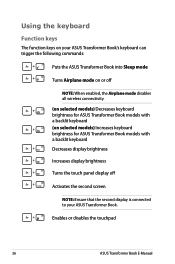
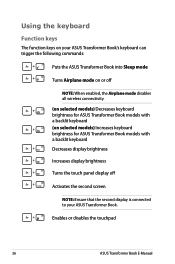
...
36
ASUS Transformer Book E-Manual Using the keyboard
Function keys
The function keys on your ASUS Transformer Book's keyboard can trigger the following commands:
Puts the ASUS Transformer Book into Sleep mode
Turns Airplane mode on or off
NOTE: When enabled, the Airplane mode disables all wireless connectivity. (on selected models) Decreases keyboard brightness for ASUS Transformer Book models...
User's Manual for English Edition - Page 38


... some of the exclusive ASUS apps included with your ASUS Transformer Book's keyboard used as below:
Press this key to go back to the last app you are two special Windows® keys on your ASUS Transformer Book.
38
ASUS Transformer Book E-Manual Press this key launches the ASUS Transformer Book App Launcher inside Windows® 8. Using the ASUS Transformer Book key
Pressing this key...
User's Manual for English Edition - Page 40
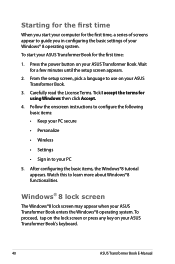
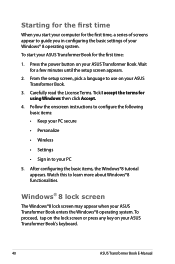
...language to guide you in to learn more about Windows®8 functionalities. Follow the onscreen instructions to configure the following basic items: • Keep your PC secure
• Personalize
• Wireless
• Settings
• Sign in configuring the basic settings of screens appear to use on your ASUS Transformer Book's keyboard.
40
ASUS Transformer Book E-Manual Watch...
User's Manual for English Edition - Page 43


...a new location. For more than one app, slide down to show all running apps.
ASUS Transformer Book E-Manual
43
Hotspot
Action
upper left corner Hover your mouse pointer on the upper left corner then tap... left corner
If you want to the
Start screen. From the Start screen: Hover your keyboard to go back to launch the Charms bar.
From a running app. upper or lower right...
User's Manual for English Edition - Page 44
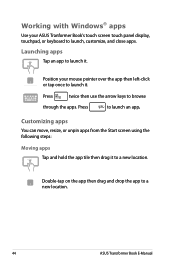
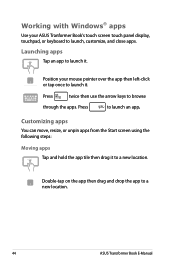
... screen using the following steps:
Moving apps Tap and hold the app tile then drag it to launch it .
Position your ASUS Tranformer Book's touch screen touch panel display, touchpad, or keyboard to a new location.
44
ASUS Transformer Book E-Manual Double-tap on the app then drag and drop the app to launch, customize, and close apps.
User's Manual for English Edition - Page 47


...
to launch the All Apps bar. Tap
to launch the All Apps bar.
2. ASUS Transformer Book E-Manual
47
Swipe from the apps already pinned on your Start screen, you can also open...show all installed apps in your
Notebook PC.
Horizontal scroll bar
Launching the Apps screen Launch the Apps screen using your ASUS Transformer Book's touch screen touch panel display, touchpad, or keyboard.
1.
User's Manual for English Edition - Page 49


... you to launch the Charms bar. Use your ASUS Transformer Book's touch screen touch panel display, touchpad, or keyboard to share applications and provide quick access for customizing the settings of your screen. Swipe from the right edge of white icons.
Press
.
The image above shows how the Charms bar looks like once activated. ASUS Transformer Book E-Manual
49
User's Manual for English Edition - Page 78
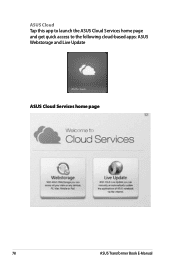
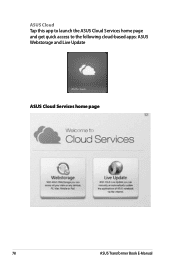
ASUS Cloud Tap this app to launch the ASUS Cloud Services home page and get quick access to the following cloud-based apps: ASUS Webstorage and Live Update
ASUS Cloud Services home page
78
ASUS Transformer Book E-Manual
User's Manual for English Edition - Page 87
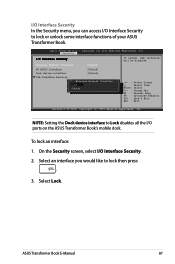
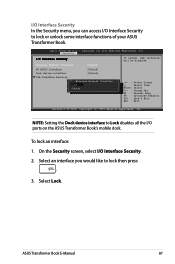
...Setting the Dock device interface to Lock disables all the I /O Interface Security
If Locked, LAN controller will be disabled.
On the Security screen, select I /O Interface Security to lock or unlock some interface functions of your ASUS Transformer Book... 2. ASUS Transformer Book E-Manual
87 Aptio Setup Utility - Wireless Network Interface
[UnLock]
HD AUDIO Interface Dock device ...
Asus TransBook TX300CA Reviews
Do you have an experience with the Asus TransBook TX300CA that you would like to share?
Earn 750 points for your review!
We have not received any reviews for Asus yet.
Earn 750 points for your review!
