Asus TUV4X Support and Manuals
Asus TUV4X Videos
Popular Asus TUV4X Manual Pages
TUV4X User Manual - Page 1
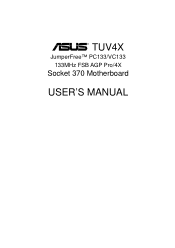
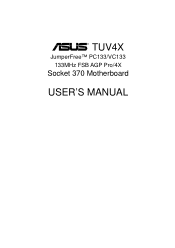
® TUV4X
JumperFree™ PC133/VC133 133MHz FSB AGP Pro/4X
Socket 370 Motherboard
USER'S MANUAL
TUV4X User Manual - Page 8


... high performance AGP cards targeted at 3D graphical applications
supporting 4X mode. Easy-to-use DIP switches come with the motherboard board to allow
manual adjustment of up to service high multimedia requirements.
• JumperFree™ Mode: Allows processor settings and easy overclocking of memory using
Intel PC133/100-compliant or NEC's VC133-compliant Virtual Channel (VC...
TUV4X User Manual - Page 12


FEATURES Motherboard Parts
2. Location
Processor Support Socket 370 for locations. FEATURES
2.2 Motherboard Components
See opposite page for Pentium III/Celeron Processors 2
Feature Setting DIP Switches 8
Chipsets VIA VT82C694T System Controller 3 VIA VT82C686B PCIset 13 2Mbit Programmable Flash EEPROM 9
Main Memory Maximum 1.5GB support 4 DIMM Sockets 4 PC133 SDRAM support
...
TUV4X User Manual - Page 14


...
Audio Modem Riser (AMR)
WOR
ASUS ASIC
with Hardware Monitor
CHASSIS
JEN
SMB
CHA_FAN
PANEL IR
AFPANEL
IDELED
NOTE: The audio chipset, external GAME/AUDIO connectors, and internal audio connectors are grayed in audio models only. H/W SETUP Motherboard Layout
3. The components are optional components, and present in the above motherboard layout.
14
ASUS TUV4X User's Manual 3.
TUV4X User Manual - Page 15


... HARDWARE SETUP
3.2 Layout Contents
Motherboard Settings
1) JEN
p. 17 JumperFree Mode Setting
2) DIP_SW 5-8
p. 18 CPU External Frequency Selection
3) DIP_SW 1-4
p. 19 CPU Core:BUS Frequency Multiple Selection
4) CLRTC
p. 21 Clear RTC RAM
5) USBPWR0/1
p. 22 USB Wake-up Jumpers
Expansion Slots/Sockets
1) DIMM 1/2/3/4
p. 24 System Memoy Support
2) Socket 370
p. 25 CPU Support
3) PCI...
TUV4X User Manual - Page 25


HARDWARE SETUP
3.6 Central Processing Unit (CPU)
The motherboard comes with the package, make sure you to properly install a CPU.
TUV4X
®
TUV4X Socket 370
Pentium III Celeron
(Coppermine)
Gold Arrow
Pentium III
(Tualatin)
Gold Arrow
FC-PGA FC-PGA2
Note in section 2.1.1 Specifications. The CPU picture above is important that CPUs have marks (usually a notch or a gold mark on ...
TUV4X User Manual - Page 35


.../66 master device. The UltraDMA/66 cable included in the motherboard package also supports UltraDMA/100. It is intentional. one for the primary IDE connector and another UltraDMA/100/66 cable. Primary IDE Connector Secondary IDE Connector
3. PIN 1
ASUS TUV4X User's Manual
35 If you install two hard disks, you connect the cables.
2.
IMPORTANT: For UltraDMA...
TUV4X User Manual - Page 38


... same bus and each one can act as a master by initiating data transfer.
SMBus is a specific implementation of the SMBus with an SMBus host and/ or other SMBus devices. TUV4X
®
SMB
1
TUV4X SMBus Connector
38
ASUS TUV4X User's Manual SMBus devices communicate by software such as a chassis intrusion monitor/sensor or microswitch. that is for...
TUV4X User Manual - Page 41
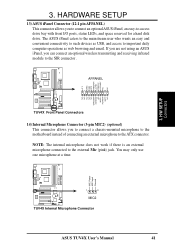
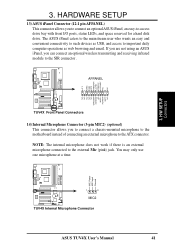
... as USB, and access to the external Mic (pink) jack. You may only use one microphone at a time.
3. H/W SETUP Connectors
MIC Power MIC Input Ground
TUV4X
®
1
3
MIC2
TUV4X Internal Microphone Connector
ASUS TUV4X User's Manual
41 HARDWARE SETUP
13) ASUS iPanel Connector (12-1 pin AFPANEL) This connector allows you to connect a chassis-mounted microphone to the motherboard instead...
TUV4X User Manual - Page 49


... SETUP Program Information
ASUS TUV4X User's Manual
49 4. The Setup program has been designed to make your system using the provided utility described in the CMOS RAM of your system using the BIOS Setup program so that the computer can update using this program. You can also restart by pressing the Reset button on again. BIOS SETUP
4.2 BIOS Setup Program
This motherboard supports...
TUV4X User Manual - Page 62


... module, such as shown here.)
SDRAM Configuration [By SPD] This sets the optimal timings for items 2-5, depending on the memory modules that the data actually becomes available. NOTE: This field appears only when you set the SDRAM Configuration to [User Defined].
62
ASUS TUV4X User's Manual BIOS SETUP Chip Configuration
(Scroll down to the SDRAM. NOTE: This field appears...
TUV4X User Manual - Page 83


..., BIOS version, and CPU. • Browse Support CD: Allows you to view the contents of the CD. • ReadMe: Allows you to view the support CD file list and contact information. • Exit: Exits the CD installation menu.
5. Updated or other language versions of this motherboard's manual is available in PDF format. 5. SOFTWARE SETUP
• Microsoft DirectX Driver: Installs Microsoft...
TUV4X User Manual - Page 85


... the taskbar system tray indicating that lets you review useful information about your computer, such as hard disk space, memory usage, and CPU type, CPU speed, and internal/external frequencies through the DMI Explorer.
6.1.1 Starting ASUS PC Probe
When ASUS PC Probe starts, a splash screen appears allowing you open ASUS PC Probe, click the Windows Start button...
TUV4X User Manual - Page 92


.../VGA Palette Snoop 67
PIO Mode 55
Plug & Play O/S 77
92
ASUS TUV4X User's Manual INDEX
Expansion Slots 9
F
Floppy 3 Mode 52 Floppy Disk Drive Connector
...Setup
Procedure 16 Headers
USB 39
I
K
Keyboard Auto-Repeat Delay 56 Auto-Repeat Rate 56 Connector 31 Features 56
L
Legacy Diskette 52
M
Memory Hole 64 Motherboard
Components 12, 13 IRQ Table 28 Layout 14 Settings 16 Specifications 8 Support...
TUV4X User Manual - Page 93


...Control 59
R
RTC RAM Clearing 21
S
SCSI BIOS 67 SDRAM
Active to Precharge Time 63 CAS Latency 62 Configuration 62 RAS Precharge Time 62 RAS to CAS...USB) 32
Headers 39 Ports 32 USB Wake-up Jumpers 22 USB Legacy Support 60 Using ASUS PC Probe 85 USWC 64
V
Video Memory 64
W
Wake-On-LAN Connector 36
Wake-On-Ring Connector 36
Windows 98 First Time Installation 81
Z
ZIF Socket 25
ASUS TUV4X User's Manual...
Asus TUV4X Reviews
Do you have an experience with the Asus TUV4X that you would like to share?
Earn 750 points for your review!
We have not received any reviews for Asus yet.
Earn 750 points for your review!


