Asus TUEP2-M Support and Manuals
Get Help and Manuals for this Asus item
This item is in your list!

View All Support Options Below
Free Asus TUEP2-M manuals!
Problems with Asus TUEP2-M?
Ask a Question
Free Asus TUEP2-M manuals!
Problems with Asus TUEP2-M?
Ask a Question
Popular Asus TUEP2-M Manual Pages
TUEP2-M User Manual - Page 7
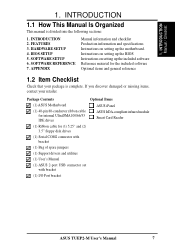
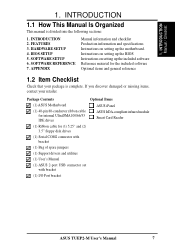
... and specifications Instructions on setting up the motherboard. SOFTWARE REFERENCE 7. Instructions on setting up the BIOS Instructions on setting up the included software Reference material for (1) 5.25" and (2) 3.5" floppy disk drives (1) Serial COM2 connector with bracket (1) Bag of spare jumpers (1) Support drivers and utilities (1) User's Manual (1) ASUS 2-port USB connector set with...
TUEP2-M User Manual - Page 8


... BIOS setup when JumperFree™ mode is carefully designed for keeping time!
• PC Health Monitoring: Provides an easy way to 100MB/sec.
The onboard battery supports detection even when normal power is removed and through the onboard hardware ASUS ASIC and the bundled ASUS PC Probe or Intel LDCM software.
8
ASUS TUEP2-M User's Manual 2. FEATURES Specifications
2. Easy...
TUEP2-M User Manual - Page 9


.... ASUS TUEP2-M User's Manual
9...ASUS iPanel.
• Smartcard Reader Connector: Features a connector that provides the
convenience of most devices for virtually automatic setup.
• Onboard LED: The onboard LED lights up to 133MB/s maximum throughput.)
• Super Multi-I /O controller also supports a floppy disk dirve, PS/2 keyboard, and PS/2 mouse.
• Smart BIOS: 2Mbit firmware...
TUEP2-M User Manual - Page 11


... the Soft-Off button (see ATX Power / Soft-Off Switch Lead in the world.
• Message LED (requires ACPI OS support): Message LEDs now act as required by " (a.k.a. FEATURES
• PC'99 Compliant: Both the BIOS and hardware levels of the setting, pushing the power button for RPM and failure. ASUS TUEP2-M User's Manual
11
TUEP2-M User Manual - Page 15


.../Disable)
3) USBCNR1/USBCNR2 p. 19 USB/CNR Selection (USB2 Connect/CNR)
4) AUD_EN1
p. 20 Onboard Audio CODEC Setting (Enable/Disable)
5) LAN_EN
p. 20 Onboard LAN Setting (Enable/Disable)
6) KBPWR
p. 21 Keyboard Power Up (Enable/Disable)
7) DSW
p. 22 CPU External Frequency Setting
Expansion Slots
1) DIMM 1/2/3
p. 24 168-Pin System Memory Support
2) CPU
p. 26 Central Processing Unit...
TUEP2-M User Manual - Page 19
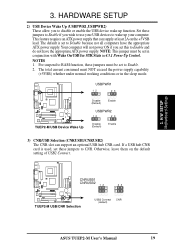
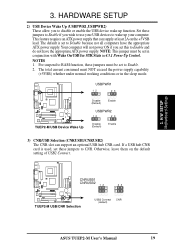
... to wake up function. NOTE: This jumper must be set in conjunction with Wake On USB for STR State in the sleep mode.
CNRUSB1 CNRUSB2
12
®
TUEP2-M
TUEP2-M USB/CNR Selection
USB2 Connect (default)
23 CNR
ASUS TUEP2-M User's Manual
19 3. USBPWR1
12
23
®
TUEP2-M
TUEP2-M USB Device Wake Up
Disable (Default)
Enable
USBPWR2
12
23
Disable (Default)
Enable...
TUEP2-M User Manual - Page 35
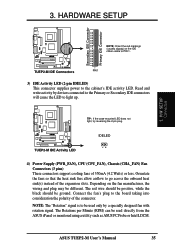
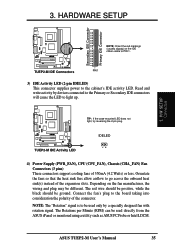
... ASUS PC Probe or Intel LDCM. ASUS TUEP2-M User's Manual
35 HARDWARE SETUP
Secondary IDE Connector Primary IDE Connector
3.
TUEP2-M IDE Connectors
PIN 1
3) IDE Activity LED (2-pin IDELED) This connector supplies power to PIN 1. TIP: If the case-mounted LED does not light, try reversing the 2-pin plug.
®
TUEP2-M
IDELED
TUEP2-M IDE Activity LED
4) Power Supply (PWR_FAN), CPU...
TUEP2-M User Manual - Page 40
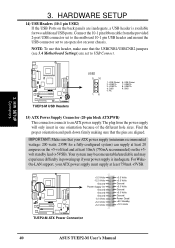
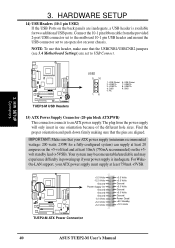
... +5V Standby +12.0 Volts
40
ASUS TUEP2-M User's Manual Your system may become unstable/unreliable and may experience difficulty in one orientation because of the different hole sizes. The plug from the provided 2-port USB connector set to the midboard 10-1 pin USB header and mount the USB connector set to USB Connect.
3. HARDWARE SETUP
14) USB Headers (10-1 pin USB2...
TUEP2-M User Manual - Page 48
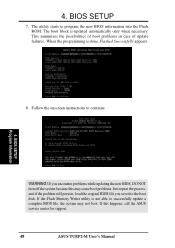
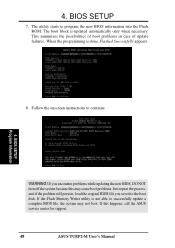
... BIOS file you encounter problems while updating the new BIOS, DO NOT turn off the system because this happens, call the ASUS service center for support.
48
ASUS TUEP2-M User's Manual P
WARNING! The utility starts to continue. BIOS SETUP
7. 4. If you saved to the boot disk. This minimizes the possibilities of boot problems in case of update failures. BIOS SSEETTUUPP Program...
TUEP2-M User Manual - Page 59


... disabled whether you need to set this on startup. BIOS SETUP Advanced Menu
ASUS TUEP2-M User's Manual
59 Configuration options: [Disabled] [Enabled]
4. The default of greater than 64MB, you are using a USB device or not. Configuration options: [Disabled] [Enabled] [Auto]
OS/2 Onboard Memory > 64M [Disabled] When using OS/2 operating systems with installed DRAM of [Auto] allows the...
TUEP2-M User Manual - Page 67


...ASUS TUEP2-M User's Manual
67 4. Set to [Enabled] if you to use USB devices. The default [PCI Card] allows your PCI graphics card to boot from the network using the onboard LAN controller boot ROM. BIOS SETUP... SETUP
USB Function [Enabled] This motherboard supports Universal Serial Bus (USB) devices. Configuration options: [PCI Card] [AGP Card]
Onboard LAN Boot ROM [Disabled] When set ...
TUEP2-M User Manual - Page 81
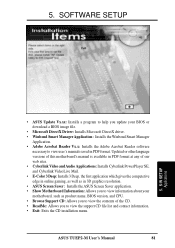
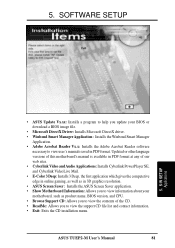
S/W SETUP Applications
• ASUS Update Vx.xx: Installs a program to help you to view user's manuals saved in 3D graphics resolution. • ASUS Screen Saver: Installs the ASUS Screen Saver application. • Show Motherboard Information: Allows you to view information about your motherboard, such as product name, BIOS version, and CPU. • Browse Support CD: Allows you to view the ...
TUEP2-M User Manual - Page 90


... components support various types of the drivers, base components and displays the Winbond Smart Manager program groups. NOTE: Do not install system components or Winbond applications unless you install a smart card reader, (see page 7). SOFTWARE REFERENCE
The auto-installer implements all system components are compatible with Windows 98 and ME.
90
ASUS TUEP2-M User's Manual
TUEP2-M User Manual - Page 95
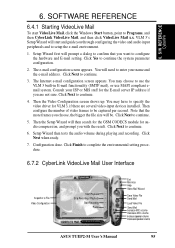
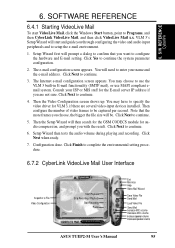
... the number of video frames to setup the e-mail environment.
1. Click Next when ready.
7. VLM 3's Setup Wizard will need to specify the video driver for VLM 3, if there are not sure. Click Next to continue.
5. Click Next to continue.
3. Click Next to configure the hardware and E-mail setting. Setup Wizard first will be captured per...
TUEP2-M User Manual - Page 97
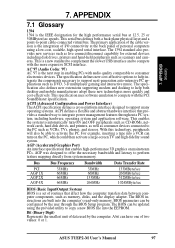
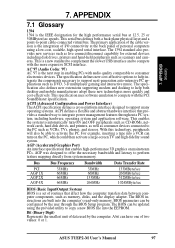
...Setup program. The BIOS can be updated using a low-cost, scalable, high-speed serial interface. AGP (Accelerated Graphics Port) An interface specification that provides a standard way to support... mapping directly from system memory. ASUS TUEP2-M User's Manual
97 The BIOS instructions are built into the EEPROM.
This specification uses software emulation to activate the...
Asus TUEP2-M Reviews
Do you have an experience with the Asus TUEP2-M that you would like to share?
Earn 750 points for your review!
We have not received any reviews for Asus yet.
Earn 750 points for your review!
