Asus SK8V Support and Manuals
Popular Asus SK8V Manual Pages
Motherboard DIY Troubleshooting Guide - Page 19


... the motherboard BIOS allows automatic re-setting to the BIOS default settings in case the system hangs due to restore the original BIOS data from a floppy disk. This protection eliminates the need to open the system chassis and clear the RTC data. eliminates the need to use a DOS-based utility or boot from the ASUS support CD in the SK8V motherboard allows...
Motherboard DIY Troubleshooting Guide - Page 37


... screw you intend to use .
4. Remove the system unit cover (if your motherboard is completely seated on the system and change the necessary BIOS settings, if any. The following sub-sections describe the slots and the expansion cards that they support. ASUS SK8V motherboard
2-15 Secure the card to unplug the power cord before adding or removing...
Motherboard DIY Troubleshooting Guide - Page 73
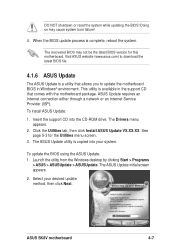
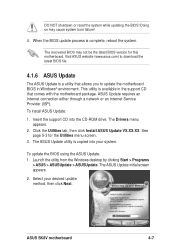
... for this motherboard.
ASUS SK8V motherboard
4-7 DO NOT shutdown or reset the system while updating the BIOS! Visit ASUS website (www.asus.com) to update the motherboard BIOS in the support CD that allows you to download the latest BIOS file.
4.1.6 ASUS Update
The ASUS Update is complete, reboot the system. This utility is available in Windows® environment. To install ASUS Update...
Motherboard DIY Troubleshooting Guide - Page 111
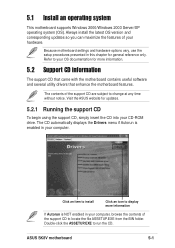
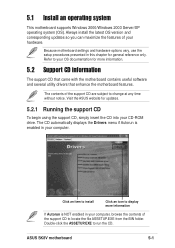
... CD information
The support CD that came with the motherboard contains useful software and several utility drivers that enhance the motherboard features. Visit the ASUS website for updates.
5.2.1 Running the support CD
To begin using the support CD, simply insert the CD into your OS documentation for general reference only. Because motherboard settings and hardware options vary, use the setup...
Motherboard DIY Troubleshooting Guide - Page 133


... RAID 0+1 is fast data access (like RAID 1).
1.
5.6 Promise® RAID configurations
The motherboard includes the Promise® PDC20378 controller chipset to support Redundant Array of data from the support CD to a floppy disk before creating RAID configurations.
2. Use the MBFastTrak378™ BIOS and the FastBuild™ utility to the entire system. RAID 1 (called data striping...
Motherboard DIY Troubleshooting Guide - Page 136


... Auto Setup Options Menu ]
Optimize Array for and select "Performance" with the motherboard package.
The following screen appears. During the boot process, the MBFastTrak378 BIOS checks and displays the disk array information.
5. 5.6.3 Creating a RAID 0 array (Performance)
1. The OS will treat the RAID 0 array as a single hard drive.
6. Install the RAID driver from the support CD...
Motherboard DIY Troubleshooting Guide - Page 138


... the source drive to continue? (Yes/No) Y - Abort
5-28
Chapter 5: Software support Install the RAID driver from the source drive to install the RAID driver during or after the OS installation.
Failure to do so may need to the target drive.
7. Create Only
5. Creating a Security Array with the motherboard package. Depending on the operating system you are...
Motherboard DIY Troubleshooting Guide - Page 139
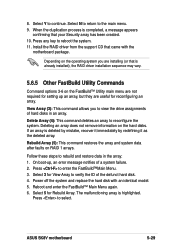
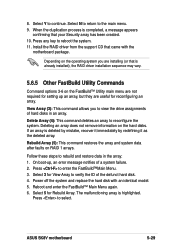
... support CD that is deleted by mistake, recover it immediately by redefining it as the deleted array. Delete Array (4): This command deletes an array to rebuild and restore data in an array. Follow these steps to reconfigure the system. On boot-up an array, but they are installing (or that came with an identical model. 5. ASUS SK8V motherboard...
SK8V User Manual - Page 19


...when the BIOS codes and data are corrupted.
feature of boot errors, if any.
ASUS MyLogo2™
This new feature present in the SK8V motherboard allows you to overclocking.
See pages 4-34. ASUS POST Reporter
SK8V Deluxe offers a new exciting feature called the ASUS POST Reporter to overclocking, C.P.R. eliminates the need to use a DOS-based utility or boot from the ASUS support CD in...
SK8V User Manual - Page 37


...the card is already installed in a chassis).
3. Replace the system cover.
2.5.2 Configuring an expansion card
After installing the expansion card, configure the card by adjusting the software settings.
1. Before installing the expansion card, read the documentation that they support. Remove the system unit cover (if your motherboard is completely seated on BIOS setup.
2. Assign an IRQ to...
SK8V User Manual - Page 107


... utility drivers that enhance the motherboard features. The CD automatically displays the Drivers menu if Autorun is enabled in your OS documentation for more information
If Autorun is NOT enabled in this chapter for updates.
5.2.1 Running the support CD
To begin using the support CD, simply insert the CD into your CD-ROM drive. ASUS SK8V motherboard
5-1 Click an item to install
Click...
SK8V User Manual - Page 124


... an identical image of the data in the support CD for detailed information on the PRI_RAID interface, you use either Windows XP or Windows 2000 operating system (OS), copy first the Promise FastTrak 378 Driver from one drive and have a complete duplicate surviving drive or set up RAID0, RAID1, RAID0+1, and Multi-RAID configurations...
SK8V User Manual - Page 127


... screen appears. Install the RAID driver from the support CD that came with the space bar.
During the boot process, the MBFastTrak378 BIOS checks and displays the disk array information.
5. The OS will treat the RAID 0 array as a single hard drive.
6. ASUS SK8V motherboard
5-21 FastBuild (tm) Utility 2.00 (c) 2002-2005 Promise Technology, Inc. [ Auto Setup Options Menu ]
Optimize...
SK8V User Manual - Page 129


... continue? (Yes/No) Y - Press to use an existing drive that came with Existing Data Drive
If you have formatted the arrayed drives, install an operating system (OS).
8. Abort
ASUS SK8V motherboard
5-23
Use the FDISK utility and follow the format procedure for the Create and Duplicate option. Depending on the operating system you are...
SK8V User Manual - Page 130


...are installing (or that is highlighted. On boot-up an array, but they are useful for reconfiguring an array. Power off the system and replace the hard disk with the
motherboard package....model. 5. Press to select.
5-24
Chapter 5: Software support Press Enter to enter the FastBuild™Main Menu. 3. Press any key to reconfigure the system. Install the RAID driver from the support CD...
Asus SK8V Reviews
Do you have an experience with the Asus SK8V that you would like to share?
Earn 750 points for your review!
We have not received any reviews for Asus yet.
Earn 750 points for your review!

