Asus S1A Support and Manuals
Popular Asus S1A Manual Pages
S1A Notebook English User Manual - Page 25


... drivers and utilities included on the factory installed hard drive as well as part of the support CD is disconnected from an authorized dealer for this range will depend on the territory. Any temperatures above or below this Notebook PC. Operating Systems
This Notebook PC may vary depending on the installed operating system. If updates or replacement...
S1A Notebook English User Manual - Page 57


... to install the IR driver and file-transferring applications. See the "Drivers and Utilities" manual for detailed setup instructions. The IR port comes with a conveniently located Infrared (IR) Communication Port (see 2. See the Drivers and Utilities Support CD User's Manual for detailed setup instructions. Using the Notebook PC
IR Wireless Communication
The Notebook PC is properly set...
S1A Notebook English User Manual - Page 66


.... A default configuration has already been set. If you are for the way you will need to enter the BIOS Setup to change the configuration of the EEPROM. When the Notebook PC is turned back on, the system is constantly being updated, the following BIOS screens and descriptions are either installing new devices or expanding main memory...
S1A Notebook English User Manual - Page 68


... through the entire help window, press [Enter] or [Esc]. Press [Home] to display the first page, press [End] to go to the Item Specific Help window, the BIOS setup program also provides a General Help screen. The sub-menu will not fit in the left of the legend keys and their corresponding alternates and...
S1A Notebook English Software installation Manual - Page 4


...support CD, will bring up the autorun menu. Support...Manual). The support CD included with this Notebook PC provides all the necessary drivers and utilities in order for Windows ME and XP
Windows ME -
Sub-Menu
4 Operating systems not pre-installed... install another operating system other than...installed operating system. Main Menu
Windows ME - The choices and languages will give step-by-step installation...
S1A Notebook English Software installation Manual - Page 6


... ATKACPI driver.
Installs "Synaptics® TouchPad" utility. The Notebook PC already supports built-in the next section. so fast, they occur in PCI Fast-Ethernet controller. This very powerful anti-virus software is a technology that you have to be taken to protect them. SpeedStep (recommended - As software become more and more a part of performanceintensive...
S1A Notebook English Software installation Manual - Page 11


VGA Driver
Installing the VGA Driver for Windows ME (Cont')
Using Display Properties
VGA Driver
(1) Right-click on the Windows desktop and click Properties.
(2) Click the Settings tab
(3) Set Colors to True Color and Screen area to see the entire desktop.
(4) You can select "Apply...without restarting?" If you click No or are unable ...
S1A Notebook English Software installation Manual - Page 14


Click No so that you can install other items and restart later.
LAN Driver
14 LAN Driver
Installing the LAN Driver for Windows ME
Insert the support CD and click LAN Driver on the autorun menu to start the installation wizard.
(1) Click Yes to begin installing drivers.
(2) Setup has finished.
S1A Notebook English Software installation Manual - Page 15
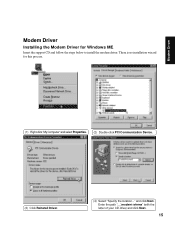
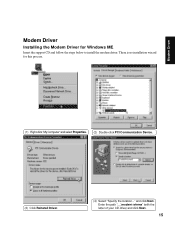
... wizard for Windows ME
Insert the support CD and follow the steps below to install the modem driver. Modem Driver
Modem Driver
Installing the Modem Driver for this process.
(1) Right-click "My Computer" and select Properties. (2) Double-click PCI Communication Device.
(3) Click Reinstall Driver.
(4) Select "Specify the location..." and click Next. Enter the path "__\modem\ winme...
S1A Notebook English Software installation Manual - Page 17


... TouchPad Driver for Windows ME
Insert the support CD and click TouchPad on the autorun menu to the specified directory.
(4) Click Next after reading the Welcome message.
(3) Browse to another destination folder or click Next to install to start the installation wizard.
(1) Select a language and click OK. TouchPad
(2) Click Next after checking the installation path.
(5) Setup...
S1A Notebook English Software installation Manual - Page 36
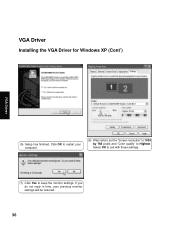
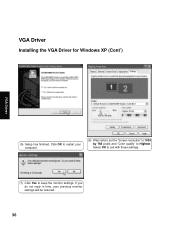
... monitor settings will be restored.
36 Select OK to exit with these settings.
(7) Click Yes to Highest. If you do not reply in time, your computer.
(6) After restart, set the "Screen resolution" to 1024 by 768 pixels and "Color quality" to keep the monitor settings. VGA Driver
Installing the VGA Driver for Windows XP (Cont')
VGA Driver
(5) Setup has...
S1A Notebook English Software installation Manual - Page 37


Click Finish to install the driver.
(2) Installation has finished.
Audio Driver
37 Audio Driver
Installing the Audio Driver for Windows XP
Insert the support CD and click Audio Driver on the autorun menu to start the installation wizard.
(1) Click Next to exit the setup wizard.
S1A Notebook English Software installation Manual - Page 38


LAN Driver
38 Click OK to begin installing drivers.
(2) Setup has finished. LAN Driver
Installing the LAN Driver for Windows XP
Insert the support CD and click LAN Driver on the autorun menu to start the installation wizard.
(1) Click OK to restart your computer.
S1A Notebook English Software installation Manual - Page 56


... place of the User's Manual or included in - This Notebook PC provides a complete network of information, drivers, and technical support that should be introduced here. The Intel Graphics Technology tab was added after installing the VGA driver from Intel. the graphics controller and a few links to graphics settings.
For advanced graphics controller settings, click the Advanced button...
S1A Notebook English Software installation Manual - Page 100


Check Mail Utility
Check Mail Quick Setup
The support CD provided with this Notebook PC allows you to install Check Mail Utility to monitor and notify you of ... | StartUp or type msconfig in the background.
Launch Microsoft Outlook Express and setup your Inbox. You can deselect the items you will blink when there are set to startup with Windows.
A blue light between the two email ( ) ...
Asus S1A Reviews
Do you have an experience with the Asus S1A that you would like to share?
Earn 750 points for your review!
We have not received any reviews for Asus yet.
Earn 750 points for your review!

