Asus RS500A-X6 PS4 Support and Manuals
Get Help and Manuals for this Asus item
This item is in your list!

View All Support Options Below
Free Asus RS500A-X6 PS4 manuals!
Problems with Asus RS500A-X6 PS4?
Ask a Question
Free Asus RS500A-X6 PS4 manuals!
Problems with Asus RS500A-X6 PS4?
Ask a Question
Popular Asus RS500A-X6 PS4 Manual Pages
User Guide - Page 9


... and rear panel specifications. 2.
Chapter 2: Hardware setup This chapter lists the hardware setup procedures that the battery should not be placed in municipal waste.
Chapter 1: Product Introduction
This chapter describes the general features of the BIOS parameters are also provided. 7 Chapter 7: Driver installation This chapter provides instructions for installing the necessary...
User Guide - Page 10


... linked with a plus sign (+). Example: means that you must press the Enter or Return key.
ASUS Server Web-based Management (ASWM) user guide This manual tells how to the ASUS contact information.
Refer to set up and use the proprietary ASUS server management utility.
2.
Conventions
To ensure that you perform certain tasks properly, take note of...
User Guide - Page 31
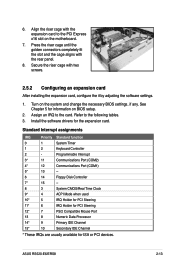
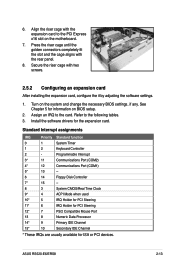
.... Assign an IRQ to the following tables.
3.
Refer to the card. Install the software drivers for information on BIOS setup.
2. Align the riser cage with the expansion card to the PCI Express x16 slot on the system and change the necessary BIOS settings, if any. Secure the riser cage with the rear panel.
8. Programmable...
User Guide - Page 50
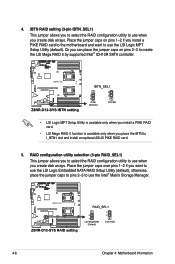
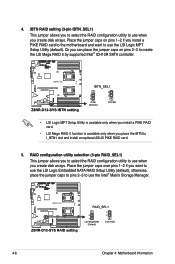
...SATA RAID Setup Utility (default); 4. iBTN RAID setting (3-pin IBTN_SEL1) This jumper allows you to select the RAID configuration utility to I_BTN1 slot and install an optional ASUS PIKE RAID ...supported Intel® ICH10R SATA controller.
• LSI Logic MPT Setup Utility is available only when you install a PIKE RAID card.
• LSI Mega RAID 5 fucntion is available only when you install...
User Guide - Page 71
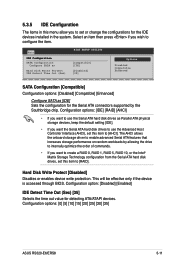
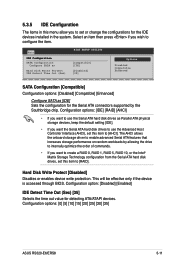
... to use the Advanced Host Controller Interface (AHCI), set or change the configurations for detecting ATA/ATAPI devices. Configuration option: [Disabled] [Enabled]
IDE Detect Time Out (Sec) [35] Selects the time out value for the IDE devices installed in this item to [RAID].
The AHCI allows the onboard storage driver to enable advanced Serial...
User Guide - Page 74


...Ratio Actual Value :20
CPUID
:106A2
Ratio CMOS Setting: C1E Support Hardware Prefetcher Adjacent Cache Line Prefetch Intel(R) Virtualization Tech CPU TM Function
[Auto] [Enabled] [Enabled] [Enabled] [Enabled] [Enabled]
Sets the ratio between CPU Core Clock and the FSB Frequency. Main
Advanced
Server
BIOS SETUP UTILITY Boot Exit
CPU Configuration Chipset Configuration Legacy Device...
User Guide - Page 92
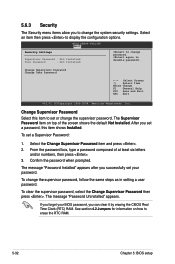
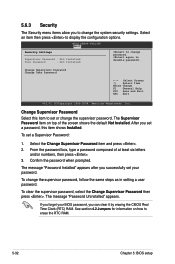
...BIOS SETUP UTILITY Boot
Security Settings
Supervisor Password : Not Installed
User Password
: Not Installed
to change password. After you successfully set a Supervisor Password:
1. The message "Password Uninstalled" appears.
Select the Change Supervisor Password item and press . 2. If you forget your password.
Select an item then press to disable password. To set your...
User Guide - Page 93
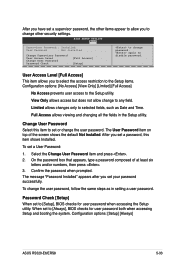
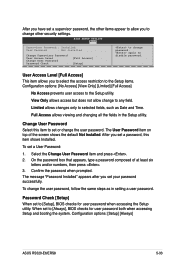
... this item shows Installed.
When set a User Password:
1. Full Access allows viewing and changing all the fields in setting a user password. The User Password item on top of at least six
letters and/or numbers, then press . 3. again to [Setup], BIOS checks for user password both when accessing Setup and booting the system. Configuration options: [Setup] [Always]
ASUS RS520-E6/ERS8...
User Guide - Page 96
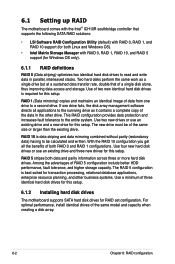
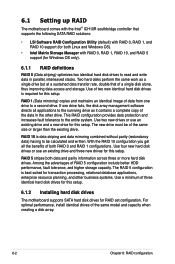
6.1 Setting up RAID
The motherboard comes with the Intel® ICH10R southbridge controller that of the same model and capacity when creating a disk array.
6-2
Chapter...identical hard disk drives for this setup.
RAID 5 stripes both Linux and Windows OS).
• Intel Matrix Storage Manager with RAID 0, RAID 1, and RAID 10 support (for RAID set configuration. Use of both RAID...
User Guide - Page 98


... the SATA to RAID Mode is enabled.
• The RAID setup screens shown in this section are for reference only and may not exactly match the items on your screen due to the controller version difference.
• When you create RAID sets with the LSI MegaRAID software RAID configuration utility, the boot priority...
User Guide - Page 117


...setup screens shown in this section are connected to the Serial ATA connectors supported by the Southbridge. ASUS RS520-E6/ERS8
6-23 To enter the Intel® Matrix Storage Manager option ROM utility:
1. Install...screen allow you to create RAID 0, RAID 1, RAID 10 (RAID 0+1), and RAID 5 set(s) from Serial ATA hard disk drives that are for RAID configuration.
Recovery Volume Options
RAID...
User Guide - Page 128
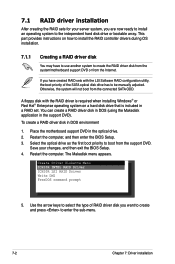
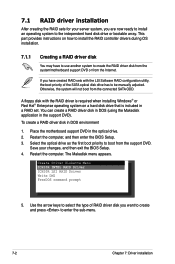
... operating system to the independent hard disk drive or bootable array. 7.1 RAID driver installation
After creating the RAID sets for your changes, and then exit the BIOS Setup. 4. If you have to use another system to enter the sub-menu.
7-2
Chapter 7: Driver installation
This part provides instructions on a hard disk drive that is included in the optical drive...
User Guide - Page 131


..., or you do not want to install a third party SCSI or RAID driver...
2. S=Specify Additional Device ENTER=Continue F3=Exit
ASUS RS520-E6/ERS8
7-5 7.1.2 Installing the RAID controller driver Windows® Server OS
During Windows® Server OS installation To install the RAID controller driver when installing Windows® Server OS: 1. The Windows® Server OS Setup starts.
User Guide - Page 132
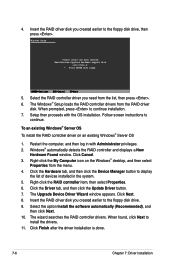
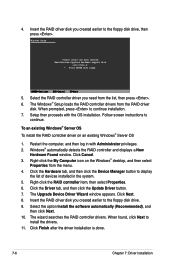
... support disk
into Drive A: * Press ENTER when ready. The Windows® Setup loads the RAID controller drivers from the RAID driver
disk. Setup then proceeds with Administrator privileges. 2. Click Finish after the driver installation is done.
7-6
Chapter 7: Driver installation The Upgrade Device Driver Wizard window appears. Follow screen instructions to
install the drivers...
User Guide - Page 145
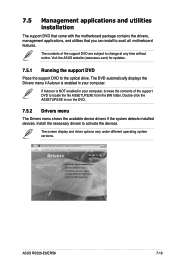
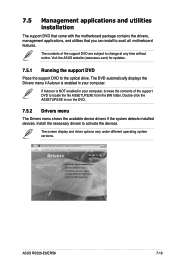
...computer, browse the contents of the support DVD are subject to avail all motherboard features. Install the necessary drivers to run the DVD.
7.5.2 Drivers menu
The Drivers menu shows the available device drivers if the system detects installed devices.
ASUS RS520-E6/ERS8
7-19
7.5 Management applications and utilities installation
The support DVD that came with the motherboard package...
Asus RS500A-X6 PS4 Reviews
Do you have an experience with the Asus RS500A-X6 PS4 that you would like to share?
Earn 750 points for your review!
We have not received any reviews for Asus yet.
Earn 750 points for your review!
