Asus R752LA Support and Manuals
Popular Asus R752LA Manual Pages
User's Manual for English Edition - Page 2
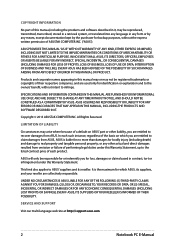
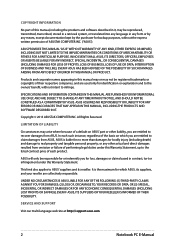
...THEIR POSSIBILITY. SPECIFICATIONS AND INFORMATION CONTAINED IN THIS MANUAL ARE FURNISHED...INFORMATION
No part of this manual, including...ERROR IN THIS MANUAL OR PRODUCT. UNDER NO CIRCUMSTANCES IS ASUS LIABLE FOR ANY OF THE FOLLOWING: (1) THIRD-PARTY CLAIMS AGAINST YOU FOR DAMAGES; (2) LOSS OF, OR DAMAGE TO, YOUR RECORDS OR DATA;
Copyright © 2013 ASUSTeK COMPUTER INC. SERVICE AND SUPPORT...
User's Manual for English Edition - Page 3


Table of Contents
About this manual...6 Conventions used in this manual 7 Icons...7 Typography...7
Safety precautions...8 Using your Notebook PC 8 Caring for your Notebook PC 9 Proper disposal...10
Chapter 1: Hardware Setup Getting to know your Notebook PC...8.1 keys...35 Multimedia control keys (on selected models 35 Numeric keypad (on selected models 36 Using the optical drive 37
Notebook PC...
User's Manual for English Edition - Page 5
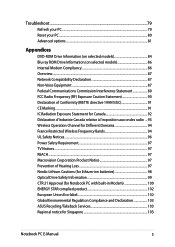
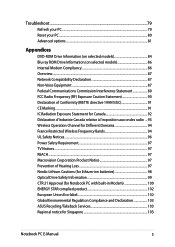
Troubleshoot...79 Refresh your PC...79 Reset your PC...80 Advanced options...81
Appendices
DVD-ROM Drive Information (on selected models 84 Blu-ray ROM Drive Information (on selected models 86 Internal Modem Compliancy 86 Overview...87 Network ...Global Environmental Regulation Compliance and Declaration 103 ASUS Recycling/Takeback Services 103 Regional notice for Singapore 103
Notebook PC...
User's Manual for English Edition - Page 62
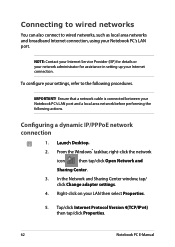
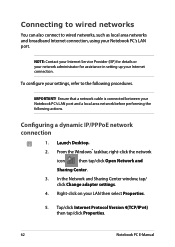
...Tap/click Internet Protocol Version 4(TCP/IPv4) then tap/click Properties.
62
Notebook PC E-Manual Ensure that a network cable is connected between your Notebook PC's LAN port. From the... performing the following procedures. NOTE: Contact your Internet Service Provider (ISP) for details or your network administrator for assistance in setting up your LAN then select Properties.
5.
In the...
User's Manual for English Edition - Page 68
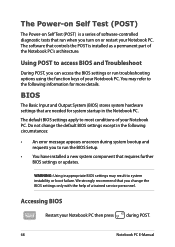
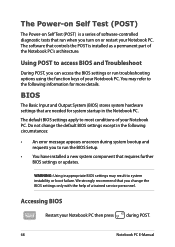
... hardware settings that run troubleshooting options using the function keys of your Notebook PC. The Power-on Self Test (POST)
The Power-on Self Test (POST) is installed as a permanent part of the Notebook PC's architecture.
You may result to the following circumstances:
• An error message appears onscreen during POST.
68
Notebook PC E-Manual WARNING...
User's Manual for English Edition - Page 69
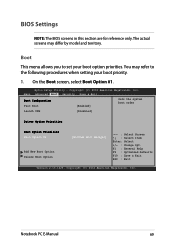
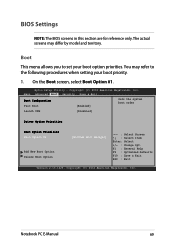
....
1. Aptio Setup Utility -
On the Boot screen, select Boot Option #1. You may differ by model and territory. Copyright (C) 2012 American Megatrends, Inc. Notebook PC E-Manual
69 Copyright (C) 2012 American Megatrends, Inc. Main Advanced Boot Security Save & Exit
Boot Configuration Fast Boot
[Enabled]
Sets the system boot order
Launch CSM
[Disabled]
Driver Option Priorities...
User's Manual for English Edition - Page 71
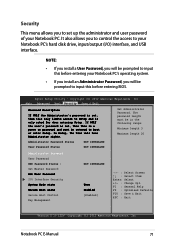
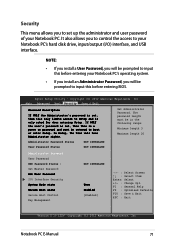
... Security Save & Exit
Password Description
If ONLY the Administrator's password is set , then this only limits access to boot or enter Setup. Set Administrator Password. Aptio Setup Utility - It also allows you to control the access to your Notebook PC's operating system.
• If you install an Administrator Password, you will have Administrator rights.
Notebook PC E-Manual
71
User's Manual for English Edition - Page 74
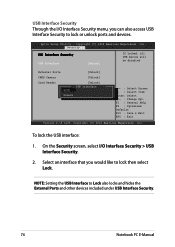
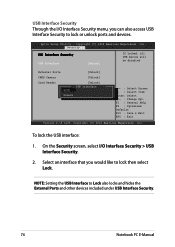
...To lock the USB interface:
1. NOTE: Setting the USB Interface to Lock also locks and hides the External Ports ...and other devices included under USB Interface Security.
74
Notebook PC E-Manual On the Security screen, select I /O Interface Security menu, you...Megatrends, Inc.
Aptio Setup Utility -
USB Interface Security Through the I /O Interface Security > USB Interface Security.
2.
User's Manual for English Edition - Page 75


...Manual
75 Password Description
If ONLY the Administrator's password is set,then this is only asked for when entering Setup. Re-type to Power Cycle System after Setting Hard Disk Passwords***
Administrator Password Status NOT INSTALLED
User Password Status
NOT INSTALLED
Administrator Password
User Password
HDD Password Status :
NOT INSTALLED
Set Master Password
Set User Password...
User's Manual for English Edition - Page 76
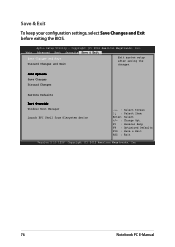
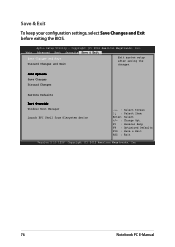
Aptio Setup Utility - F1 : General Help F9 : Optimized Defaults F10 : Save & Exit ESC : Exit
...(C) 2012 American Megatrends, Inc.
76
Notebook PC E-Manual Main Advanced Boot Security Save & Exit
Save Changes and Exit Discard Changes and Exit
Exit system setup after saving the changes. Save & Exit
To keep your configuration settings, select Save Changes and Exit before exiting the BIOS....
User's Manual for English Edition - Page 77
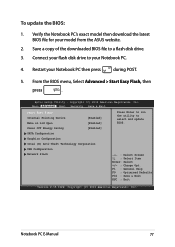
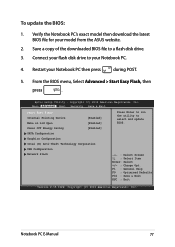
..., Inc. F1 : General Help F9 : Optimized Defaults F10 : Save & Exit ESC : Exit
Version 2.15.1226.
Notebook PC E-Manual
77 From the BIOS menu, Select Advanced > Start Easy Flash, then
press
. To update the BIOS:
1. Aptio Setup Utility -
Restart your Notebook PC.
4. Main AdvaAnpcteido SeBtouopt UtiSleictuyri-tyCopySraivgeht& (ECx)it2011 American Megatrends, Inc.
Connect your...
User's Manual for English Edition - Page 84


... all DVD movies be at which is playback restrictions on selected models)
The DVD-ROM drive allows you to facilitate geographically staggered movie releases, DVD video titles are many, one region. The region setting may be released for the last region setting. Regional Playback Information
Playback of DVD movie titles involves decoding MPEG2...
User's Manual for English Edition - Page 86


... Eastern European countries and their territories. In the event of successful operation on selected models)
The Blu-ray ROM Drive allows you should contact your equipment supplier in different ...of problems you to the public switched telephone network (PSTN). NOTE: Refer to differences between the individual PSTNs provided in the first instance.
86
Notebook PC E-Manual However...
User's Manual for English Edition - Page 87
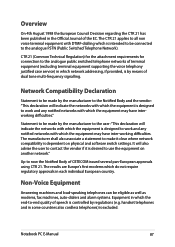
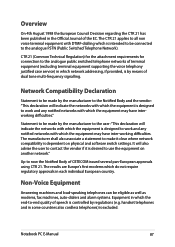
...require regulatory approvals in each individual European country. Notebook PC E-Manual
87 It will indicate the networks with which the equipment ... telephone networks of terminal equipment (excluding terminal equipment supporting the voice telephony justified case service) in which the end-to work and any ...settings. The manufacturer shall also associate a statement to make it is excluded.
User's Manual for English Edition - Page 92


... device must follow the specific operating instructions for satisfying RF exposure compliance. IC Radiation Exposure Statement for Canada
This equipment complies with Industry Canada licence-exempt RSS standard(s).
92
Notebook PC E-Manual
To maintain compliance with IC RF exposure compliance requirements, please avoid direct contact to the licensed service (i.e. End users must accept...
Asus R752LA Reviews
Do you have an experience with the Asus R752LA that you would like to share?
Earn 750 points for your review!
We have not received any reviews for Asus yet.
Earn 750 points for your review!

