Asus R550CA Support and Manuals
Popular Asus R550CA Manual Pages
User's Manual for English Edition - Page 2
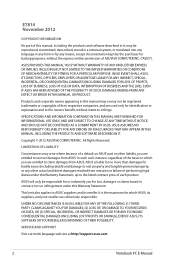
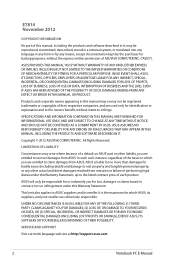
... any means, except documentation kept by any other liability, you are used only for which ASUS, its reseller. SERVICE AND SUPPORT
Visit our multi-language web site at http://support.asus.com
Notebook PC E-Manual
ASUS PROVIDES THIS MANUAL "AS IS"WITHOUT WARRANTY OF ANY KIND, EITHER EXPRESS OR IMPLIED, INCLUDING BUT NOT LIMITED TO THE IMPLIED WARRANTIES OR...
User's Manual for English Edition - Page 3


... Contents
About this manual 6 Conventions used in this manual 7 Icons ...7 Typography...7
Safety precautions 8 Using your Notebook PC 8 Caring for your Notebook PC 9 Proper disposal 10
Chapter 1: Hardware Setup Getting to know your Notebook PC 12
Top View...12 Bottom ...17 Right Side...19 Left Side ...20
Chapter 2: Using your Notebook PC Getting started 24
Install the battery pack...
User's Manual for English Edition - Page 4


... 4: ASUS apps Featured ASUS Apps 68
LifeFrame...68 Power4Gear Hybrid 70 Instant On...71
Chapter 5: Power-on Self Test (POST) The Power-on Self Test (POST 74
Using POST to access BIOS and Troubleshoot 74 BIOS ...74
Accessing BIOS 74 BIOS Settings...75 Troubleshoot...82 Refresh your PC 82 Reset your PC...83 Advanced options 84
Notebook PC E-Manual
User's Manual for English Edition - Page 5
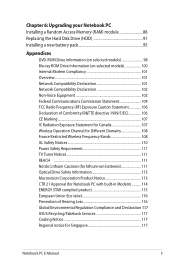
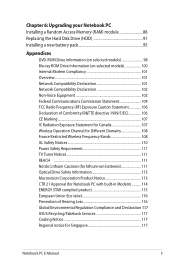
...Upgrading your Notebook PC Installing a Random Access Memory (RAM) module 88 Replacing the Hard Disk Drive (HDD 91 Installing a new battery pack 95
Appendices
DVD-ROM Drive Information (on selected models 98 Blu-ray ROM Drive Information (on selected models...Macrovision Corporation Product Notice 113 CTR 21 Approval (for Notebook PC with built-in Modem 114 ENERGY STAR complied product 115 ...
User's Manual for English Edition - Page 6
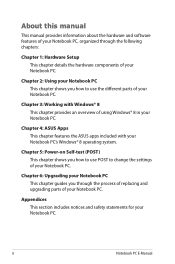
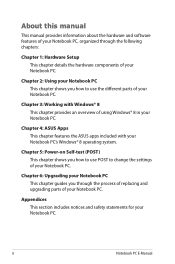
...statements for your Notebook PC. Chapter 6: Upgrading your Notebook PC This chapter guides you through the following chapters:
Chapter 1: Hardware Setup This chapter details the hardware components of your Notebook PC.
Chapter 2: Using your Notebook PC This chapter shows you how to change the settings of your Notebook PC.
Notebook PC E-Manual
Chapter 4: ASUS Apps This chapter features...
User's Manual for English Edition - Page 8


... not carry or cover your Notebook PC with any part of your Notebook PC and ensure that you do not expose them to prevent discomfort or injury from heat exposure.
Safety precautions
Using your Notebook PC
This Notebook PC should only be followed when using your Notebook PC inflight.
Notebook PC E-Manual Do not place your body to...
User's Manual for English Edition - Page 40
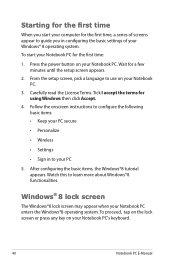
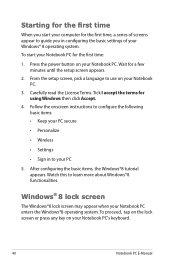
... the setup screen appears.
2. Watch this to configure the following basic items: • Keep your PC secure
• Personalize
• Wireless
• Settings
• Sign in conifguring the basic settings of your Notebook PC. To proceed, tap on the lock screen or press any key on your Windows® 8 operating system. Follow the onscreen instructions to...
User's Manual for English Edition - Page 60
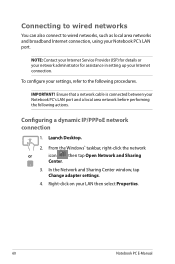
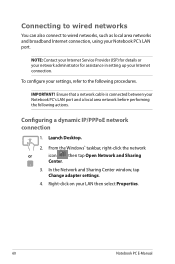
...;ch� Desktop.
2. Right-click on your Internet connection. NOTE: Contact your Internet Service Provider (ISP) for details or your network administrator for assistance in setting up your LAN then select Properties.
60
Notebook PC E-Manual To configure your Notebook PC's LAN port. From the Windows® taskbar, right-click the network
or
icon then...
User's Manual for English Edition - Page 71


... PC's remaining battery capacity, computer model, configuration, and operating conditions. NOTE: Deep S3 is a technology that lets you save more . Performance mode This mode is on deep sleep mode (Deep S3) using Instant On.
Notebook PC E-Manual
71 The standby time varies according to thirty (30) days or more battery power while your ASUS Notebook PC...
User's Manual for English Edition - Page 74
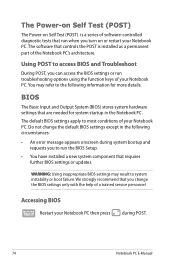
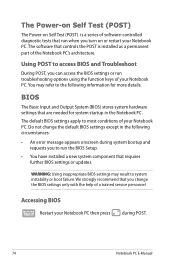
... access the BIOS settings or run troubleshooting options using the function keys of your Notebook PC. The default BIOS settings apply to the following circumstances:
• An error message appears onscreen during POST.
74
Notebook PC E-Manual The Power-on Self Test (POST)
The Power-on Self Test (POST) is installed as a permanent part of the Notebook PC's architecture. Accessing...
User's Manual for English Edition - Page 75
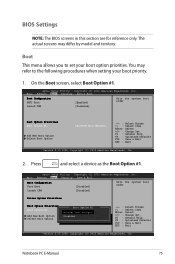
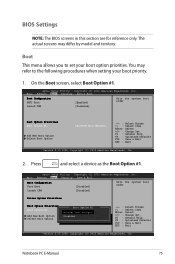
...model and territory. Press
and select a device as the Boot Option #1. CCooppyyrriigghhtt ((CC)) 22001112 AAmmeerriiccaann MMeeggaattrreennddss,, IInncc.. F1 : General Help
F9 : Optimized Defaults
F10 : Save & Exit
ESC : Exit
VVeerrssiioonn 22..1145..11221296..
Copyright (C) 2012 American Megatrends, Inc.
BIOS Settings...Sets the system boot order
Driver...when setting your ...]
Sets the...
User's Manual for English Edition - Page 76
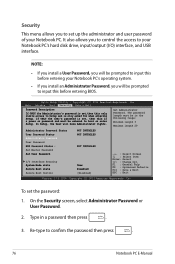
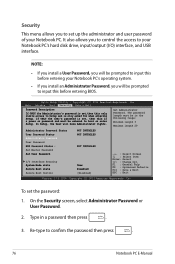
... be entered to boot or enter Setup. F1 : General Help
F9 : Optimized Defaults
F10 : Save & Exit
ESC : Exit
Version 2.15.1226. NOTE:
• If you install a User Password, you will be prompted to input this before entering BIOS.
Re-type to confirm the password then press
.
76
Notebook PC E-Manual Copyright (C) 2012 American Megatrends, Inc. Security...
User's Manual for English Edition - Page 80
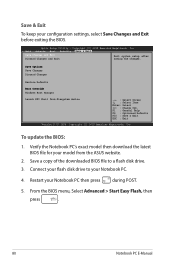
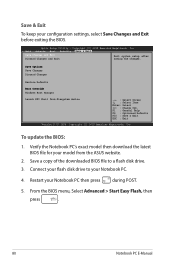
...
Launch EFI Shell from the ASUS website.
2.
From the BIOS menu, Select Advanced > Start Easy Flash, then
press
.
80
Notebook PC E-Manual Verify the Notebook PC's exact model then download the latest BIOS file for your flash disk drive to a flash disk drive.
3. Copyright (C) 2012 American Megatrends, Inc. Restart your configuration settings, select Save Changes and...
User's Manual for English Edition - Page 101
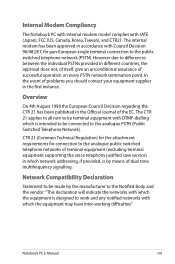
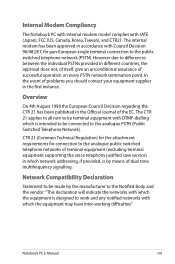
... (Public Switched Telephone Network). In the event of problems you should contact your equipment supplier in different countries... Notebook PC with internal modem model complies with which the equipment may have inter-working difficulties"
Notebook PC E-Manual
101... terminal equipment (excluding terminal equipment supporting the voice telephony justified case service) in the Official Journal of ...
User's Manual for English Edition - Page 115
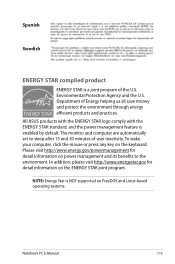
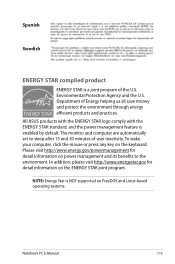
...detail information on FreeDOS and Linux-based operating systems.
Notebook PC E-Manual
115 To wake your computer, click the mouse or press...Protection Agency and the U.S.
All ASUS products with the ENERGY STAR logo comply with the ENERGY STAR standard, and the power management feature is NOT supported on the ENERGY STAR joint ...and computer are automatically set to the environment.
Asus R550CA Reviews
Do you have an experience with the Asus R550CA that you would like to share?
Earn 750 points for your review!
We have not received any reviews for Asus yet.
Earn 750 points for your review!

