Asus R505CM Support and Manuals
Popular Asus R505CM Manual Pages
User's Manual for English Edition - Page 4
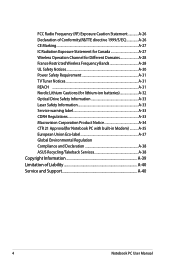
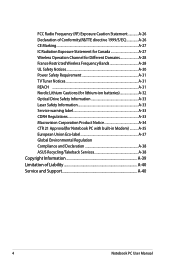
...Service warning label A-33 CDRH Regulations A-33 Macrovision Corporation Product Notice A-34 CTR 21 Approval(for Notebook PC with built-in Modem A-35 European Union Eco-label A-37 Global Environmental Regulation Compliance and Declaration A-38 ASUS Recycling/Takeback Services A-38 Copyright Information A-39 Limitation of Liability A-40 Service and Support A-40
Notebook PC User Manual
User's Manual for English Edition - Page 6
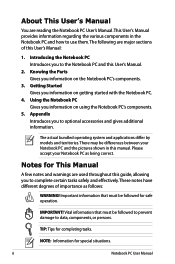
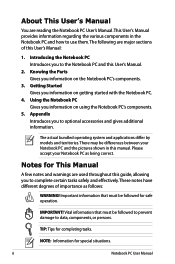
...throughout this guide, allowing ...User's Manual:
1. Getting Started Gives you to the Notebook PC and this User's Manual.
2.
The actual bundled operating system and applications differ by models and ...This User's Manual
You are reading the Notebook PC User's Manual.This User's Manual provides information regarding the various components in this manual. Knowing the Parts Gives you information...
User's Manual for English Edition - Page 34
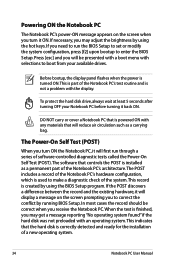
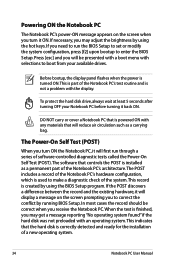
... hard disk is correctly detected and ready for the installation of the Notebook PC's test routine and is used to make a diagnostic check of the system. If the POST discovers a difference between the record and the existing hardware, it will first run the BIOS Setup to set or modify the system configuration, press [f2] upon...
User's Manual for English Edition - Page 43
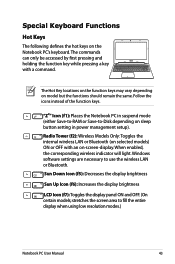
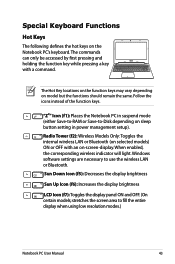
...setup).
stretches the screen area to -Disk depending on sleep button setting in suspend mode (either Save-to-RAM or Save-to fill the entire display when using low resolution modes.)
Notebook PC User Manual... and OFF. (On certain models; Radio Tower (f2): Wireless Models Only:Toggles the internal wireless LAN or Bluetooth (on -screen-display. Windows software settings are necessary to use the ...
User's Manual for English Edition - Page 61
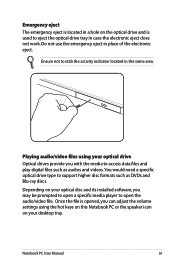
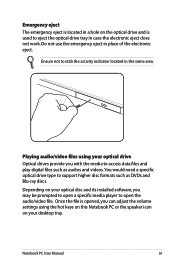
... emergency eject in the same area.
Once the file is used to support higher disc formats such as audios and videos. Ensure not to access ...specific media player to open the audio/video file.
Notebook PC User Manual
61 Emergency eject The emergency eject is located in a hole on the optical drive and is opened, you can adjust the volume settings using your optical disc and its installed...
User's Manual for English Edition - Page 63
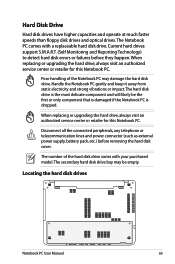
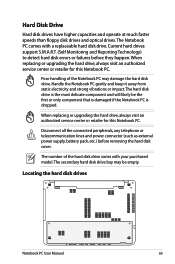
...errors or failures before removing the hard disk cover.
The number of the Notebook PC may be the first or only component that is damaged if the Notebook PC is the most delicate component and will likely be empty. When replacing or upgrading the hard drive, always visit an authorized service...Locating the hard disk drives
Notebook PC User Manual
63
The hard disk drive is dropped. ...
User's Manual for English Edition - Page 81
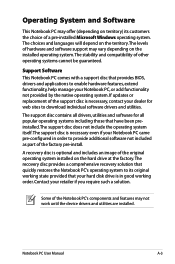
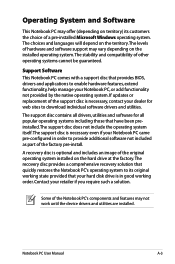
... its customers the choice of the factory pre-install.
If updates or replacement of hardware and software support may vary depending on territory) its original working order. The stability and compatibility of the Notebook PC's components and features may not work until the device drivers and utilities are installed.
The choices and languages will depend on...
User's Manual for English Edition - Page 82
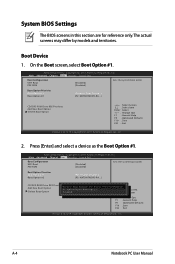
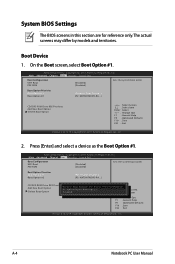
... : Save
ESC : Exit
Version 2.14.1219. A-4
Notebook PC User Manual The actual screens may differ by models and territories. F1 : General Help F9 : Optimized Defaults F10 : Save...Opt. Press [Enter] and select a device as the Boot Option #1.
Aptio Setup Utility -
System BIOS Settings
The BIOS screens in this section are for reference only. Copyright (C) 2011 American Megatrends, Inc...
User's Manual for English Edition - Page 83
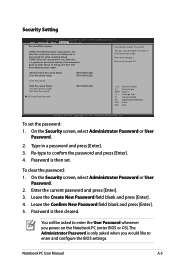
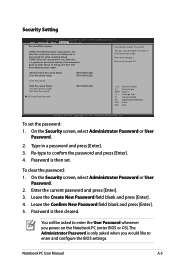
...Set Master Password Set User Password
I/O Interface Security
NOT INSTALLED
→← : Select Screen ↑↓ : Select Item Enter : Select +/- : Change Opt.
Password is a power on the Notebook PC (enter BIOS or OS). On the Security screen, select Administrator Password or User
Password. 2. Leave the Confirm New Password field blank and press [Enter]. 5. Notebook PC User Manual...
User's Manual for English Edition - Page 86
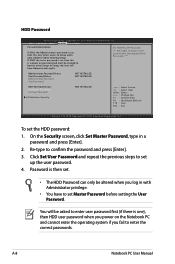
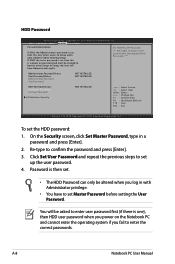
...boot or enter Setup.
Copyright (C) 2011 American Megatrends, Inc. Click Set User Password and repeat the previous steps to enter the correct passwords.
A-8
Notebook PC User Manual If ONLY the user 's password is a power on the Notebook PC and cannot enter the operating system if you log in a
password and press [Enter].
2. Set HDD Master Password.
*** Advisable to confirm...
User's Manual for English Edition - Page 88
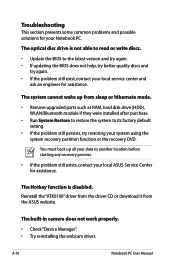
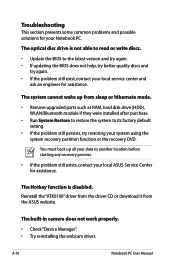
A-10
Notebook PC User Manual Troubleshooting
This section presents some common problems and possible solutions for assistance.
Reinstall the "ATK0100" driver from the driver CD or download it from sleep or hibernate mode.
• Remove upgraded parts such as RAM, hard disk drive (HDD), WLAN/Bluetooth module if they were installed after purchase.
• Run System Restore to restore...
User's Manual for English Edition - Page 93


..., the system automatically loads
the files for selected models) allows you to reformat your hard drive and restore your ASUS Notebook PC to its original factory settings.These recovery options also enable you to reuse the default settings of your Notebook PC to their original factory settings.To use the up all your data before...
User's Manual for English Edition - Page 94
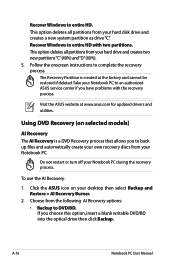
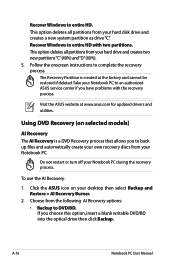
... deletes all partitions from the following AI Recovery options: • Backup to an authorized ASUS service center if you have problems with two partitions. Using DVD Recovery (on your Notebook PC during the recovery process. Click the ASUS icon on selected models)
AI Recovery The AI Recovery is created at www.asus.com for updated drivers and utilities.
User's Manual for English Edition - Page 95


...instructed to do so, during the recovery process. Visit the ASUS website at www.asus.com for Blu-Ray disc. Select OK to complete creating the recovery DVD/BD or the ISO backup files.
Follow the onscreen instructions... cause recovery failure. Follow the onscreen instructions to confirm the system recovery. 5. ...updated drivers and utilities. Ensure to burn your hard drive.
Notebook PC User...
User's Manual for English Edition - Page 99
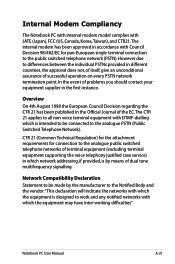
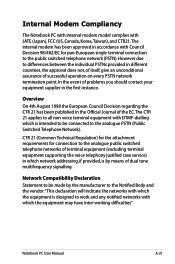
...-working difficulties"
Notebook PC User Manual
A-21 Network Compatibility Declaration Statement ... (PSTN). In the event of problems you should contact your equipment supplier in...model complies with Council Decision 98/482/EC for connection to the analogue public switched telephone networks of terminal equipment (excluding terminal equipment supporting the voice telephony justified case service...
Asus R505CM Reviews
Do you have an experience with the Asus R505CM that you would like to share?
Earn 750 points for your review!
We have not received any reviews for Asus yet.
Earn 750 points for your review!

