Asus R501JR Support and Manuals
Popular Asus R501JR Manual Pages
User's Manual for English Edition - Page 6
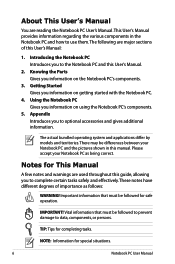
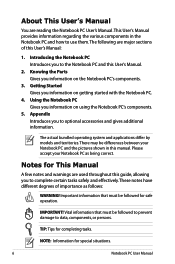
... be followed for special situations.
Notebook PC User Manual
The following are major sections of importance as being correct. Knowing the Parts Gives you information on the Notebook PC's components.
3. Getting Started Gives you to use them. Introducing the Notebook PC Introduces you to the Notebook PC and this guide, allowing you information on getting started with...
User's Manual for English Edition - Page 7


... to strong magnetic or electrical fields.
Notebook PC User Manual
Seek servicing if the casing has been damaged. Battery safety warning: DO NOT throw the battery in this manual, refer all precautions and instructions. DO NOT disassemble the battery. DO NOT place on top and do not shove any part of the Notebook PC. Do not place together with a dry...
User's Manual for English Edition - Page 18


... service center or retailer for information on hard disk drive upgrades for this spring lock must be held in the unlocked position. When the battery pack is used to ensure maximum compatibility and reliability. Memory (RAM) Compartment The memory compartment provides expansion capabilities for your Notebook PC. Notebook PC User Manual Battery Lock - Spring
The spring battery...
User's Manual for English Edition - Page 20
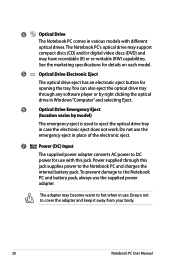
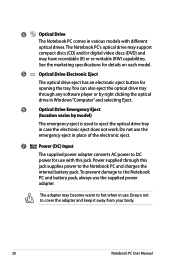
....
20
Notebook PC User Manual
Ensure not to the Notebook PC and battery pack, always use with different
optical drives.The Notebook PC's optical drive may support
compact discs (CD) and/or digital video discs (DVD) and
may become warm to DC power for opening the tray.
See the marketing specifications for details on each model.
5
Optical Drive...
User's Manual for English Edition - Page 23


... power is not connected. Rear Side
1
1
Battery Pack
The battery pack is automatically charged when the Notebook PC is connected to an AC power source and maintains power to use when moving temporarily between locations. Battery time varies by usage and by the specifications for this Notebook PC.The battery pack cannot be disassembled and must be...
User's Manual for English Edition - Page 26


...of two parts, the power adapter and the battery power system.The power adapter converts AC power from a wall outlet to a different standard. Most hotels will provide universal outlets to the Notebook PC. It...to support different power cords as well as 220V-240V outlets without setting switches or using power converters. Doing so may damage the AC-DC adapter.
26
Notebook PC User Manual ...
User's Manual for English Edition - Page 28


... battery pack. IMPORTANT! The battery pack consists of a set of battery life, which can be further extended by using power management features through a Notebook PC retailer.
Never attempt to remove the battery pack while the Notebook PC is designed to install the battery pack. To install the battery pack:
2 1
28
Notebook PC User Manual
Using Battery Power
The Notebook PC...
User's Manual for English Edition - Page 33


...adapter.
WARNING! Notebook PC User Manual
33 If not using it for the first time. A new battery pack must continued to...battery life. The battery stops charging if the temperature is too high or the battery voltage is turned OFF and may fail to charge in the battery drops below 95%.This prevents the battery from external power.
Fully charge the battery pack before the Notebook PC...
User's Manual for English Edition - Page 36
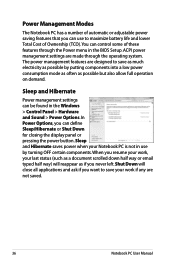
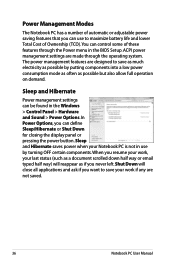
...that you want to save your work , your Notebook PC is not in use to save as much electricity ...settings can control some of these features through the operating system. When you resume your work if any are not saved.
36
Notebook PC User Manual ACPI power management settings are designed to maximize battery life and lower Total Cost of Ownership (TCO).You can be found in the BIOS Setup...
User's Manual for English Edition - Page 62
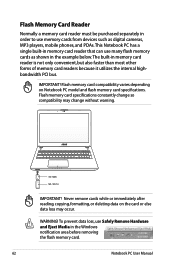
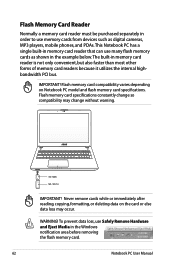
... in the Windows notification area before removing the flash memory card.
62
Notebook PC User Manual
Never remove cards while or immediately after reading, copying, formatting, or deleting data on Notebook PC model and flash memory card specifications. WARNING! IMPORTANT! This Notebook PC has a single built-in memory card reader that can use many flash memory...
User's Manual for English Edition - Page 79
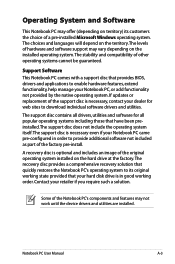
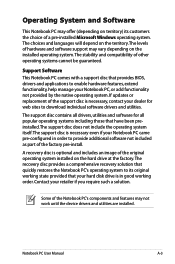
... may not work until the device drivers and utilities are installed. The support disc contains all drivers, utilities and software for web sites to download individual software drivers and utilities.
A recovery disc is optional and includes an image of the factory pre-install. Notebook PC User Manual
A-3 If updates or replacement of a pre-installed Microsoft Windows operating system. The...
User's Manual for English Edition - Page 86
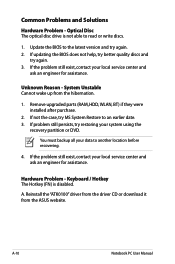
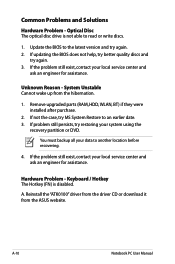
... upgraded parts (RAM, HDD, WLAN, BT) if they were installed after purchase.
2. You must backup all your system using the
recovery partition or DVD. System Unstable Cannot wake up from the ASUS website.
A-10
Notebook PC User Manual If problem still persists, try again. 3. Reinstall the "ATK0100" driver from the driver CD or download it from the hibernation.
1. Update the...
User's Manual for English Edition - Page 91
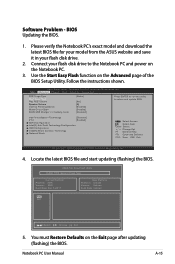
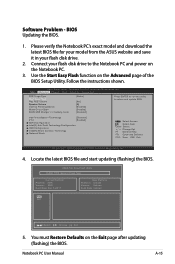
... your model from the ASUS website and save it in battery mode
[Static]
[No] [4] [Enabled] [Enabled] [Disabled]
Press ENTER to run the utility to the Notebook PC and power on the Advanced page of the BIOS Setup Utility. Locate the latest BIOS file and start updating (flashing) the BIOS. Please verify the Notebook PC's exact model and download...
User's Manual for English Edition - Page 93
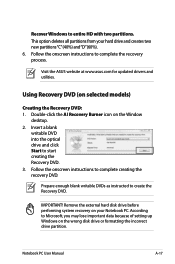
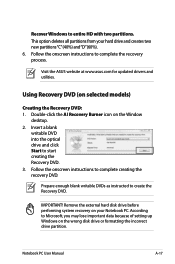
... writable DVDs as instructed to complete the recovery process. Remove the external hard disk drive before performing system recovery on the wrong disk drive or formatting the incorrect drive partition. Notebook PC User Manual
A-17 Recover Windows to start creating the Recovery DVD. 3. Visit the ASUS website at www.asus.com for updated drivers and utilities. Using...
User's Manual for English Edition - Page 94
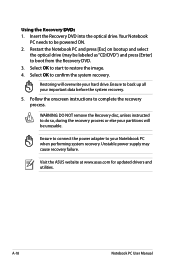
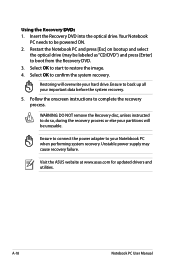
..., unless instructed to boot from the Recovery DVD. 3. Ensure to connect the power adapter to be powered ON. 2. Unstable power supply may be unusable. Visit the ASUS website at www.asus.com for updated drivers and utilities. Insert the Recovery DVD into the optical drive.Your Notebook
PC needs to your hard drive. A-18
Notebook PC User Manual
Asus R501JR Reviews
Do you have an experience with the Asus R501JR that you would like to share?
Earn 750 points for your review!
We have not received any reviews for Asus yet.
Earn 750 points for your review!

