Asus R402A Support and Manuals
Popular Asus R402A Manual Pages
User's Manual for English Edition - Page 3


...63 Connections...64 Network Connection 64 Wireless LAN Connection (on selected models 66 Windows Wireless Network Connection 68 Bluetooth Wireless Connection(on selected models 70
Appendix Optional Accessories A-2
Optional Connections A-2 Operating System and Software A-3
System BIOS Settings A-4 Common Problems and Solutions A-13 Recovering Your Notebook PC A-19 Using Recovery Partition...
User's Manual for English Edition - Page 4


...Service warning label A-37 CDRH Regulations A-37 Macrovision Corporation Product Notice A-38 CTR 21 Approval(for Notebook PC with built-in Modem A-39 European Union Eco-label A-41 Global Environmental Regulation Compliance and Declaration .A-42 ASUS Recycling/Takeback Services A-42 Copyright Information A-43 Limitation of Liability A-44 Service and Support A-44
4
Notebook PC User Manual
User's Manual for English Edition - Page 6
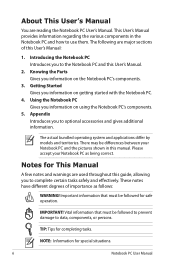
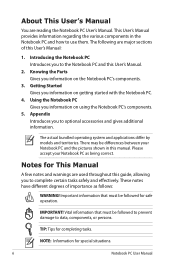
...5. Knowing the Parts Gives you to the Notebook PC and this User's Manual:
1. Please accept... differ by models and territories. TIP: Tips for special situations.
6
Notebook PC User Manual The following are...Manual
You are used throughout this manual. There may be followed to prevent damage to use them. This User's Manual provides information regarding the various components in this guide...
User's Manual for English Edition - Page 32
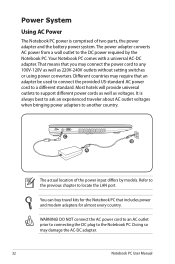
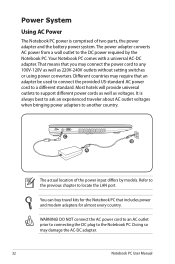
... cord to the Notebook PC. C B
A
The actual location of two parts, the power adapter and the battery power system. DO NOT connect the AC...AC outlet voltages when bringing power adapters to support different power cords as well as 220V-240V outlets without setting switches or using power converters. Your Notebook ... PC User Manual The power adapter converts AC power from a wall outlet to the DC...
User's Manual for English Edition - Page 37


...installed as a carrying bag. This is part of software-controlled diagnostic tests called the Power-On Self Test (POST).
In most cases the record should be presented with a boot menu with any materials that controls the POST is not a problem with an operating system. Notebook PC User Manual...BIOS Setup to set or modify the system configuration, press [F2] upon bootup to enter the BIOS Setup....
User's Manual for English Edition - Page 46


...f1): Places the Notebook PC in power management setup). Windows software settings are necessary to fill the entire display when using low resolution modes.)
46
Notebook PC User Manual Sun Down Icon (f5): Decreases the display ... keys may vary depending on selected models) ON or OFF with a command. Radio Tower (f2): Wireless Models Only: Toggles the internal wireless LAN or Bluetooth (on...
User's Manual for English Edition - Page 61
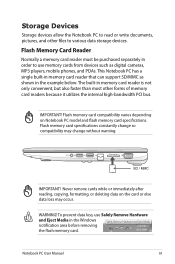
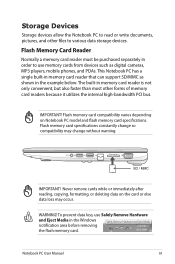
...support SD/MMC as digital cameras, MP3 players, mobile phones, and PDAs.
Never remove cards while or immediately after reading, copying, formatting, or deleting data on Notebook PC model and flash memory card specifications... compatibility may occur. WARNING! Flash memory card specifications constantly change without warning. Notebook PC User Manual
61 SD / MMC
IMPORTANT!
To prevent data...
User's Manual for English Edition - Page 62
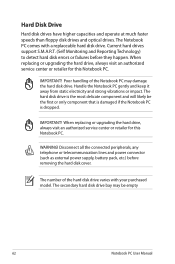
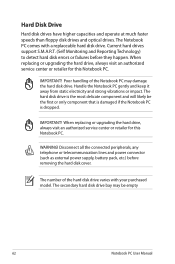
... hard disk drive. The Notebook PC comes with your purchased model.
The hard disk drive is dropped.
When replacing or upgrading the hard drive, always visit an authorized service center or retailer for this Notebook PC. When replacing or upgrading the hard drive, always visit an authorized service center or retailer for this Notebook PC. Hard Disk...
User's Manual for English Edition - Page 75


...until the device drivers and utilities are installed. If updates or replacement of the support disc is in order to its customers the choice of the factory pre-install.
The recovery ... included as part of a pre-installed Microsoft Windows operating system. The levels of the original operating system installed on territory) its original working order.
The support disc does ...
User's Manual for English Edition - Page 85


... from the driver CD or download it from the hibernation.
1. Update the BIOS to another location before recovering.
4. Common Problems and Solutions
Hardware Problem - If not the case, try restoring your local service center and
ask an engineer for assistance. Unknown Reason - Remove upgraded parts (RAM, HDD, WLAN, BT) if they were installed after purchase.
2. If problem still persists...
User's Manual for English Edition - Page 90


... your model from the ASUS website and save it in battery mode
[Static]
[No] [4] [Enabled] [Enabled] [Disabled]
Press ENTER to run the utility to the Notebook PC and power on the Notebook PC.
3. Copyright (C) 2011 American Megatrends, Inc. You must Restore Defaults on the Advanced page of the BIOS Setup Utility. Software Problem - BIOS Updating...
User's Manual for English Edition - Page 91


... Notebook PC User Manual
A-19 Take your...as network settings). Press [Enter] to create a new system partition as drive "C". Read the ASUS Preload Wizard...ASUS service center if you to keep other partitions, and to select Windows Setup [EMS Enabled]. 3. The Recovery Partition is a reserved space on your hard disk drive used to restore the operating system, drivers, and utilities installed...
User's Manual for English Edition - Page 92


... DVD (on the Window desktop. 2. IMPORTANT! A-20
Notebook PC User Manual
This option deletes all partitions from your Notebook PC. Follow the onscreen instructions to start creating the Recovery DVD. 3. Visit the ASUS website at www.asus.com for updated drivers and utilities. Follow the onscreen instructions to entire HD with two partitions.
Remove the external hard...
User's Manual for English Edition - Page 93


...drive.
WARNING: DO NOT remove the Recovery disc, unless instructed to restore the image. 4. Unstable power supply may be ...Manual
A-21 Insert the Recovery DVD into the optical drive. Ensure to complete the recovery process. Follow the onscreen instructions to back up all your Notebbook PC when performing system recovery. Visit the ASUS website at www.asus.com for updated drivers...
User's Manual for English Edition - Page 97
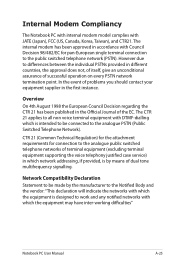
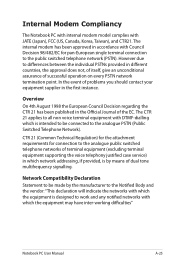
...itself, give an unconditional assurance of problems you should contact your equipment supplier ...equipment (excluding terminal equipment supporting the voice telephony justified case service) in the first ...have inter-working difficulties"
Notebook PC User Manual
A-25
The CTR 21 applies to all... Compliancy
The Notebook PC with internal modem model complies with DTMF-dialling which is intended ...
Asus R402A Reviews
Do you have an experience with the Asus R402A that you would like to share?
Earn 750 points for your review!
We have not received any reviews for Asus yet.
Earn 750 points for your review!

