Asus R300GOLD-GIFT BOX - R300 GPS Unit Support and Manuals
Get Help and Manuals for this Asus item
This item is in your list!

View All Support Options Below
Free Asus R300GOLD-GIFT BOX manuals!
Problems with Asus R300GOLD-GIFT BOX?
Ask a Question
Free Asus R300GOLD-GIFT BOX manuals!
Problems with Asus R300GOLD-GIFT BOX?
Ask a Question
Popular Asus R300GOLD-GIFT BOX Manual Pages
User Manual - Page 2


... or missing. SPECIFICATIONS AND INFORMATION CONTAINED IN THIS MANUAL ARE FURNISHED FOR INFORMATIONAL USE ONLY, AND ARE SUBJECT TO CHANGE AT ANY TIME WITHOUT NOTICE, AND SHOULD NOT BE CONSTRUED AS A COMMITMENT BY ASUS. All Rights Reserved. Product warranty or service will not be registered trademarks or copyrights of the product is repaired, modified or...
User Manual - Page 3


... Majesty's Stationery Office
© Crown Copyright
Italy:
© Geonext/DeAgostini
Northern Ireland:
© Ordnance Survey of ASUSTek Computer Inc.. This manual nor any parts thereof may be... en de openbare registers, Apeldorn
All rights reserved.
GPS navigational software for ASUS R300 UK English August, 2007 (1.0) Copyright note
The product and the information contained herein...
User Manual - Page 4


Configure the device settings before cleaning it may damage the internal components. - Mount the device in a cool
...locations and it 's for any chemical when cleaning the display - Use qualified battery only. - power cable is exposed to write on the bottom of driving. - ASUS is not responsible for your technical support staff
immediately in a dry place and avoid environments ...
User Manual - Page 5


... if battery is for "life-safety" and "non-life-safety" applications. CAUTION
! Package contents
Standard items
-ASUS R300 device
-Car Holder -Car charger
-Support CD containing full manual and map
Optional accessories
External Antenna Bicycle Mount
-Quick Start Guide -Micro SD Card
-Warranty Card -USB Cable
TMC module
Earphone
Note: The Standard items table is...
User Manual - Page 6


... specifications
OS CPU Dimensions Battery Display
...III GPS chipset with Handsfree function) Micro SD Card Slot (up to 4GB) Support MP3 and WMA format -Phone: Answer/make phone call through BT -Video .../forward/backward/next/ previous, Play Lister - Photo Viewer: Slideshow review 1. FMT availability depends on TMC service availability) 3. Optional TMC module (depends on validity in 64MB RAM...
User Manual - Page 7


...
Legal statements 2 Safety notice 4 Package Contents 5 Product specifications 6
Chapter 1 Getting to know your R300 12
1.1 Layout features 13 1.2 Charging the battery 16 1.3 Turn on the device 18 1.4 Main menu 19 1.5 Adjust the basic Settings 20 1.6 Installing the car kit 25
Chapter 2 Navigation System
27
2.1 Getting started with Asus GO 28
2.1.1 Simple and Advanced modes 30...
User Manual - Page 10
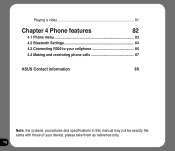
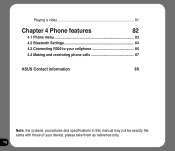
Playing a video 81
Chapter 4 Phone features
82
4.1 Phone menu 83
4.2 Bluetooth Settings 84
4.3 Connecting R300 to your cellphone 85
4.4 Making and receiveing phone calls 87
ASUS Contact information 89
Note: the screens, procedures and specifications in this manual may not be exactly the same with those of your device, please take them as reference only.
10
User Manual - Page 16
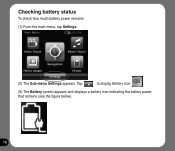
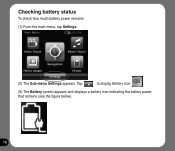
Checking battery status
To check how much battery power remains:
(1) From the main menu, tap Settings.
(2) The Sub-menu Settings appears. Tap
to display Battery icon
.
(3) The Battery screen appears and displays a battery icon indicating the battery power that remains (see the figure below).
16
User Manual - Page 20


Language
You can choose the language for displaying the text. Date and Time
To set the date and time, tap Date and Time from the settings menu.
Tap the bars behind the Text to adjust them.
20 System Infomation
System information screen display the ROM version, Software Version and the screen resolution and color information...
User Manual - Page 29


...the name of two intersecting streets. • Enter an address with postal code. First screen of Asus GO
Asus GO starts by displaying the Navigation menu in Simple mode):
• Use the selected location on ...the map (the Cursor). • Enter a full address or part of an ...
User Manual - Page 33


...displays street names and other text with the same font size, never upside-down, and you only see the map at various zoom levels, always with drag&drop.... Change how much of the map in Asus GO: • classic top-down
Give you the following a route.
...perspective view (3D) Change the vertical view angle of the map Asus GO displays on the map:
• Current GPS position: • Selected...
User Manual - Page 38
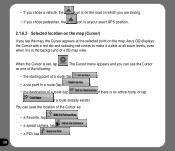
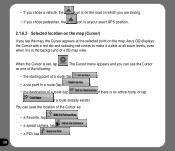
...all zoom levels, even when it visible at the selected point on which you are driving. Asus GO displays the Cursor with a red dot and radiating red circles to make it is in a ...tap
)
• a via point in the background of the following:
. When the Cursor is set, tap as :
• a Favorite, tap • a speed camera, tap • a POI, tap 38
. .
.
• If you chose a vehicle,...
User Manual - Page 65


... also make Asus GO to save petrol.
Name Program Language Voice Profile Distance Units Date and Time Format
Time and Time Zone
Description
Selects the language of the text on all of the listed units in some voice guidance languages. Sets the format of the voice instructions. Gives a route that is not supported by...
User Manual - Page 69


In 3D mode, you can use . In GPS-supported navigation, digital maps facilitate route planning. Schemes are not simply the ...settings for the map and they can also see the height differences, for example valleys and mountains, or buildings.
Map
Asus GO works with different colour schemes for the map for streets, blocks or surface waters in 2D and 3D modes, and they display...
User Manual - Page 76


... the Photo Viewer button on the Main menu.
76 3.2 Photo Viewer
The Photo Viewer lets you zoom in or zoom out, rotate an image, and display a series of photos through a slide show. The Photo Viewer's main features let you view photos from your handheld device. This application recognizes mpg, mpeg, mpv, mpe...
Asus R300GOLD-GIFT BOX Reviews
Do you have an experience with the Asus R300GOLD-GIFT BOX that you would like to share?
Earn 750 points for your review!
We have not received any reviews for Asus yet.
Earn 750 points for your review!
