Asus R300 PINK - R300 PND - Automotive Support and Manuals
Get Help and Manuals for this Asus item
This item is in your list!

View All Support Options Below
Free Asus R300 PINK manuals!
Problems with Asus R300 PINK?
Ask a Question
Free Asus R300 PINK manuals!
Problems with Asus R300 PINK?
Ask a Question
Popular Asus R300 PINK Manual Pages
User Manual - Page 2


... ARISING FROM ANY DEFECT OR ERROR IN THIS MANUAL OR PRODUCT. Products and corporate names appearing in this manual, including the products and software described in it, may not be extended if: (1) the product is repaired, modified or altered, unless such repair, modification of ASUSTeK COMPUTER INC. ("ASUS"). Product warranty or service will not be registered trademarks...
User Manual - Page 3


... with permission of Her Majesty's Stationery Office
© Crown Copyright
Italy:
©...GPS navigational software for ASUS R300 UK English August, 2007 (1.0) Copyright note
The product and the information contained herein may not be changed at any form either electronically or mechanically, including photocopying and recording, without prior notification.
This manual nor any parts...
User Manual - Page 4


... in a cool
dry place when it 's for your technical support staff
immediately in accordance with the actual locations and it may ...The map may not be always in the following situations:
- ASUS is not responsible for long time. Use fingers or a stylus... the user's responsibility to water or rain
Configure the device settings before cleaning it while driving. - Do not open or remove...
User Manual - Page 5


... be used batteries according to the instructions. ! Package contents
Standard items
-ASUS R300 device
-Car Holder -Car charger
-Support CD containing full manual and map
Optional accessories
External Antenna Bicycle Mount
-Quick Start Guide -Micro SD Card
-Warranty Card -USB Cable
TMC module
Earphone
Note: The Standard items table is replaced by an incorrect type. Use only...
User Manual - Page 6


...depends on TMC service availability) 3. Product specifications
OS CPU Dimensions Battery Display
GPS Memory Connectivity Expansion ...Support MP3 and WMA format -Phone: Answer/make phone call through BT -Video player: play/suspend/forward/backward/next/ previous, Full screen play, Play Lister -MP3 Player: play/suspend/forward/backward/next/ previous, Play Lister - Photo Viewer: Slideshow review...
User Manual - Page 7


...
Legal statements 2 Safety notice 4 Package Contents 5 Product specifications 6
Chapter 1 Getting to know your R300 12
1.1 Layout features 13 1.2 Charging the battery 16 1.3 Turn on the device 18 1.4 Main menu 19 1.5 Adjust the basic Settings 20 1.6 Installing the car kit 25
Chapter 2 Navigation System
27
2.1 Getting started with Asus GO 28
2.1.1 Simple and Advanced modes 30...
User Manual - Page 10
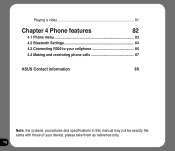
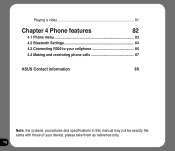
Playing a video 81
Chapter 4 Phone features
82
4.1 Phone menu 83
4.2 Bluetooth Settings 84
4.3 Connecting R300 to your cellphone 85
4.4 Making and receiveing phone calls 87
ASUS Contact information 89
Note: the screens, procedures and specifications in this manual may not be exactly the same with those of your device, please take them as reference only.
10
User Manual - Page 12


1.1 Layout features
ASUS R300 is a professional portable navigation device (PND) which provides reliable navigation and positioning function. R300 also provide you with phone and multi-media functions. Front and top features
1 2 3
4 5 6
12
User Manual - Page 17
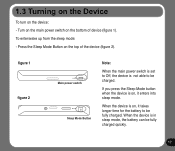
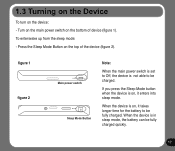
...figure 1 figure 2
Main power switch Sleep Mode Button
Note:
When the main power switch is set to Off, the device is on, it takes longer time for the battery to be fully ... you press the Sleep Mode button when the device is not able to be fully charged. When the device is on the top of device (figure 1). To enter/wake up from the sleep mode: - Press the Sleep Mode Button on , it enters...
User Manual - Page 24
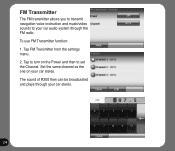
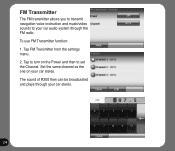
.... 2. To use FM Transmitter function: 1. The sound of R300 then can be broadcasted and plays through the FM radio. Set the same channel as the one on the Power and then to your car audio system through your car stereo. Tap to turn on your ...
User Manual - Page 33


...into which icons and buttons are creating, planning or following map perspectives in Asus GO: • classic top-down
Give you want to move the map. Change how much of the ...) • perspective view (3D) Change the vertical view angle of the map Asus GO displays on the map:
• Current GPS position: • Selected location (Cursor):
Action
Moving the map with optimised content....
User Manual - Page 35
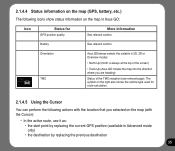
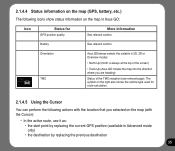
... previous destination
35 Battery
See relevant section. Orientation TMC
Asus GOalways selects the suitable in Advanced mode only) • the destination by replacing the current GPS position (available in 2D, 3D or Overview modes:
• North-Up (North is always at the top of the TMC reception (see relevant page). 2.1.4.4 Status information on the...
User Manual - Page 37


... Zoom will zoom in and raise the view angle to the limit set here when you drive at the next junction.
ing. For instructions on how to enableSmart Zoom.
2.1.6.2 Current GPS position and Lock-On-Road
Asus GO uses the following a route calculated by Asus GO: when approaching a turn is at a distance, it will zoom in...
User Manual - Page 65


...Sets the time zone. Usually the best selection for example, the motorway instead of series of smaller roads or streets.
65
If you select a measurement unit that is not supported by the chosen voice guidance language, you can travel at or near the speed limit on the buttons and in the menus.Asus...the voice instructions. You can also make Asus GO to save petrol. Distances in Asus GO ...
User Manual - Page 69


.... In GPS-supported navigation, digital maps facilitate route planning. In 3D mode, you can tilt them up and down, turn them left and right. Route
Can contain one via point to the paper road maps, the 2D mode of traditional paper maps. Scheme
Asus GO comes with digital maps which are custom graphic settings for...
Asus R300 PINK Reviews
Do you have an experience with the Asus R300 PINK that you would like to share?
Earn 750 points for your review!
We have not received any reviews for Asus yet.
Earn 750 points for your review!
