Asus R700T - PND - Automotive GPS Receiver Support and Manuals
Popular Asus R700T Manual Pages
Quick Start Guide - Page 2
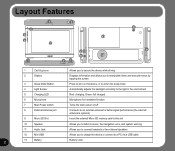
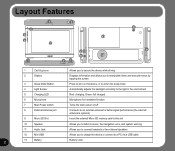
Layout Features
1
3
4
5
13
6 2
12
11
10
1
71
8 9
1
Car kit groove
Allows you to secure the device while driving
2
Display
Displays information and allows you to manipulate items and execute menus by tapping the ...
Quick Start Guide - Page 3
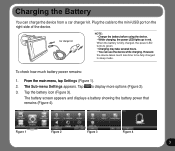
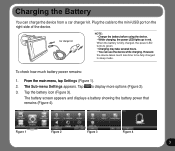
...;m�a�i�n��m�e�n�u�,�� t�a��p� Settings (Figure 1). 2. ��T�h�e Sub-menu Settings appears. Plug the cable to display more options (Figure 2). 3. Car charger kit
NOTE: • C�h��a�r�g�e��th��...
Quick Start Guide - Page 4
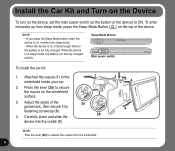
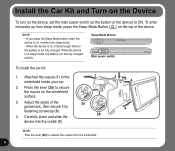
... fully charged. Adjust the angle of the device.
Sleep Mode Button Main power switch
To install the car kit:
1. Carefully place and slide the device into /wake up from the windshield.
3 4
4 When the device is on the device, set the main power switch (at the bottom of the device) to ON. Attached the...
Quick Start Guide - Page 5
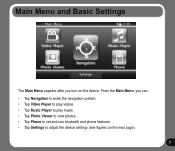
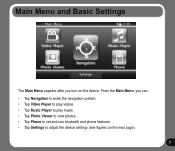
... Navigation to enter the navigation system. • Tap Video Player to play videos. • Tap Music Player to play music. • Tap Photo Viewer to view photos. • Tap Phone to set and use bluetooth and phone features. • Tap Settings to adjust the device settings (see figures on the device. From the Main Menu...
Quick Start Guide - Page 6
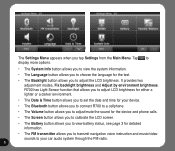
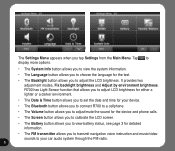
...8226; The FM transmitter allows you to transmit navigation voice instruction and music/video sounds to adjust the LCD brightness. R700 has Light Sensor function that allows you to adjust LCD ...Settings from the Main Menu. It provides two adjustment modes, Fix backlight brightness and Adjust by environment brightness. The Settings Menu appears when you to set the date and time for your car...
Quick Start Guide - Page 7
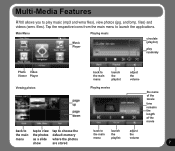
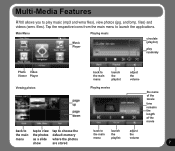
files). files) and videos (wmv. Main Menu
Music Player
Playing music
circulate (playlist)
play music (mp3 and wma files), view ...
the
menu
as a slide where the photos
menu
playlist
volume
show
are stored
Multi-Media Features
R700 allows you to play randomly
Photo Video Viewer Player
Viewing photos
page up
page down
back to the main menu
launch the playlist
Playing movies...
Quick Start Guide - Page 8
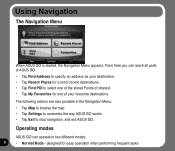
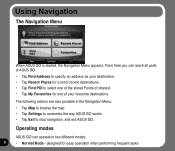
...in the Navigation Menu:
• Tap Map to browse the map • Tap Settings to customise the way ASUS GO works. • Tap Exit to select one of the stored Points of ... Find POI to stop navigation, and exit ASUS GO. The following actions are also possible in two different modes:
• Normal Mode - Operating modes
ASUS GO can reach all parts of ASUS GO.
• Tap Find Address to ...
Quick Start Guide - Page 9
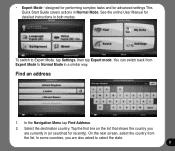
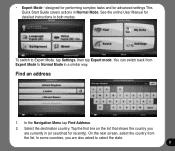
... See the online User Manual for recently).
Tap the first line on the list that shows the country you are currently in (or searched for detailed instructions in Normal Mode.
Select... the destination country. Find an address
1. In some countries, you
are also asked to Expert Mode, tap Settings, then tap Expert ...
Quick Start Guide - Page 10
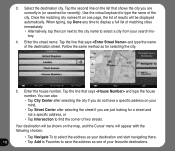
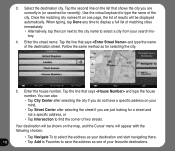
... your mind,
• Tap Street Center after selecting the city if you do not have a specific address on the map, and the Cursor menu will be shown on your search history.
4. Your... Tap City Center after selecting the street if you are just looking for a street and not a specific address, or
• Tap Intersection to save the address as your destination and start navigating there.
...
Quick Start Guide - Page 11
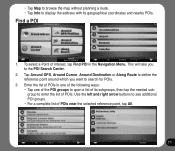
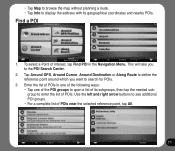
Tap Around GPS, Around Cursor, Around Destination or Along Route to define the reference point around which you to the POI Search Center.
2. This will take you want ...
Quick Start Guide - Page 12
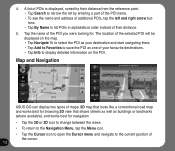
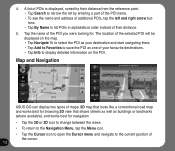
...sorted by their distance from the reference point. • Tap Search to narrow the list by entering a part of the POI name. • To see the name and address of additional POIs, tap the left and...Cursor menu and navigate to list POIs in alphabetical order instead of
the cursor. 12 Map and Navigation
ASUS GO can display two types of maps: 2D map that looks like a conventional road map and works ...
Quick Start Guide - Page 13
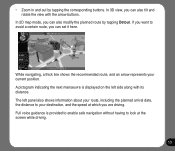
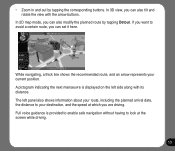
... shows information about your route, including the planned arrival date, the distance to avoid a certain route, you are driving. In 2D map mode, you can set it here. The left side along with the arrow buttons. While navigating, a thick line shows the recommended route, and an arrow represents your destination, and...
Quick Start Guide - Page 14
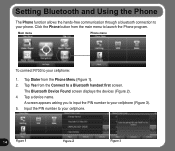
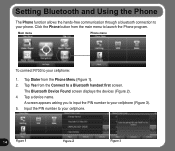
....
14
Figure 1
Figure 2
Figure 3
A screen appears asking you to input the PIN number to your cellphone (Figure 3). 5. Main menu
Phone menu
To connect R700 to your cellphone:
1. Setting Bluetooth and Using the Phone
The Phone function allows the hands-free communication through a bluetooth connection to launch the Phone program. Click the Phone...
Quick Start Guide - Page 15
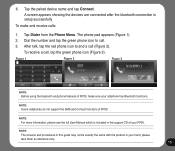
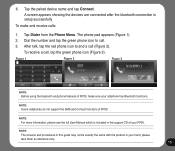
... Connect. To receive a call . 3.
NOTE: The screens and procedures in this guide may not be exactly the same with the product in the support CD of your R700.
Dial the number and tap the green phone icon to end a call (Figure 2). NOTE: For more information, please see the full User Manual which is setup successfully
To...
Asus R700T Reviews
Do you have an experience with the Asus R700T that you would like to share?
Earn 750 points for your review!
We have not received any reviews for Asus yet.
Earn 750 points for your review!

