Asus R202CA Support and Manuals
Popular Asus R202CA Manual Pages
User's Manual for English Edition - Page 2
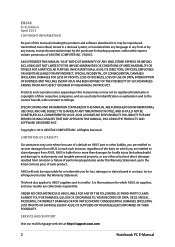
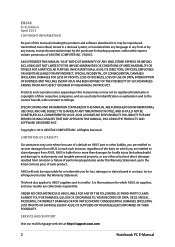
... to claim damages from ASUS, ASUS is the maximum for backup purposes, without the express written permission of ASUSTeK COMPUTER INC. ("ASUS"). It is liable for...ASUS, its reseller. SERVICE AND SUPPORT
Visit our multi-language web site at http://support.asus.com
Notebook PC E-Manual ASUS ASSUMES NO RESPONSIBILITY OR LIABILITY FOR ANY ERRORS OR INACCURACIES THAT MAY APPEAR IN THIS MANUAL...
User's Manual for English Edition - Page 3
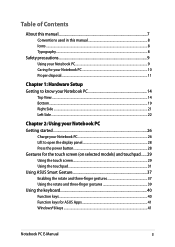
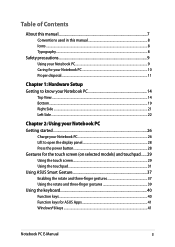
... (on selected models) and touchpad.......29 Using the touch screen 29 Using the touchpad...31 Using ASUS Smart Gesture 37 Enabling the rotate and three-finger gestures 37 Using the rotate and three-finger gestures 39 Using the keyboard 40 Function keys...40 Function keys for ASUS Apps 41 Windows®8 keys...41
Notebook PC E-Manual
User's Manual for English Edition - Page 4
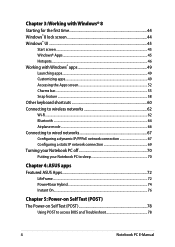
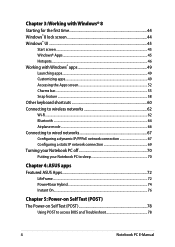
... IP/PPPoE network connection 67 Configuring a static IP network connection 69 Turning your Notebook PC off 70 Putting your Notebook PC to sleep 70
Chapter 4: ASUS apps Featured ASUS Apps 72
LifeFrame...72 Power4Gear Hybrid...74 Instant On...76
Chapter 5: Power-on Self Test (POST) The Power-on Self Test (POST 78
Using POST to access BIOS and Troubleshoot 78
Notebook PC E-Manual
User's Manual for English Edition - Page 5


BIOS...78 Accessing BIOS...78 BIOS Settings...79
Troubleshoot...89 Refresh your PC...89 Reset your PC...90 Advanced options...91
Tips and FAQs Useful tips for your Notebook PC 94 Hardware FAQs...95 Software FAQs...98
Appendices
DVD-ROM Drive Information (on selected models 102 Blu-ray ROM Drive Information (on selected models... Notices...114 Power Safety Requirement 115
Notebook PC E-Manual
User's Manual for English Edition - Page 7
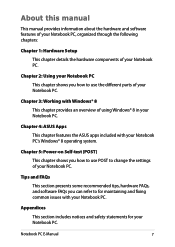
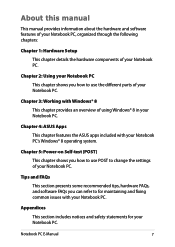
... Notebook PC.
Chapter 5: Power-on Self-test (POST)
This chapter shows you how to use the different parts of using Windows® 8 in your Notebook PC. Notebook PC E-Manual
Chapter 2: Using your Notebook PC This chapter shows you can refer to change the settings of your Notebook PC's Windows® 8 operating system. Chapter 3: Working with your Notebook PC. Chapter 4: ASUS...
User's Manual for English Edition - Page 27
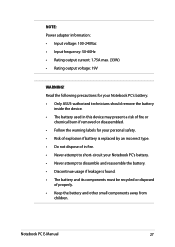
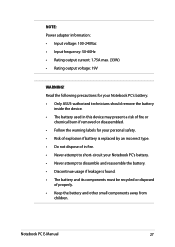
... following precautions for your Notebook PC's battery. • Only ASUS-authorized technicians should remove the battery
inside the device. • The battery used in this device may present a risk of fire or
chemical burn if removed or disassembled. • Follow the warning labels for your personal safety. • Risk of explosion if battery is replaced by an incorrect...
User's Manual for English Edition - Page 29


Notebook PC E-Manual
29 Using the touch screen
Left edge swipe
Right edge swipe
Swipe from the right edge of the screen to launch programs and access the settings of the screen to the following illustrations when using hand gestures on selected models) and touchpad
Gestures allow you to launch the Charms bar. Swipe from the...
User's Manual for English Edition - Page 44
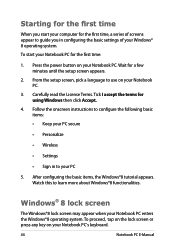
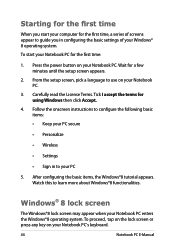
..., pick a language to use on your Notebook PC's keyboard.
44
Notebook PC E-Manual After configuring the basic items, the Windows®8 tutorial appears. To start your computer for a few minutes until the setup screen appears.
2. To proceed, tap on the lock screen or press any key on your Notebook PC.
Carefully read the License Terms. Tick I accept the terms...
User's Manual for English Edition - Page 78


... service personnel.
WARNING: Using inappropriate BIOS settings may refer to the following circumstances:
• An error message appears onscreen during POST.
78
Notebook PC E-Manual The Power-on Self Test (POST)
The Power-on Self Test (POST) is a series of software-controlled diagnostic tests that controls the POST is installed as a permanent part of the Notebook PC's architecture...
User's Manual for English Edition - Page 79


... differ by model and territory. Aptio Setup Utility -
BIOS Settings
NOTE: The BIOS screens in this section are for reference only.
Copyright (C) 2012 American Megatrends, Inc. The actual screens may refer to set your boot priority.
1. F1 : General Help F9 : Optimized Defaults F10 : Save & Exit ESC : Exit
Version 2.15.1226.
Notebook PC E-Manual
79 Boot
This menu allows...
User's Manual for English Edition - Page 81
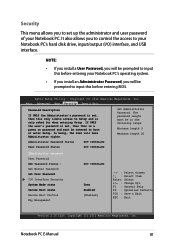
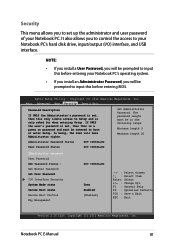
If ONLY the user's password is set, then this is only asked for when entering Setup. Set Administrator Password. Notebook PC E-Manual
81
In Setup, the User will be prompted to your Notebook PC's hard disk drive, input/output (I /O Interface Security System Mode state Secure Boot state Secure Boot Control Key Management
NOT INSTALLED
User Enabled [Enabled]
→← : Select ...
User's Manual for English Edition - Page 94
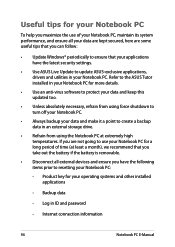
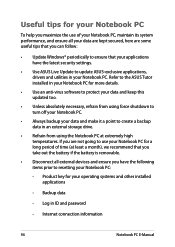
...Manual Useful tips for your Notebook PC
To help you maximize the use your Notebook PC for a long period of your Notebook PC, maintain its system performance, and ensure all external devices and ensure you can follow:
• Update Windows® periodically to ensure that you have the latest security settings.
• Use ASUS Live Update to update ASUS-exclusive applications, drivers...
User's Manual for English Edition - Page 95
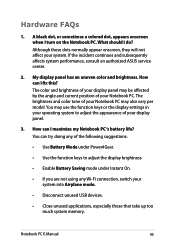
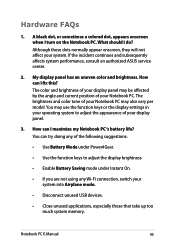
... performance, consult an authorized ASUS service center.
2. The color and brightness of your display panel may be affected by the angle and current position of your Notebook PC may use the function keys or the display settings in your operating system to adjust the appearance of the following suggestions:
• Use Battery Mode under Power4Gear.
•...
User's Manual for English Edition - Page 96
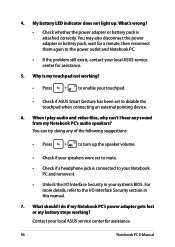
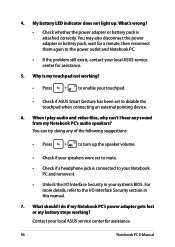
... to your local ASUS service center for assistance.
96
Notebook PC E-Manual
When I play audio and video files, why can try doing any sound from my Notebook PC's audio speakers? What's wrong?
• Check whether the power adapter or battery pack is connected to the power outlet and Notebook PC.
• If the problem still exists, contact your Notebook PC and remove it...
User's Manual for English Edition - Page 105
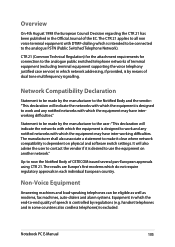
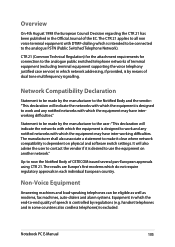
... modems which is designed to use the equipment on physical and software switch settings. Notebook PC E-Manual
105
CTR 21 (Common Technical Regulation) for the attachment requirements for connection...the end-to-end quality of terminal equipment (excluding terminal equipment supporting the voice telephony justified case service) in which network addressing, if provided, is by the manufacturer...
Asus R202CA Reviews
Do you have an experience with the Asus R202CA that you would like to share?
Earn 750 points for your review!
We have not received any reviews for Asus yet.
Earn 750 points for your review!

