Asus ProArt PA328Q Support and Manuals
Get Help and Manuals for this Asus item
This item is in your list!

View All Support Options Below
Free Asus ProArt PA328Q manuals!
Problems with Asus ProArt PA328Q?
Ask a Question
Free Asus ProArt PA328Q manuals!
Problems with Asus ProArt PA328Q?
Ask a Question
Asus ProArt PA328Q Videos
Popular Asus ProArt PA328Q Manual Pages
PA328 Series User Guide - Page 2


...ERRORS OR INACCURACIES THAT MAY APPEAR IN THIS MANUAL, INCLUDING THE PRODUCTS AND SOFTWARE DESCRIBED IN IT. ii Product warranty or service will not be extended if: (1) the product is repaired, modified or altered, unless such repair, modification of ASUSTeK COMPUTER INC. ("ASUS...is defaced or missing. SPECIFICATIONS AND INFORMATION CONTAINED IN THIS MANUAL ARE FURNISHED FOR INFORMATIONAL USE...
PA328 Series User Guide - Page 3
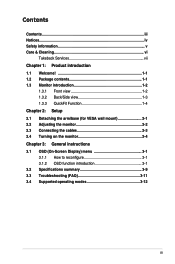
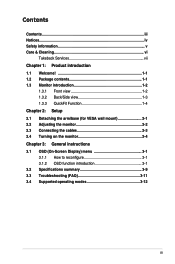
...1-4 Chapter 2: Setup 2.1 Detaching the arm/base (for VESA wall mount 2-1 2.2 Adjusting the monitor 2-2 2.3 Connecting the cables 2-3 2.4 Turning on the monitor 2-4 Chapter 3: General instructions 3.1 OSD (On-Screen Display) menu 3-1 3.1.1 How to reconfigure 3-1 3.1.2 OSD function introduction 3-1 3.2 Specifications summary 3-9 3.3 Troubleshooting (FAQ 3-11 3.4 Supported operating...
PA328 Series User Guide - Page 4
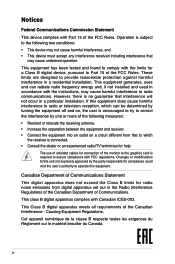
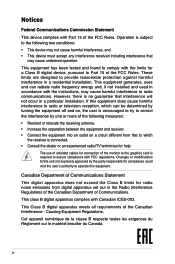
... Communications Commission Statement This device complies with Part 15 of the monitor to the graphics card is required to assure compliance with FCC regulations. This equipment generates, uses and can be determined by turning the equipment off and on a circuit different from digital apparatus set out in the Radio Interference Regulations of the...
PA328 Series User Guide - Page 5


...problems with the package.
• To prevent fire or shock hazard, never expose the monitor...the crossed out wheeled bin indicates that came with the monitor, contact a qualified service technician or your local power standard. • Do...Before setting up the monitor, carefully read all cables are correctly connected and the
power cables are provided for ventilation. Do not place the monitor ...
PA328 Series User Guide - Page 6


... hours, an afterimage of the monitor. Do not repair the screen by the stand or the cord.
• Cleaning. NOTE: Tips and additional information to complete a task. Care & Cleaning
• Before you lift or reposition your dealer or service center to fix it. Clean the monitor surface with the monitor. vi Stubborn stains may be...
PA328 Series User Guide - Page 7


These documents are not part of the standard package. Takeback Services
ASUS recycling and takeback programs come from our commitment to the highest standards for product and software updates. 1.
Where to find more information Refer to the following sources for additional information and for protecting our environment. Refer to responsibly recycle our products, batteries ...
PA328 Series User Guide - Page 8


...A detailed criteria set is headquartered in...Design for Recycling Coding of plastics for...parts. Every TCO Certified product model ...is an international third party sustainability certification for 20 years.
TCO Development is available for easy recycling. TCO Development, the organization behind TCO Certified, has been an international driver... accredited independent test laboratory. We...
PA328 Series User Guide - Page 9


... Monitor
1-1 The latest widescreen LCD monitor from ASUS provides a broader, brighter and crystal-clear display, plus a host of the above items is damaged or missing, contact your viewing experience. With these features, you can enjoy the convenience and delightful visual experience that the monitor brings to DP) USB 3.0 cable Support CD Cable tie Color Calibration Testing...
PA328 Series User Guide - Page 19


... Reading Mode Darkroom Mode User Mode 1 User Mode 2
PA328 Standard Mode DisplayPort 3840 x 2160 @ 30Hz
ASUS PA328 Series LCD Monitor
3-1 Each mode has the Reset selection, allowing you can select for your setting or return to change the settings of the selected function.
4. Highlight the desired sub-menu function and press the Menu (5-way...
PA328 Series User Guide - Page 21


...The Brightness function is scattered. Splendid Blue Light Filter Color Image Sound PIP/PBP Setting Input Select More
Level 0 Level 1 Level 2 Level 3 Level 4
PA328 ...settings of continuous working for long hours.
Taking short and frequent breaks is optimized setting.
Repeat these exercises often. If eye strain continues please consult a physician. ASUS PA328 Series LCD Monitor...
PA328 Series User Guide - Page 23


... screen uniformy errors, providing consistent brightness and color across the entire screen. • VividPixel: Enhances the outline of the monitor. • Aspect Control: Adjusts the aspect ratio to 100. • Mute: toggles the monitor sound between on /off . • Source: decides the monitor sound comes from this menu. ASUS PA328 Series LCD Monitor
3-5 Image Set the image...
PA328 Series User Guide - Page 25


...disables the DDC/CI function.
* Adjusts the OSD background from opaque to adjust the system. ASUS PA328 Series LCD Monitor
3-7
System Setup Allows you can select your selection, including English, French, German, Italian, Spanish, Dutch, ...Filter Color Image Sound PIP/PBP Setting Input Select More
VGA DVI HDMI DisplayPort
PA328 Standard Mode DisplayPort 3840 x 2160 @ 30Hz
8. 7.
PA328 Series User Guide - Page 26


... refresh rate to 4K2K, 60Hz on /off. • Information: Shows the monitor information. • All Reset: "Yes" allows you to restore the default settings.
9.
PA328 Standard Mode DisplayPort 3840 x 2160 @ 30Hz
Back System Setup Shortcut
Splendid Demo Mode ECO Mode OSD Setup Language DisplayPort Key Lock Power Indicator More
DP1.1 DP1.2
• Keylock: To...
PA328 Series User Guide - Page 27


... (Operating) Temperature (Non-operating) Dimension (W x H x D)
Weight (Esti.) Multi-languages
Accessories
TFT LCD 32.0" (16:9, 81.3 cm) wide screen 3840 x 2160
0.185 mm 350 cd/m2 1000:1 100,000,000... cord, USB cable, Quick start guide, Warranty card, Support CD, Cable tie, Color Calibration Testing Report
ASUS PA328 Series LCD Monitor
3-9 3.2 Specifications summary
Panel Type Panel size Max.
PA328 Series User Guide - Page 29


... the Contrast and Brightness settings via OSD. Screen image has color defects (white does • Inspect the signal cable and make sure none of the pins are in the image
connected to the monitor and the
computer.
• Move electrical devices that may cause
electrical interference.
3.3
Troubleshooting (FAQ)
Problem
Possible Solution
Power LED is...
Asus ProArt PA328Q Reviews
Do you have an experience with the Asus ProArt PA328Q that you would like to share?
Earn 750 points for your review!
We have not received any reviews for Asus yet.
Earn 750 points for your review!

