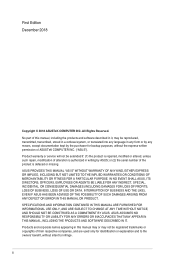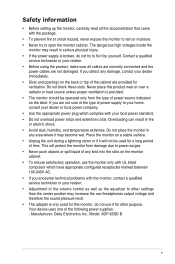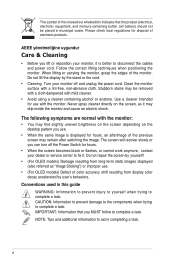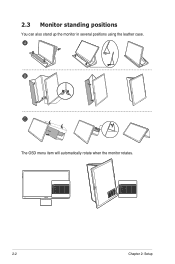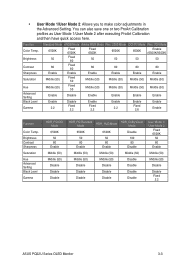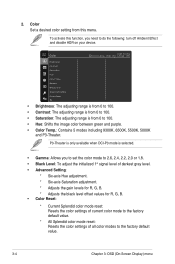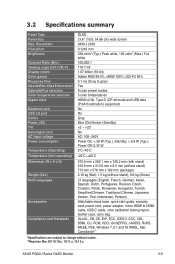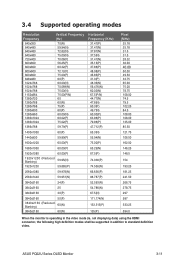Asus ProArt PQ22UC Support and Manuals
Get Help and Manuals for this Asus item

View All Support Options Below
Free Asus ProArt PQ22UC manuals!
Problems with Asus ProArt PQ22UC?
Ask a Question
Free Asus ProArt PQ22UC manuals!
Problems with Asus ProArt PQ22UC?
Ask a Question
Asus ProArt PQ22UC Videos
Popular Asus ProArt PQ22UC Manual Pages
Asus ProArt PQ22UC Reviews
We have not received any reviews for Asus yet.