Asus Pro5DC Support and Manuals
Popular Asus Pro5DC Manual Pages
User Manual - Page 3
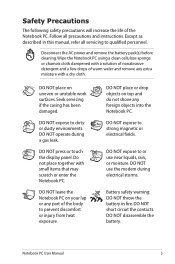
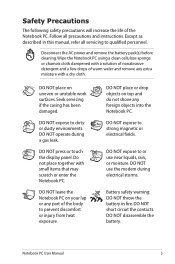
... that may scratch or enter the Notebook PC. Seek servicing if the casing has been damaged.
Follow all servicing to dirty or dusty environments.
DO NOT operate during electrical storms.
Battery safety warning: DO NOT throw the battery in this manual, refer all precautions and instructions.
DO NOT disassemble the battery. DO NOT press or touch the display panel. DO NOT...
User Manual - Page 8
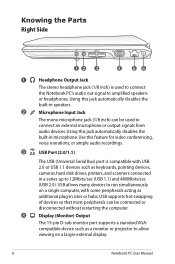
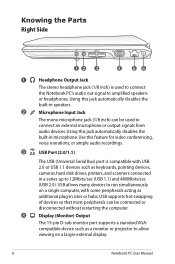
...Display (Monitor) Output
The 15-pin D-sub monitor port supports a standard VGAcompatible device such as a monitor or projector to 12Mbits/sec (USB 1.1) and 480Mbits/sec (USB 2.0). Knowing the Parts...keyboards, pointing devices, cameras, hard disk drives, printers, and scanners connected in a series up to allow viewing on a larger external display.
Notebook PC User Manual Using this jack ...
User Manual - Page 13


... data because of setting up Windows Vista on your hard drive and creates two new partitions "C" (60%) and "D" (40%). 5.
Visit the ASUS website at www.asus.com for more details.
Follow the onscreen instructions to entire HD with 2 partition. IMPORTANT! Recover Windows to complete creating the recovery DVD. com/kb/937251/en-us for updated drivers and utilities...
User Manual - Page 14


.... Recover Windows to complete the recovery process. Insert the Recovery DVD into the optical drive.Your Notebook
PC needs to do so, during the recovery process or else your hard disk drive and creates a new system partition as drive"C". Visit the ASUS website at www.asus.com for updated drivers and utilities.
14
Notebook PC User Manual Using...
User Manual - Page 7


..., or other peripherals.
1 Introducing the Notebook PC
Safety Precautions
The following safety precautions will reduce air circulation such as a carrying bag.
DO NOT press or touch the display panel.
SAFE TEMP: This Notebook PC should only be sure that may scratch or enter the Notebook PC. DO NOT disassemble the battery. DO NOT use near the surface.
User Manual - Page 9


mation on using your Notebook PC. Turn ON the Notebook PC
IMPORTANT! Never lift the Notebook PC by the display panel!
Install the battery pack
1
2
4
2. 1 Introducing the Notebook PC
Preparing your Notebook PC
These are only quick instructions for detailed infor- Connect the AC Power Adapter
2
110V-220V
3
3
3
1
3. Open the Display Panel
4. The power switch turns ON and OFF the ...
User Manual - Page 16


... Bus) port is used to eject the optical drive tray in a series up to run simultaneously on each model.
2
Optical Drive Emergency Eject (location varies by model)
The emergency eject is compatible with different optical drives. The Notebook PC's optical drive may support compact discs (CD) and/or digital video discs (DVD) and may have recordable...
User Manual - Page 40


... is not only convenient, but also faster than most other files to use "Windows Safely Remove Hardware" on Notebook PC model and flash memory card specifications. The built-in memory card reader that can use many flash memory cards as digital cameras, MP3 players, mobile phones, and PDAs. Flash memory card compatibility varies depending on...
User Manual - Page 52


... necessary, contact your Notebook PC, or add functionality not provided by the native operating system.
The support disc is necessary even if your retailer if you set the CD-ROM drive as part of the support disc is optional and includes an image of a pre-installed Microsoft Windows operating system. If updates or replacement of the factory pre-install. On the...
User Manual - Page 53


... and press [Enter] to confirm the password and press [Enter].
4. On the Security screen, select Change Supervisor or Change User Password.
2. To clear the password:
BIOS SETUP UTILITY Security
Security Settings
Supervisor Password : Not Installed User Password : Not Installed
Change Supervisor Password Change User Password
Hard Disk Security Setting I/O Interface Security
Install or...
User Manual - Page 55


... the "ATK0100" driver from the driver CD or download it from the hibernation.
1. Hardware Problem -
Keyboard / Hotkey The Hotkey (FN) is not able to the latest version and try again. 4. If the problem still exist, contact your local service center and ask an engineer for assistance. Optical Disc The optical disc drive is disabled. Remove upgraded parts (RAM, HDD...
User Manual - Page 59


... the latest BIOS file and start updating (flashing) the BIOS. Please verify the Notebook PC's exact model and download the latest BIOS file for your model from the ASUS website and save it in below sections may cause system to the Notebook PC and power on the Notebook PC.
3. Connect your flash disk drive.
2. CDROM 2. A Appendix
Software Problem -
BIOS SETUP UTILITY Main...
User Manual - Page 61


... Off and switch to be stopped before installing "Norton Internet Security" or "Norton Personal Firewall".
Many settings, including disabling or uninstalling NIS, require you to a user account with Administrator privileges. You will have one of two control panels. Click on the Windows Firewall icon beneath the status updates. 4. Click on the Security Center icon...
User Manual - Page 62


... the partition named "RECOVERY". Take your Notebook PC to keep other partitions, and create a new system partition as network settings). Using the Recovery Partition:
1. Select a partition option and click Next. This option will delete only the first partition, allowing you to an authorized ASUS service center if you have problems with 2 partition. This option will...
User Manual - Page 63


... instructed to do so) during the recovery process or else your hard disk drive and create a new system partition as drive "C". Please visit www.asus.com for more details.
Prepare three blank writable DVDs to entire HD with 2 partition. Restart the Notebook PC and press on selected models) Creating the Recovery DVD:
1. Recover Windows to...
Asus Pro5DC Reviews
Do you have an experience with the Asus Pro5DC that you would like to share?
Earn 750 points for your review!
We have not received any reviews for Asus yet.
Earn 750 points for your review!

