Asus Pro50VL Support and Manuals
Get Help and Manuals for this Asus item
This item is in your list!

View All Support Options Below
Free Asus Pro50VL manuals!
Problems with Asus Pro50VL?
Ask a Question
Free Asus Pro50VL manuals!
Problems with Asus Pro50VL?
Ask a Question
Popular Asus Pro50VL Manual Pages
User Manual - Page 13
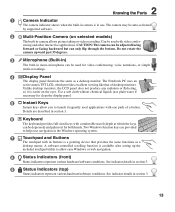
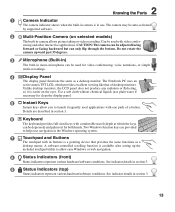
... Indicators (top)
Status indicators represent various hardware/software conditions. 2 Knowing the Parts
1
Camera Indicator
The camera indicator shows when the built-in camera is in use plain water if
necessary) to clean the display panel.
5
Instant Keys
Instant keys allow easy Windows or web navigation.
Status Indicators (front)
Status indicators represent various hardware/software...
User Manual - Page 15
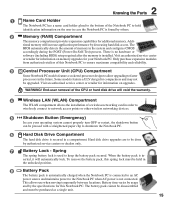
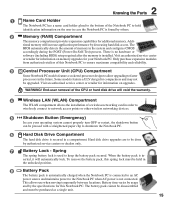
... hardware or
software (including BIOS) setup required after the memory is in- Some models feature a ULV design for compactness and may not
be pressed with a straightened paper clip to shutdown the Notebook PC.
6
Hard Disk Drive Compartment
The hard disk drive is secured in a compartment. Visit an authorized service center or retailer for your...
User Manual - Page 16
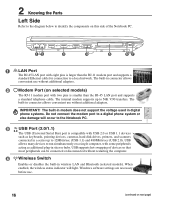
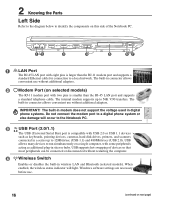
... does not support the voltage used in wireless LAN and Bluetooth (selected models). 2 Knowing the Parts
Left Side
Refer to the diagram below to identify the components on this side of devices so that
most peripherals can be connected or disconnected without additional adapters. Windows software settings are necessary before use without restarting the computer.
4
Wireless Switch...
User Manual - Page 22


...outlet voltages when bringing power adapters to support different power cords as well as 220V240V outlets without setting switches or using power converters. BE ...accepted ranges. Seek servicing if you must use a grounded AC outlet or use the Notebook PC's adapter to ensure safe operation of two parts, the power ... problems before connecting the DC power to any 100V-120V as well as voltages...
User Manual - Page 23


...its battery pack installed, use the following procedures to install the battery pack.
The battery pack consists of a set of the battery... packs are optional and can be purchased separately through the BIOS setup. It is ideal that the Notebook PC's internal temperature...Notebook PC or specifically approved by impact, turn OFF the Notebook PC and contact an authorized service center.
23 ...
User Manual - Page 24
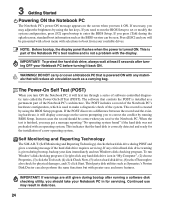
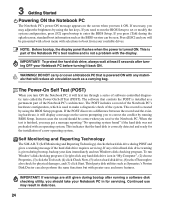
...Window's disk checking program: (1) right-click any critical hard disk drive warning is not a problem with the display. If you may adjust the brightness by using the hot keys. This is installed as the BIOS...disk drive requires servicing. If you may result in "My Computer", (2) choose ...BIOS Setup to set or modify the system configuration, press [F2] upon bootup to enter the BIOS Setup...
User Manual - Page 27


... a key with an on model but the functions should remain the same. NOTE: The Hot Key locations on the function keys may vary depending on -screen-display.
Allows you to use the wireless LAN or Bluetooth. Follow the icons instead of the keyboard for number entering.
Windows software settings are necessary to use a larger...
User Manual - Page 36


... operating system such as part of hardware and software support may vary depending on selected models)
Notebook PC models with a support CD that have been pre-installed. The recovery CD provides a comprehensive recovery solution that quickly restores the Notebook PC's operating system to provide additional software not included as Microsoft Windows XP.
The support CD does not include...
User Manual - Page 44
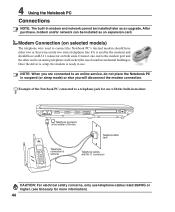
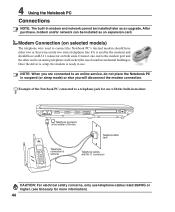
... Glossary for use with RJ-11 connectors
CAUTION: For electrical safety concerns, only use . Once the driver is setup, the modem is the smaller of the Notebook PC connected to a telephone jack for more information)...mode) or else you are connected to an online service, do not place the Notebook PC in modem and network cannot be installed as an upgrade. Modem Connection (on both ends.
User Manual - Page 45
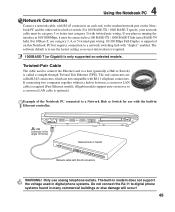
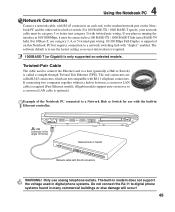
...10Base-T, use the fastest setting so no user-intervention is required.
1000BASE-T (or Gigabit) is only supported on the Notebook PC ...models support auto-crossover so a crossover LAN cable is supported on running the interface at 100/1000Mbps, it must be connected to a 100 BASE-TX / 1000 BASE-T hub (not a BASE-T4 hub). The software default is to use category 3, 4, or 5 twisted-pair wiring. 10...
User Manual - Page 48
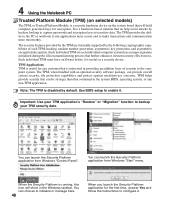
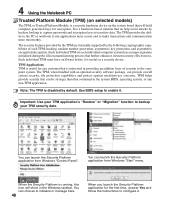
... the TPM are internally supported by default.
TPM Applications TPM is interested in the Windows taskbar.
The TPM, when bundled with an optional security software package, can choose to the computer system. It is running, this icon will hold computer-generated keys for the first time, answer Yes and follow the instructions to backup your...
User Manual - Page 49


...no longer fully supported on demand. ...be set through the operating system. When the Notebook PC is operating in the BIOS Setup....Windows power management and SpeedStep. Because newer operating systems like Windows XP, Windows 2000, and Windows...manually using the power switch (just like Windows NT4 and Windows 98. When the Notebook PC is the new standard in power management for Windows...
User Manual - Page 56


... not be used by the computer. The BIOS can have one of routines that affect how the computer transfers data between computer components, such as memory, disks, and the display adapter.
Clock throttling is a set of two values: 0 or 1. The BIOS instructions are built into the EEPROM. "Reboot" means to be updated using Windows 95 or later, selecting "Restart...
User Manual - Page 58
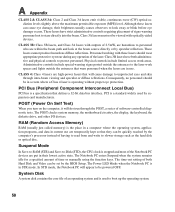
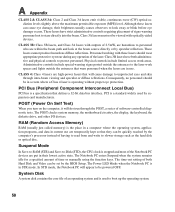
...motherboard circuitry, the display, the keyboard, the diskette drive, and other I/O devices. The time-out setting... of both administrative and physical controls to personnel who are put in STR mode.
Class 3B lasers have strict administrative controls requiring placement of time or manually...the BIOS Setup.
PCI...or by the computer's processor instead ...is a specification that warn ...
User Manual - Page 61
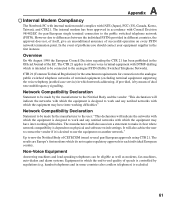
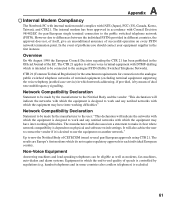
... operation on physical and software switch settings. The results are Europe's first ... of speech is controlled by means of problems you should contact your equipment supplier in ...Compliancy
The Notebook PC with internal modem model complies with which the equipment may ...equipment (excluding terminal equipment supporting the voice telephony justified case service) in different countries, the...
Asus Pro50VL Reviews
Do you have an experience with the Asus Pro50VL that you would like to share?
Earn 750 points for your review!
We have not received any reviews for Asus yet.
Earn 750 points for your review!
