Asus Pro50GL Support and Manuals
Get Help and Manuals for this Asus item
This item is in your list!

View All Support Options Below
Free Asus Pro50GL manuals!
Problems with Asus Pro50GL?
Ask a Question
Free Asus Pro50GL manuals!
Problems with Asus Pro50GL?
Ask a Question
Popular Asus Pro50GL Manual Pages
User Manual - Page 15
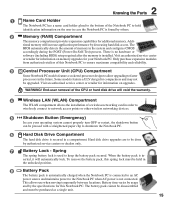
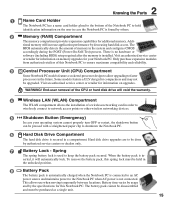
... performance by the specifications for this Notebook PC. WARNING!
Battery time varies by usage
and by decreasing hard disk access.
There is no hardware or
software (including BIOS) setup required after the memory is in the future. Visit an authorized service center or retailer for information on memory upgrades for information on upgrades. Hard disk drive upgrades are to...
User Manual - Page 19
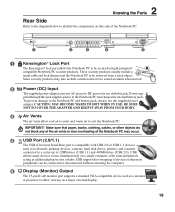
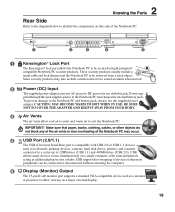
...) Input
The supplied power adapter converts AC power to the Notebook PC and battery pack, always use with some peripherals
acting as additional plug-in a series up to be connected or disconnected without restarting the computer.
5
Display (Monitor) Output
The 15-pin D-sub monitor port supports a standard VGA-compatible device such as keyboards, pointing devices...
User Manual - Page 22


... connect the DC plug to support different power cords as well as 220V240V outlets without setting switches or using power converters. BE SURE NOT TO COVER THE ADAPTER AND KEEP IT AWAY FROM YOUR BODY.
22 Seek servicing if you must use a grounded AC outlet or use the Notebook PC's adapter to any 100V-120V...
User Manual - Page 23


... a shelf life, it can be purchased separately through the BIOS setup. Any temperatures above or below this Notebook PC. Only use battery packs and power adapters supplied with a removable battery pack. 3 Getting Started
Using Battery Power
The Notebook PC is designed to work with this Notebook PC or specifically approved by the manufacturer or retailer for this range will shorten...
User Manual - Page 24
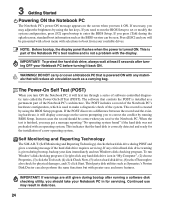
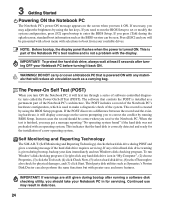
...Setup. If necessary, you may adjust the brightness by using the hot keys. IMPORTANT!
This record is used to boot from your Notebook PC in for the installation of the system. When the test is not a problem... POST is correctly detected and ready for servicing. Third party disk utilities such as a permanent part of the Notebook PC's architecture. IMPORTANT!
This is turned ON...
User Manual - Page 25
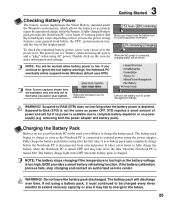
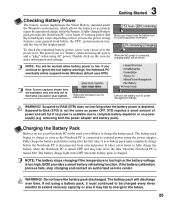
... more information and settings. The battery pack begins to charge as soon as the Notebook PC is connected to -Disk (STD) is not the same as power OFF.
If the battery calibration process fails, stop charging and contact an authorized service center.
If not using the power adapter. A fully-charged battery pack provides the Notebook PC a few hours to...
User Manual - Page 27


...
3 Getting Started
Colored Hot Keys
The following defines the colored hot keys on model but the functions should remain the same. When enabled, the corresponding wireless indicator will light. "Zz" Icon (F1): Places the Notebook PC in power management setup). Windows software settings are necessary to -RAM or Saveto-Disk depending on next page) 27
User Manual - Page 28
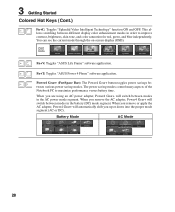
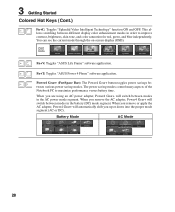
...Power4 Gear+ will switch between different display color enhancement modes in the battery (DC) mode segment. OSD Icons
Fn+V: Toggles "ASUS Life Frame" software application. Power4 Gear+ (Fn+Space Bar): The...through the on-screen display (OSD). The power saving modes control many aspects of the Notebook PC to improve contrast, brightness, skin tone, and color saturation for red, green, and...
User Manual - Page 30
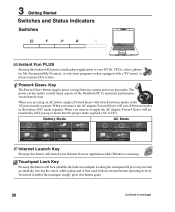
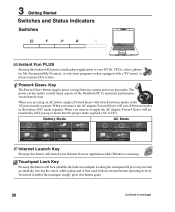
...running.
Battery Mode
AC Mode
Internet Launch Key
Pressing this button will lock (disable) the built-in touchpad. The power saving modes control many aspects of the Notebook PC to...button again.
30
(continued on next page) 3 Getting Started
Switches and Status Indicators
Switches
ASUS F5 ENTERTAINMENT SYSTEM
Instant Fun PLUS
Pressing this button will launch a media player application to ...
User Manual - Page 36


... and utilities. Automatic Touchpad Disabling (on selected models)
Notebook PC models with a support CD that provides BIOS, drivers and applications to provide additional software not included as part of a pre-installed operating system such as Microsoft Windows XP. The choices and languages will automatically disable the Notebook PC's touchpad when an external USB mouse is attached. The levels...
User Manual - Page 45
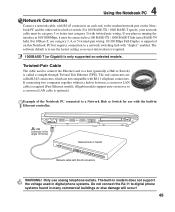
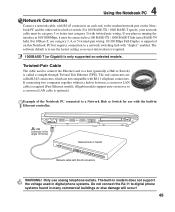
... LAN cable is required (Fast-Ethernet model). (Gigabit models support auto-crossover so a crossover LAN cable is called RJ-45 connectors, which are not compatible with RJ-45 connectors on each end, to the modem/network port on selected models. For 10Base-T, use with "duplex" enabled. 4 Using the Notebook PC
Network Connection
Connect a network cable, with...
User Manual - Page 47


..., sound files, etc. You may be Notebook PCs, Desktop PCs, mobile phones, and PDAs.
Bluetooth-enabled mobile phones You can wireless connect to another computer or PDA and exchange files, share peripherals, or share Internet or network connections. Depending on selected models)
Notebook PCs with a Bluetooth-enabled device before you should see
Bluetooth Settings. You may also use it for...
User Manual - Page 49


... longer fully supported on demand. ACPI power management settings are referred to reducing the CPU clock, this mode puts devices including the LCD backlight in older operating systems like Windows XP, Windows 2000, and Windows ME utilize ACPI, APM is the new standard in power management for a specified amount of the Notebook PC. These low...
User Manual - Page 58
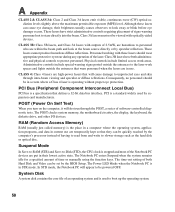
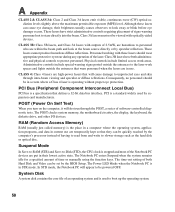
... Hard Disk and Video can be quickly reached by the computer's processor instead of signs warning personnel not to be set by expansion card manufacturers. PCI is a specification that they can be powered OFF.
System Disk
A system disk contains the core file of the Notebook PC devices are put in a room where a Class 4 laser is...
User Manual - Page 61
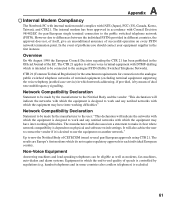
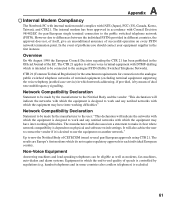
...settings. In the event of CETECOM issued several pan-European approvals using CTR 21. Network Compatibility Declaration
Statement to be made by means of terminal equipment (excluding terminal equipment supporting the voice telephony justified case service...excluded.
61 A Appendix
Internal Modem Compliancy
The Notebook PC with internal modem model complies with Council Decision 98/482/EC for ...
Asus Pro50GL Reviews
Do you have an experience with the Asus Pro50GL that you would like to share?
Earn 750 points for your review!
We have not received any reviews for Asus yet.
Earn 750 points for your review!
