Asus PRIME Z370-A Support and Manuals
Get Help and Manuals for this Asus item
This item is in your list!

View All Support Options Below
Free Asus PRIME Z370-A manuals!
Problems with Asus PRIME Z370-A?
Ask a Question
Free Asus PRIME Z370-A manuals!
Problems with Asus PRIME Z370-A?
Ask a Question
Popular Asus PRIME Z370-A Manual Pages
User Guide - Page 2


... is distributed without any problems in receipt of shipment with you give us a notification to :
ASUSTeK Computer Inc. SPECIFICATIONS AND INFORMATION CONTAINED IN THIS MANUAL ARE FURNISHED FOR INFORMATIONAL USE ONLY, AND ARE SUBJECT TO CHANGE AT ANY TIME WITHOUT NOTICE, AND SHOULD NOT BE CONSTRUED AS A COMMITMENT BY ASUS. Products and corporate names...
User Guide - Page 3
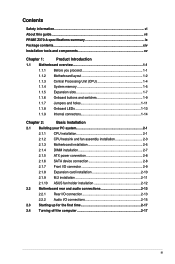
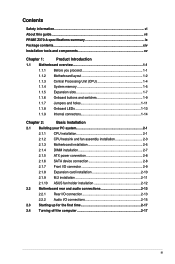
Contents
Safety information...vi About this guide...vii PRIME Z370-A specifications summary ix Package contents...xiv Installation tools and components xv
Chapter 1:
Product Introduction
1.1 Motherboard overview 1-1
1.1.1 Before you proceed 1-1
1.1.2 Motherboard layout 1-2
1.1.3 Central Processing Unit (CPU 1-4
1.1.4 System memory 1-5
1.1.5 Expansion slots 1-7
1.1.6 Onboard ...
User Guide - Page 9


... x1 slots
* For 2 Intel® SSD on CPU support, install a Hyper M.2 X16 card (sold separately) into the PCIeX16_2 slot, then enable this card under BIOS settings.
** For 3 Intel® SSD on CPU support, install a Hyper M.2 X16 card (sold separately) into the PCIeX16_1 slot, then enable this card under BIOS settings. at x4 mode, compatible with max. Integrated Graphics Processor- Intel®...
User Guide - Page 11


... Control - PCIe 3.0 x4 Intel® Thunderbolt 3 Support - File Transfer - UEFI BIOS CrashFree BIOS 3 EZ Flash 3 EZ Tuning Wizard 32Gb/s M.2 onboard - Perfectly consolidates better
CPU performance, power saving, digital power control, system cooling and app usages.
PRIME Z370-A specifications summary
ASUS Exclusive Features
OC Design: ASUS PRO Clock Technology - EPU Fan Xpert...
User Guide - Page 13


...Thunderbolt header (5-pin) for the software manual.
WfM 2.0, DMI 3.0, WOL by PME, PXE
Drivers ASUS Utilities EZ Update Anti-virus software (OEM version)
Windows® 10 64-bit
ATX Form Factor, 12"x 9.6" (30.5cm x 24.4cm)
• Specifications are subject to change without notice. • Visit the ASUS website for ASUS ThunderboltEX series support 1 x TPM connector 1 x COM connector 1 x 24...
User Guide - Page 14


xiv Package contents
Check your motherboard package for the following items.
Motherboard Cables
Accessories
Application DVD Documentation
1 x ASUS PRIME Z370-A motherboard 3 x Serial ATA 6.0 Gb/s cables 1 x ASUS SLI HB BRIDGE (2-WAY-M) 1 x ASUS Q-Shield 1 x Q-Connector 1 x M.2 screw package 1 x CPU Installation Tool 1 x ASUS fan holder 1 x Motherboard support DVD 1 x User guide
If any of the...
User Guide - Page 27


... failure due to re-enter data. ASUS PRIME Z370-A Series
1-11 1.1.7 Jumpers and holes
1.
Plug the power cord and turn off is required to enable C.P.R. Hold down and reboot the system so the BIOS can clear the CMOS memory of date, time, and system setup parameters by erasing the CMOS RTC RAM data. Placing a metal object or...
User Guide - Page 37


...ASUS PRIME Z370-A Series
1-21 A TPM system also helps enhance network security, protect digital identities, and ensures platform integrity. Chapter 1
The TPM module is for the add-on Thunderbolt I /O card that supports...(14-1 pin TPM)
This connector supports a Trusted Platform Module (TPM) system, which securely stores keys, digital certificates, passwords and data.
The add-on Thunderbolt ...
User Guide - Page 41


... LGA1155 and LGA1156 sockets on the LGA1151 socket. The motherboard layout may vary with models, but the installation steps are for reference only. Chapter 2
Top of CPU
Bottom of CPU
ASUS PRIME Z370-A Series
Bottom of CPU 2-1 DO NOT install a CPU designed for LGA1151 socket only.
Chapter 2: Basic Installation
Basic Installation
2.1 Building your PC system
2
2.1.1
The diagrams in...
User Guide - Page 61
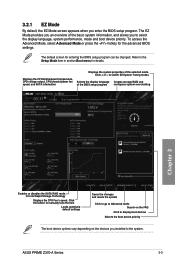
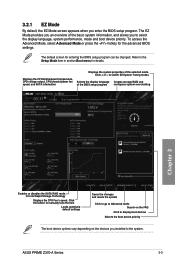
...the devices you an overview of the BIOS setup program configures system overclocking
Chapter 3
Enables or disables the SATA RAID mode for the advanced BIOS settings. ASUS PRIME Z370-A Series
3-3 Refer to the Setup Mode item in section Boot menu for entering the BIOS setup program can be changed.
The EZ Mode provides you installed to select the display language, system performance...
User Guide - Page 65


...manually configure your CPU and chassis fans. Click to select a fan to be configured
Click to activate PWM Mode
Click to activate DC Mode
Select a profile to apply to your fans
Click to apply the fan setting...
Click to undo the changes
Click to go back to main menu
Select to set a fan profile or manually configure the operating speed of your fans
Chapter 3
ASUS PRIME Z370-A Series...
User Guide - Page 73
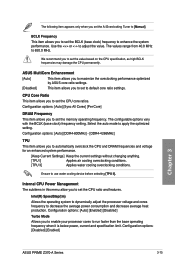
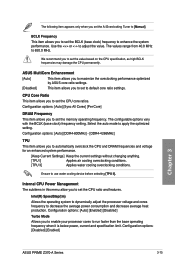
... the base operating frequency when it is below power, current and specification limit. Configuration options: [Disabled] [Enabled]
Chapter 3
ASUS PRIME Z370-A Series
3-15 Use the or to [Manual].
ASUS MultiCore Enhancement
[Auto]
This item allows you to maximize the oveclocking performance optimized by ASUS core ratio settings.
[Disabled]
This item allows you to enhance the system...
User Guide - Page 83


... in your BIOS settings, press , and then select Yes.
• DO NOT shut down or reset the system while updating the BIOS to prevent the system boot failure!
• We recommend that the graphics card is only supported on selected ASUS graphics cards. This feature is installed in the BIOS Flash.
Configuration options: [PCIEX16_1] [PCIEX16_2]
Chapter 3
ASUS PRIME Z370-A Series
3-25...
User Guide - Page 85


... ASUS EZ Flash 3: Updates the BIOS using the current version of BIOS, DO NOT manually update the BIOS. Chapter 3
ASUS PRIME Z370-A Series
3-27 Carefully follow the instructions in the support DVD that allows you to update the motherboard BIOS in Windows® environment. 2. The following utilities allow you to manage and update the motherboard BIOS setup program. 1. EZ Update: Updates...
User Guide - Page 98


...? (Y/N):
2. To set up a Windows® UEFI operating system under RAID mode, ensure to the USB flash drive. From the utility main menu, select 6. Click OK. 4. Chapter 4
4-10
Chapter 4: RAID Support
Follow the succeeding screen instructions to the utility main menu.
4.2 Creating a RAID driver disk 4.2.1 Creating a RAID driver disk in Windows®
To install the RAID driver for...
Asus PRIME Z370-A Reviews
Do you have an experience with the Asus PRIME Z370-A that you would like to share?
Earn 750 points for your review!
We have not received any reviews for Asus yet.
Earn 750 points for your review!
