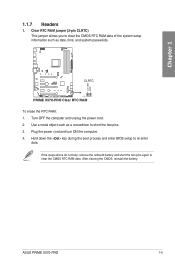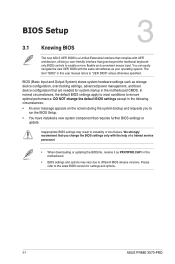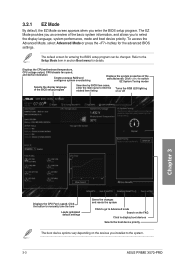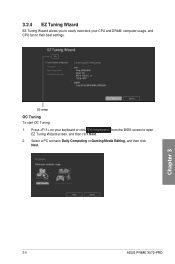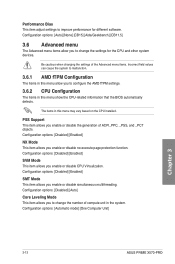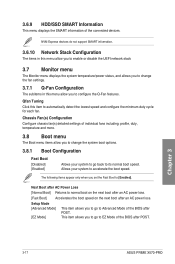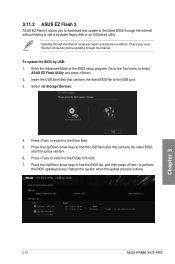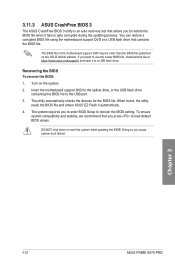Asus PRIME X570-PRO Support and Manuals
Get Help and Manuals for this Asus item

View All Support Options Below
Free Asus PRIME X570-PRO manuals!
Problems with Asus PRIME X570-PRO?
Ask a Question
Free Asus PRIME X570-PRO manuals!
Problems with Asus PRIME X570-PRO?
Ask a Question
Asus PRIME X570-PRO Videos
Popular Asus PRIME X570-PRO Manual Pages
Asus PRIME X570-PRO Reviews
We have not received any reviews for Asus yet.