Asus PRIME H270-PRO Support and Manuals
Get Help and Manuals for this Asus item
This item is in your list!

View All Support Options Below
Free Asus PRIME H270-PRO manuals!
Problems with Asus PRIME H270-PRO?
Ask a Question
Free Asus PRIME H270-PRO manuals!
Problems with Asus PRIME H270-PRO?
Ask a Question
Popular Asus PRIME H270-PRO Manual Pages
PRIME H270-PR0 Users manual English - Page 6


PRIME H270-PRO specifications summary
Specifications CPU Chipset
Memory
Expansion slots Multi-GPU support
Graphics
LGA1151 socket for Intel® 7th/6th Generation Core™ i7 / i5 / i3, Pentium®, and Celeron® processors
Supports Intel® 14nm CPU Supports Intel® Turbo Boost Technology 2.0* * The Intel® Turbo Boost Technology 2.0 support depends on the CPU types. ** ...
PRIME H270-PR0 Users manual English - Page 7


... in SATA mode is only supported when using Intel® Optane memory modules, ensure that you have updated your motherboard drivers and BIOS to guard the quality of the sensitive audio signals
- PRIME H270-PRO specifications summary
Specifications
Storage LAN
Intel® H270 Chipset with RAID 0, 1, 5, 10 and Intel Rapid Storage Technology 15 support - 1 x M.2 Socket 3 with M Key, type...
PRIME H270-PR0 Users manual English - Page 8


... HD audio module in the front panel to support an 8-channel audio output.
(continued on the battlefield
ASUS unique features
ASUS Exclusive Features - ASUS AI Charger - ASUS Fan Xpert 4 Core - ASUS AI Suite 3
EZ DIY
UEFI BIOS EZ Mode - PRIME H270-PRO specifications summary
Specifications ASUS EPU - ASUS EZ Flash 3
ASUS quiet thermal solution
Rear panel I/O ports
Q-Design - EPU...
PRIME H270-PR0 Users manual English - Page 10


...
2260
2242
5
15
PCIEX1_1
M.2_1 PCIE SATA IRST
X4
V
V
6
Intel
I219V
16
PCIEX16_1
SATA6G_2 SATA6G_1
7
BATTERY
ASM PRIME H270-PRO
1083
Intel®
H270
14
PCI1
16 15 14
Super I/O
PCIEX16_2
6
M.2_2(SOCKET3) ASM1480
PCIEX1_2
22110
ALC 887
2280
2260
2242
M.2_2
PCIE SATA IRST
X2
V
X
128Mb BIOS
SPDIF_OUT AAFP
PCI2 COM
USB1112 USB1314 USB3_34
SATA6G_4 SATA6G_3...
PRIME H270-PR0 Users manual English - Page 12


...+ GND IntA_P1_DIntA_P1_D+ GND
PIN 1
USB3+5V IntA_P2_SSRXIntA_P2_SSRX+
GND IntA_P2_SSTXIntA_P2_SSTX+
GND IntA_P2_DIntA_P2_D+
1-3
ASUS PRIME H270-PRO For more details, refer to 1.3 Central Processing Unit (CPU).
The CPU_FAN connector supports a CPU fan of up to 5 Gbps, faster charging time for 7th/6th Generation Intel® Core™ i7 / i5 / i3, Pentium®, and Celeron®...
PRIME H270-PR0 Users manual English - Page 18


...to CRT and is not compatible with DVI-I.
12. USB 3.1 ports (teal blue, Type A). DVI-D port. This port is for USB 2.0/1.1 devices.
1-9
ASUS PRIME H270-PRO These 9-pin Universal Serial ...
11.
Some legacy USB devices must update their firmware for any DVI-D compatible device. HDMI port. This 24-pin Universal Serial Bus (USB) port is for better compatibility.
8. USB 2.0 ports. These ...
PRIME H270-PR0 Users manual English - Page 20
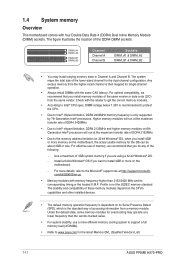
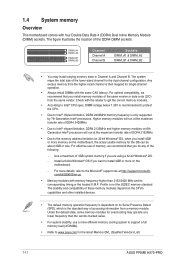
... channel for overclocking may install varying memory sizes in Channel A and Channel B. 1.4 System memory
Overview
This motherboard comes with the retailer to get the correct memory modules.
• According to Intel® CPU spec, DIMM voltage below 1.35V is recommended to protect the CPU.
• Due to Intel® chipset limitation, DDR4 2400MHz memory frequency is only supported by...
PRIME H270-PR0 Users manual English - Page 22


...
Click to restore the BIOS in the future. BIOS information
2
2.1 Managing and updating your BIOS
Save a copy of the original motherboard BIOS file to a USB flash disk in case you need to update the BIOS
EZ Update requires an Internet connection either through a network or an ISP (Internet Service Provider).
2-1
ASUS PRIME H270-PRO To launch EZ Update, click EZ Update on the AI Suite...
PRIME H270-PR0 Users manual English - Page 24


... system. 2. Doing so can restore a corrupted BIOS file using the motherboard support DVD or a USB flash drive that allows you press to update the BIOS in the support DVD may not be the latest version.
Turn on your USB flash drive.
2-3
ASUS PRIME H270-PRO When found, the utility
reads the BIOS file and enters ASUS EZ Flash 3 utility automatically. 4. The...
PRIME H270-PR0 Users manual English - Page 26


...BIOS update is not supported due to Drives panel then select D:. Drives panel
ASUSTeK BIOS Updater for details.
2-5
ASUS PRIME H270-PRO
Yes
No
The BIOS Backup feature is completed. DO NOT shut down or reset the system while updating the BIOS to ensure system compatibility...load the BIOS default settings to prevent system boot failaure. On the BIOS Updater screen, press to switch ...
PRIME H270-PR0 Users manual English - Page 28


... vary depending on the devices you to the system.
2-7
ASUS PRIME H270-PRO The EZ Mode provides you an overview of
the selected mode.
2.2.1 EZ Mode
By default, the EZ Mode screen appears when you enter the BIOS setup program. Displays the CPU/motherboard temperature, CPU voltage output, CPU/chassis fan speed, and SATA information
Displays the system properties...
PRIME H270-PR0 Users manual English - Page 30


...specific items for that menu. It also allows you can select for your desired settings...overclocking* settings of your fans. Hot keys This button above the menu bar contains the languages that you to change the settings.
2-9
ASUS PRIME H270-PRO Click this button to manually tweak the fans to RAID mode. Q-Fan Control (F6) This button above the menu bar shows all BIOS items in your BIOS...
PRIME H270-PR0 Users manual English - Page 32


... making your selections, choose this option or if you to load the default values for the BIOS items, and save changes and exit. Select OK to save or discard your changes. Discard...each of the available USB devices.
2-11
ASUS PRIME H270-PRO Select OK to launch the EFI Shell application (shellx64.efi) from one of the parameters on the Setup menus. When you select this option from ...
PRIME H270-PR0 Users manual English - Page 33


... a particular installation. This device complies with FCC regulations. Operation is subject to radio communications.
The use of shielded cables for a Class B digital device, pursuant to provide reasonable protection against harmful interference in accordance with the limits for connection of the monitor to assure compliance with RSS 210 of the device. ASUS PRIME H270-PRO
A-1
PRIME H270-PR0 Users manual English - Page 37


... this device must accept any interference received, including interference that the product Product Name : Motherboard Model Number : PRIME H270-PRO
Conforms to the following two conditions: (1) This device may cause undesired operation.
Operation is subject to the following specifications: FCC Part 15, Subpart B, Unintentional Radiators
Supplementary Information:
This device complies with...
Asus PRIME H270-PRO Reviews
Do you have an experience with the Asus PRIME H270-PRO that you would like to share?
Earn 750 points for your review!
We have not received any reviews for Asus yet.
Earn 750 points for your review!
