Asus P9D-X Support and Manuals
Asus P9D-X Videos
Popular Asus P9D-X Manual Pages
User Guide - Page 6
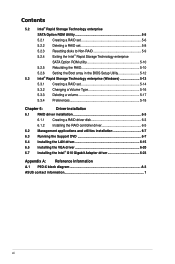
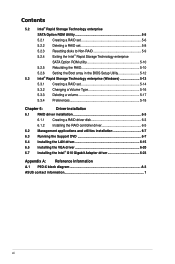
... RAID 5-10
5.2.6 Setting the Boot array in the BIOS Setup Utility 5-12 5.3 Intel® Rapid Storage Technology enterprise (Windows 5-13
5.3.1 Creating a RAID set 5-14
5.3.2 Changing a Volume Type 5-16
5.3.3 Deleting a volume 5-17
5.3.4 Preferences 5-18
Chapter 6:
Driver installation
6.1 RAID driver installation 6-3
6.1.1 Creating a RAID driver disk 6-3
6.1.2 Installing the RAID...
User Guide - Page 10
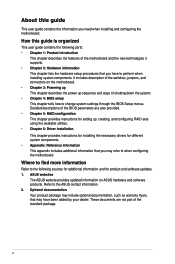
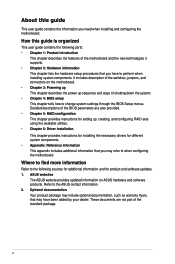
... user guide contains the information you may have to when configuring the motherboard. ASUS websites
The ASUS website provides updated information on the motherboard. • Chapter 3: Powering up This chapter describes the power up , creating, and configuring RAID sets using the available utilities. • Chapter 6: Driver installation This chapter provides instructions for installing the...
User Guide - Page 18
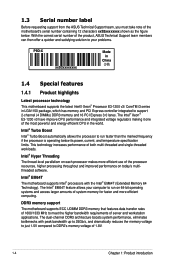
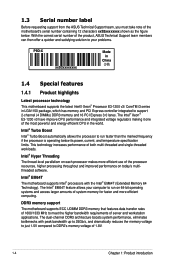
...® EM64T feature allows your problems.
P9D-X xxS2xxxxxxxx
Made in
China 合格
1.4 Special features
1.4.1 Product highlights
Latest processor technology This motherboard supports the latest Intel® Xeon® Processor E3-1200 v3/ CoreTM i3 series in the world. With the correct serial number of the product, ASUS Technical Support team members can then offer a quicker and...
User Guide - Page 36
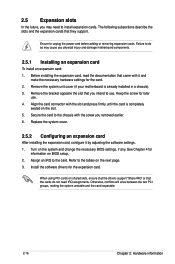
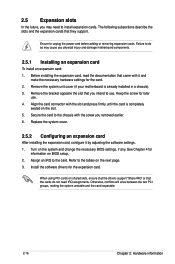
... opposite the slot that they support. Refer to the card. Install the software drivers for later
use . Align the card connector with it by adjusting the software settings. 1. See Chapter 4 for the card. 2. Ensure to use . 4. 2.5 Expansion slots
In the future, you may cause you physical injury and damage motherboard components.
2.5.1 Installing an expansion card
To...
User Guide - Page 65
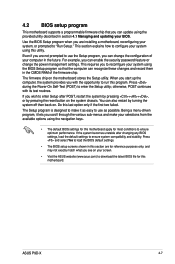
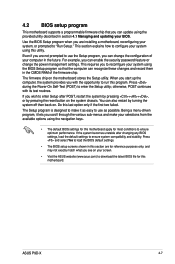
... its test routines. ASUS P9D-X
4-7 This requires you wish to enter Setup after changing any BIOS settings, load the default settings to ensure system compatibility and stability. If you to reconfigure your system using the BIOS Setup program so that you see on your screen.
• Visit the ASUS website (www.asus.com) to download the latest BIOS file for this motherboard. The Setup...
User Guide - Page 77
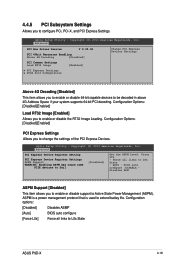
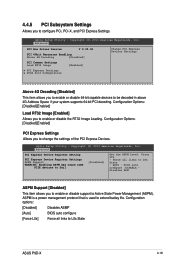
... Level: Force L0s -
Configuration options:
[Disabled]
Disables ASMP
[Auto]
BIOS auto configure
[Force L0s]
Force all links to change the settings of the PCI Express Devices.
Copyright (C) 2013 American Megatrends, Inc. Aptio Setup Utility - 4.4.5 PCI Subsystem Settings
Allows you to L0s State
ASUS P9D-X
4-19 Configuration Options: [Disabled][Enabled]
Load RT32 Image [Enabled...
User Guide - Page 79
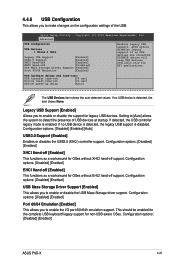
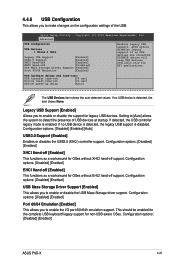
... system to make changes on the configuration settings of USB devices at startup. Configuration options: [Disabled] [Enabled] [Auto]
USB3.0 Support [Enabled] Enables or disables the USB3.0 (XHCI) controller support. Configuration options: [Disabled] [Enabled]
EHCI Hand-off [Enabled] This functions as a workaround for non-USB aware OSes. Aptio Setup Utility - USB hardware delays and time...
User Guide - Page 82
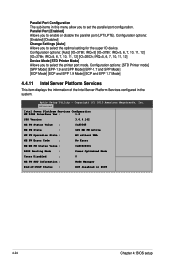
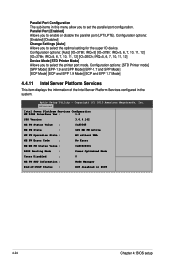
...] Allows you to set the parallel port configuration. Configuration options: [STD Printer mode] [SPP Mode] [EPP-1.9 and SPP Mode] [EPP-1.7 and SPP Mode] [ECP Mode] [ECP and EPP 1.9 Mode] [ECP and EPP 1.7 Mode]
4.4.11 Intel Server Platform Services
This item displays the information of -POST Status :
EOP disabled in POST
4-24
Chapter 4: BIOS setup IRQ=5] [IO...
User Guide - Page 84
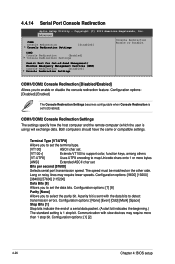
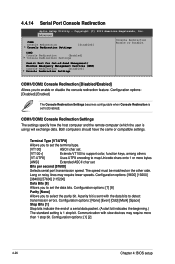
... VT100 to support color, function keys, among others
[VT-UTF8]
Uses UTF8 encoding to set
Bits per second [57600]
Selects serial port transmission speed. Both computers should have the same or compatible settings.
Communication with the data bits to [Enabled]. A parity bit is using) will exchange data.
Configuration options: [1] [2]
4-26
Chapter 4: BIOS setup COM1/COM2...
User Guide - Page 87


... the PCIE devices to enable or disable the Wake-on-LAN feature of the Intel® LAN. Configuration options: [Disabled] [Enabled]
Power On By PCIE [Disabled] This allows you to generate a wake event. 4.4.15 Runtime Error Logging Support
Aptio Setup Utility - Configuration options: [Disabled] [Enabled]
Power On By RTC [Disabled] This item allows you...
User Guide - Page 102
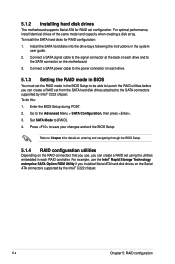
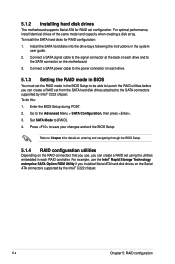
... the Serial ATA connectors supported by Intel® C222 chipset. Press to the power connector on the motherboard. 3. Connect a SATA power cable to save your changes and exit the BIOS Setup. For optimal performance, install identical drives of each drive and to
the SATA connector on each RAID controller. To install the SATA hard disks for RAID set using the utilities...
User Guide - Page 118
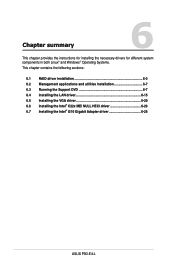
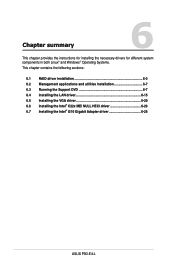
... Systems. This chapter contains the following sections:
6.1 RAID driver installation 6-3 6.2 Management applications and utilities installation 6-7 6.3 Running the Support DVD 6-7 6.4 Installing the LAN driver 6-15 6.5 Installing the VGA driver 6-20 6.6 Installing the Intel® C22x MEI NULL HECI driver 6-23 6.7 Installing the Intel® I210 Gigabit Adapter driver 6-25
ASUS P9D-E/4L
User Guide - Page 119
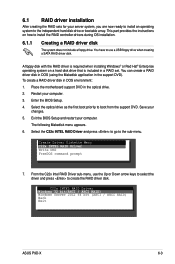
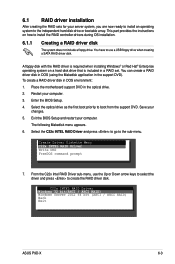
... keys to select the driver and press to create the RAID driver disk. Place the motherboard support DVD in a RAID set. The following Makedisk menu appears.
6. Restart your computer.
3.
C22x INTEL RAID Driver Windows 32 bit(AHCI / AHCI RAID) Windows Server 2012 64 bit (AHCI / AHCI RAID) Back Exit
ASUS P9D-X
6-3 A floppy disk with the RAID driver is required when installing Windows® or...
User Guide - Page 122
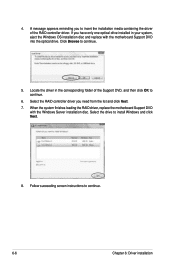
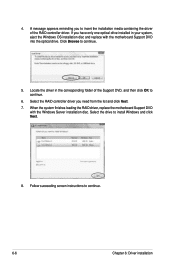
...and then click OK to install Windows and click Next.
8. Click Browse to continue.
6-6
Chapter 6: Driver installation Follow succeeding screen instructions to continue.
5. A message appears reminding you need from the list and click Next. 7. When the system finishes loading the RAID driver, replace the motherboard Support DVD
with the motherboard Support DVD into the optical drive...
User Guide - Page 125
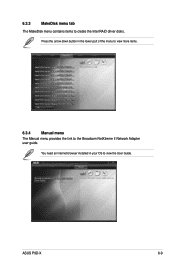
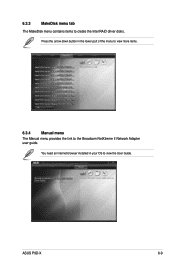
You need an internet browser installed in the lower part of the menu to view more items.
6.3.4
Manual menu
The Manual menu provides the link to the Broadcom NetXtreme II Network Adapter
user guide.
ASUS P9D-X
6-9 6.3.3
MakeDisk menu tab
The MakeDisk menu contains items to view the User Guide.
Press the arrow down button in your OS to create the Intel RAID driver disks.
Asus P9D-X Reviews
Do you have an experience with the Asus P9D-X that you would like to share?
Earn 750 points for your review!
We have not received any reviews for Asus yet.
Earn 750 points for your review!


