Asus P8Q77-M2 Support and Manuals
Get Help and Manuals for this Asus item
This item is in your list!

View All Support Options Below
Free Asus P8Q77-M2 manuals!
Problems with Asus P8Q77-M2?
Ask a Question
Free Asus P8Q77-M2 manuals!
Problems with Asus P8Q77-M2?
Ask a Question
Popular Asus P8Q77-M2 Manual Pages
P8Q77-M2 User's Manual - Page 11
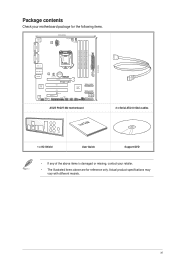
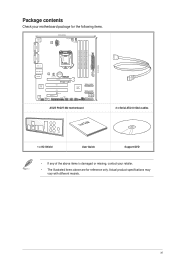
...
USB78
64Mb 64Mb BIOS BIOS
USB56
CLRTC SATA3G_2 SATA3G_1
SPEAKER
F_PANEL
ASUS P8Q77-M2 motherboard
User Guide
2 x Serial ATA 6.0 Gb/s cables
1 x I/O-Shield
User Guide
Support DVD
• If any of the above are for the following items.
KBMS
22.6cm(8.9in)
CHA_FAN2
EPU
CPU_FAN
EATX12V
DVI-D
MemOK! Actual product specifications may vary with different models. Package contents...
P8Q77-M2 User's Manual - Page 27
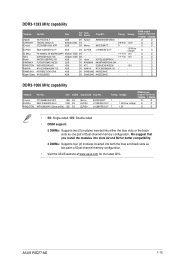
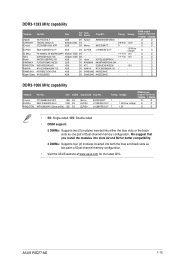
...-1066 MHz capability
Vendors
Crucial ELPIDA KINGSTON
Part No.
We suggest that you install the modules into slots A2 and B2 for better compatibility.
4 DIMMs: Supports four (4) modules inserted into either the blue slots or the black slots as two pairs of Dual-channel memory configuration.
ASUS P8Q77-M2
1-15
Size
SS/ Chip DS Brand
Chip...
P8Q77-M2 User's Manual - Page 29


Turn on BIOS setup. 2. ASUS P8Q77-M2
1-17 Remove the system unit cover (if your motherboard is completely
seated on shared slots, ensure that the drivers support "Share IRQ" or that came with the PCI Express specifications. See Chapter 2 for the expansion card. Otherwise, conflicts will arise between the two PCI groups, making the system unstable and the card inoperable...
P8Q77-M2 User's Manual - Page 31
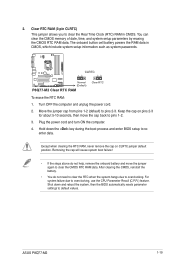
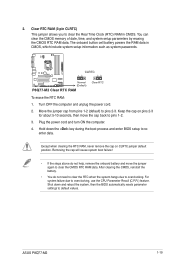
... to overclocking. Shut down the key during the boot process and enter BIOS setup to clear the CMOS RTC RAM data. P8Q77-M2
CLRTC
12
23
Normal (Default)
P8Q77-M2 Clear RTC...RAM in CMOS, which include system setup information such as system passwords. Hold down and reboot the system, then the BIOS automatically resets parameter settings to overclocking, use the CPU Parameter Recall (C.P.R.)...
P8Q77-M2 User's Manual - Page 33
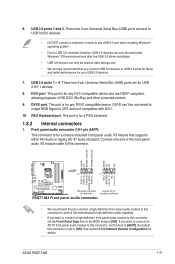
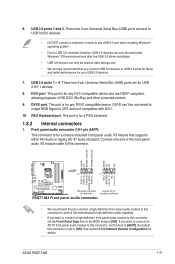
...set to [AC97]. This port is for a chassis-mounted front panel audio I/O module that supports...set the Front Panel Type item in the BIOS setup to this connector. AGND NC SENSE1_RETUR SENSE2_RETUR
AGND NC NC NC
AAFP
PIN 1
PIN 1
MIC2 MICPWR Line out_R
NC Line out_L
PORT1 L PORT1 R PORT2 R SENSE_SEND PORT2 L
P8Q77-M2... ASUS P8Q77-M2...the USB 3.0 driver installation.
• ...the motherboard's...
P8Q77-M2 User's Manual - Page 35
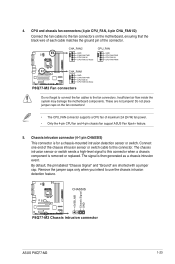
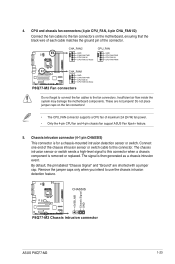
... pin of the connector.
CHASSIS
+5VSB_MB Chassis Signal GND
P8Q77-M2
P8Q77-M2 Chassis intrusion connector
ASUS P8Q77-M2
1-23
Insufficient air flow inside the system may damage the motherboard components. Connect one end of maximum 2A (24 W) fan power. • Only the 4-pin CPU fan and 4-pin chassis fan support ASUS Fan Xpert+ feature.
5. Remove the jumper caps only...
P8Q77-M2 User's Manual - Page 37
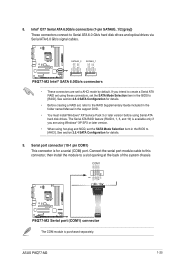
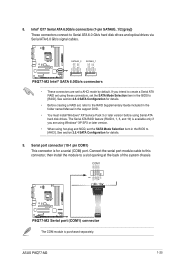
... RAID Supplementary Guide included in the folder named Manual in the BIOS to AHCI mode by default. The Serial ATA RAID feature (RAID 0, 1, 5, and 10) is available only if you intend to create a Serial ATA RAID set using these connectors, set to [RAID]. COM1
RXD DTR DSR CTS
PIN 1
DCD TXD GND RTS
RI
P8Q77-M2
P8Q77-M2 Serial...
P8Q77-M2 User's Manual - Page 39
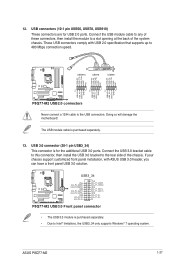
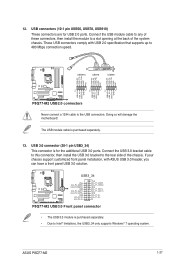
... these connectors, then install the module to the rear side of the system chassis. Connect the USB 3.0 bracket cable to this connector, then install the USB 3.0 bracket to a slot opening at the back of the chassis. If your chassis support customized front panel installation, with USB 2.0 specification that supports up to 480 Mbps connection speed.
ASUS P8Q77-M2
1-27
P8Q77-M2 User's Manual - Page 41
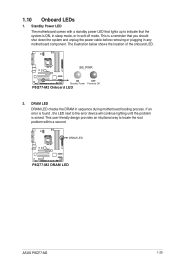
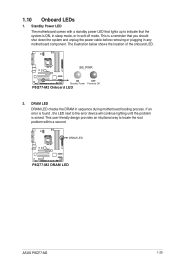
... a reminder that the system is found , the LED next to locate the root problem within a second. SB_PWR
P8Q77-M2
ON
OFF
Standby Power Powered Off
P8Q77-M2 Onboard LED
2. DRAM LED
DRAM LED checks the DRAM in any motherboard component.
If an error is ON, in sleep mode, or in soft-off mode.
Standby Power LED
The...
P8Q77-M2 User's Manual - Page 43
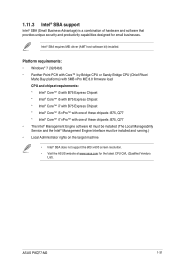
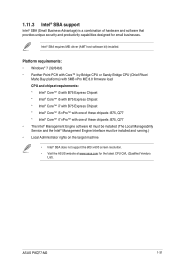
ASUS P8Q77-M2
1-31
Intel® SBA requires MEI driver (AMT host software kit) installed.
Platform requirements: • Windows® 7 (32/64bit) • Panther Point PCH with Core™ Ivy Bridge CPU or Sandy Bridge CPU (Chief River/
Maho Bay platforms) with 5MB vPro ME 8.0 firmware load CPU and chipset requirements: * Intel® Core™ i3 with...
P8Q77-M2 User's Manual - Page 46
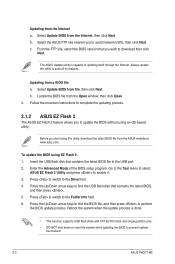
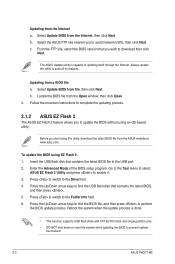
... the onscreen instructions to complete the updating process.
2.1.2 ASUS EZ Flash 2
The ASUS EZ Flash 2 feature allows you wish to avoid network traffic, then click Next. Press the Up/Down arrow keys to find the BIOS file, and then press to avail all its features. Press to switch to prevent system
boot failure!
2-2
ASUS P8Q77-M2 Reboot the...
P8Q77-M2 User's Manual - Page 48


... command prompt item by pressing the item number.
4. C:\>d: D:\>
2-4
ASUS P8Q77-M2 Before updating BIOS 1. Insert the support DVD into the optical drive and select the optical drive as shown. 2.1.4 ASUS BIOS Updater
The ASUS BIOS Updater allows you can use as a backup when the BIOS fails or gets corrupted during the updating process. The succeeding utility screens are for reference only...
P8Q77-M2 User's Manual - Page 62
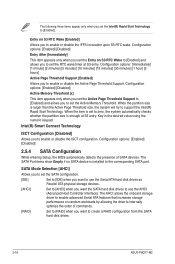
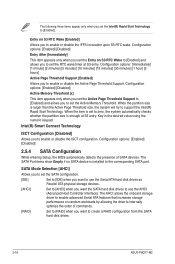
... from the SATA hard disk drives.
2-18
ASUS P8Q77-M2 The following three items appear only when you to enable or disable the Active Page Threshold Support. Configuration options: [Immediately] [1 minute] [2 minutes] [5 minutes] [10 minutes] [15 minutes] [30 minutes] [1 hour] [2 hours]
Active Page Threshold Support [Enabled]
Allows you set the Active Memory Threshold. When the partition...
P8Q77-M2 User's Manual - Page 70
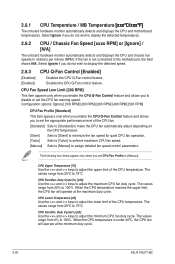
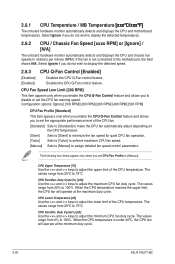
... [Turbo] Sets to [Turbo] to achieve maximum CPU fan speed. [Manual] Sets to [Manual] to 75ºC.
Duty Cycle(%) [20] Use the and keys to the motherboard, the field...ASUS P8Q77-M2 Configuration options: [Ignore] [100 RPM] [200 RPM] [300 RPM] [400 RPM] [500 RPM]
CPU Fan Profile [Standard]
This item appears only when you enable the CPU Q-Fan Control feature and allows you do not wish to set...
P8Q77-M2 User's Manual - Page 74
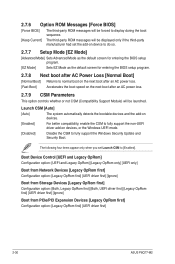
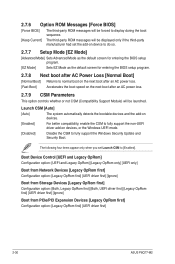
...] Configuration option: [Legacy OpRom first] [UEFI driver first]
2-30
ASUS P8Q77-M2 2.7.6 Option ROM Messages [Force BIOS]
[Force BIOS]
The third-party ROM messages will be forced to display during the boot sequence.
[Keep Current] The third-party ROM messages will be displayed only if the third-party manufacturer had set Launch CSM to [Enabled]. Launch CSM...
Asus P8Q77-M2 Reviews
Do you have an experience with the Asus P8Q77-M2 that you would like to share?
Earn 750 points for your review!
We have not received any reviews for Asus yet.
Earn 750 points for your review!
