Asus P7P55D-E HF Support and Manuals
Get Help and Manuals for this Asus item
This item is in your list!

View All Support Options Below
Free Asus P7P55D-E HF manuals!
Problems with Asus P7P55D-E HF?
Ask a Question
Free Asus P7P55D-E HF manuals!
Problems with Asus P7P55D-E HF?
Ask a Question
Popular Asus P7P55D-E HF Manual Pages
User Manual - Page 2
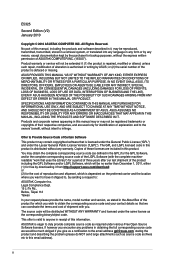
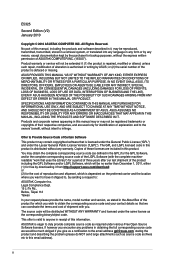
...SPECIFICATIONS AND INFORMATION CONTAINED IN THIS MANUAL ARE FURNISHED FOR INFORMATIONAL USE ONLY, AND ARE SUBJECT TO CHANGE AT ANY TIME WITHOUT NOTICE, AND SHOULD NOT BE CONSTRUED AS A COMMITMENT BY ASUS. or (2) for free by downloading it shipped to, by ASUS;
Product warranty or service will be extended if: (1) the product is repaired... code and your request please provide the name, model ...
User Manual - Page 9


... description of the standard package.
Refer to perform when installing system components.
Detailed descriptions of the BIOS parameters are not part of the switches, jumpers, and connectors on ASUS hardware and software products. ix ASUS websites
The ASUS website provides updated information on the motherboard. • Chapter 3: BIOS setup This chapter tells how to the following...
User Manual - Page 29


...manual memory frequency adjustment.
• For system stability, use DIMMs of the following: - The system maps the total size of accessing information from a memory module. Refer to section 3.5 Ai Tweaker menu for details.
• Always install DIMMs with a core frequency of 2.66G support...install varying memory sizes in BIOS. For more on Intel specification...ASUS P7H55D-M EVO...
User Manual - Page 40


... on Intel specification, you can only install one pair of Dual-channel memory configuration.
• 4 DIMMs: Supports four (4) modules inserted into either the blue slots or the black
slots as
two pairs of Dual-channel memory configuration.
• ASUS exclusively provides hyper DIMM support function.
• Hyper DIMM support is subject to the physical characteristics of up...
User Manual - Page 42
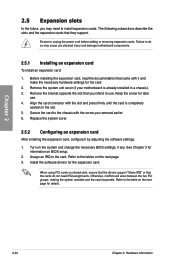
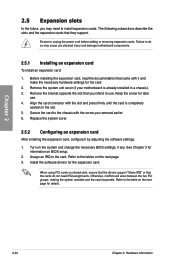
... need to use . 4. Remove the system unit cover (if your motherboard is completely
seated on BIOS setup.
2. Refer to the tables on the system and change the necessary BIOS settings, if any. Chapter 2
2.5 Expansion slots
In the future, you may cause you physical injury and damage motherboard components.
2.5.1 Installing an expansion card
To install an expansion card:
1.
User Manual - Page 48


... to adjust the monitor resolution from the Windows® Display Settings menu.
• Due to the Intel® VGA driver issue, the Windows® Display Settings menu may offer some monitor resolution settings will black out.
If this happens, wait 15 seconds for the troubleshooting on two monitors. Refer to the next page for the...
User Manual - Page 63


...The following circumstances:
• An error message appears on the screen during the system bootup and requests you to run the BIOS Setup.
• You have installed a new system component that requires further BIOS settings or update. Refer to manage and update the motherboard BIOS setup program.
1. However, BIOS updating is no problem using the
motherboard support DVD and a USB flash...
User Manual - Page 64


... click Install ASUS Update VX.XX.XX. 3. Chapter 3
3-2
Chapter 3: BIOS setup
ASUS Update requires an Internet connection either through the Internet:
1.
Installing ASUS Update To install ASUS Update: 1.
Quit all Windows® applications before you update the BIOS using this utility. Updating the BIOS through the Internet
To update the BIOS through a network or an Internet Service...
User Manual - Page 68


...Updater to FreeDOS (http://www.freedos.org)! Welcome to the USB port. 2. 3.2.4 ASUS BIOS Updater
The ASUS BIOS Updater allows you to low disk capacity.
3.
Before updating BIOS 1. Do not save the BIOS file and BIOS Updater...ASUS website at http://
support.asus.com and save the BIOS file to a floppy disk due to update...drives (optional).
Prepare the motherboard support DVD and a USB flash ...
User Manual - Page 77


...set the profiles supported by your memory modules for the system. If you install memory modules supporting the eXtreme Memory Profile (X.M.P.) Technology, choose this chapter vary depending on the CPU and DIMM model you install...related items.
Be cautious when changing the settings of these preset overclocking configuration options:
Manual Auto D.O.C.P
X.M.P. The configuration options for ...
User Manual - Page 78


... setup
Auto
Auto
D.O.C.P.
Disables this ASUS exclusive DRAM O.C.
D.O.C.P. DIMM or 1600MHz DIMM, install only one DIMM on CPU types.
eXtreme Memory Profile [High Performance] This item appears only when you set the Ai Overclock Tuner item to [X.M.P.] and allows you to set the CPU Ratio Setting item to [Auto]. • Intel® Turbo Mode function support depends...
User Manual - Page 83
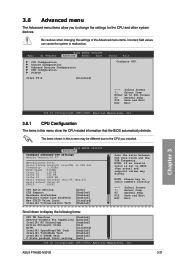
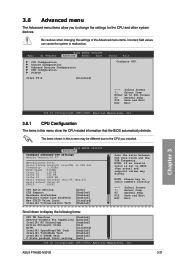
... C1E Support Hardware Prefetcher Adjacent Cache Line Prefetch Max CPUID Value Limit Intel(R) Virtualization Tech
[Auto] [Enabled] [Enabled] [Enabled] [Disabled] [Enabled]
Sets the ratio between CPU Core Clock and the FSB Frequency.
Main
Ai Tweaker
BIOS SETUP UTILITY Advanced Power Boot
CPU Configuration Uncore Configuration Onboard Devices Configuration USB Configuration PCIPnP...
User Manual - Page 96


... SETUP UTILITY Boot
Security Settings
Supervisor Password User Password
: Installed : Installed
Change Supervisor Password User Access Level Change User Password Clear User Password Password Check
[Full Access] [Setup]
to disable password. 3.8.3 Security
The Security menu items allow you to change password. BIOS SETUP UTILITY Boot
Security Settings
Supervisor Password User Password...
User Manual - Page 103


... setup procedures presented in your hardware.
• Motherboard settings and hardware options vary. Refer to obtain the corresponding software manuals
If Autorun is enabled in this chapter for updates.
4.2.1 Running the support DVD
Place the support DVD into the optical drive. The Drivers menu shows the available device drivers if The Manual menu contains
the system detects installed...
User Manual - Page 110


... in the Setting section.
3. For detailed ASUS TurboV configurations, refer to the software manual in the
Windows® notification area to boost system performance after Windows® start-up. 3. Press and hold the power button for 4 seconds will turn off the Turbo Key function.
Select your computer. Install ASUS Turbo Key from the motherboard support DVD...
Asus P7P55D-E HF Reviews
Do you have an experience with the Asus P7P55D-E HF that you would like to share?
Earn 750 points for your review!
We have not received any reviews for Asus yet.
Earn 750 points for your review!
