Asus P7H55D-M PRO Support and Manuals
Get Help and Manuals for this Asus item
This item is in your list!

View All Support Options Below
Free Asus P7H55D-M PRO manuals!
Problems with Asus P7H55D-M PRO?
Ask a Question
Free Asus P7H55D-M PRO manuals!
Problems with Asus P7H55D-M PRO?
Ask a Question
Asus P7H55D-M PRO Videos
Popular Asus P7H55D-M PRO Manual Pages
User Manual - Page 2


... license as defined in the GPL) for the GPL Software, and/or the complete corresponding source code of reproduction and shipment, which you want to have it from http://support.asus.com/download; Product warranty or service will not be registered trademarks or copyrights of their respective companies, and are used only for which...
User Manual - Page 11


...-Detection, Multi-streaming and Front Panel
Jack-Retasking (only for Mic In port) - Some hyper DIMMs only support one DIMM per channel. resolution 2048 x 1536 @75Hz Maximum shared memory of individual CPUs. P7H55D-M PRO specifications summary
CPU
Chipset Memory
Expansion Slots VGA
Storage LAN USB Audio
LGA1156 socket for Intel® Core™ i7 / Core...
User Manual - Page 15


... with different models.
ASUS P7H55D-M PRO
1-1
Chapter 1:
Chapter 1
1.1 Welcome! Before you for reference only. The motherboard delivers a host...ASUS® P7H55D-M PRO motherboard! Actual product specifications may vary with the list below.
1.2 Package contents
Check your motherboard package for the following items.
User Manual
ASUS P7H55D-M PRO motherboard
User guide
Support...
User Manual - Page 16


... providing great graphics performance. Intel H55 provides improved performance by utilizing serial point-to page 2-10 for details. Refer to -point links, allowing increased bandwidth and stability. DVI-D Support
DVI (Digital Visual Interface) provides high visual quality of this motherboard supports dual display output: DVI-D/HDMI, VGA/HDMI, or DVI-D/VGA.
P7H55D-M PRO and CPU match-up...
User Manual - Page 35


... details.
• Visit the ASUS website for the latest QVL. P7H55D-M PRO Motherboard Qualified Vendors Lists (QVL) DDR3-1067MHz capability for Intel CPU with a 2.66G CPU, enable the DRAM O.C.
Refer to Intel CPU spec, CPUs with a core frequency of 2.66G support the maximum DIMM frequency of a higher frequency with integrated GPU (Clarkdale)
Vendor
Part No. Timing Dimm(Bios)
Voltage...
User Manual - Page 37
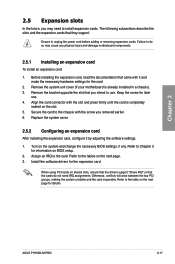
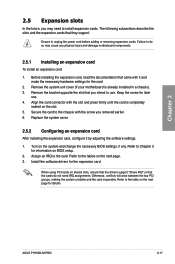
... "Share IRQ" or that they support. Install the software drivers for information on the system and change the necessary BIOS settings, if any. Keep the screw for details. Refer to the chassis with the screw you physical injury and damage motherboard components.
2.5.1 Installing an expansion card
To install an expansion card
1.
ASUS P7H55D-M PRO
2-17 Remove the bracket opposite...
User Manual - Page 42


... - If this happens, wait 15 seconds for the troubleshooting on monitor overscan/underscan problem
• Playback of Blu-Ray Discs The speed and bandwidth of the CPU/Memory, DVD player, and drivers will lead to any two of higher speed and bandwidth with integrated GPU and install an add-on VGA card on two monitors.
User Manual - Page 55


...problem using the current version of the BIOS may result in case you need to run the BIOS Setup.
• You have installed a new system component that requires further BIOS settings or update.
ASUS BIOS Updater: Updates and backups the BIOS in Windows® environment. 2. Copy the original motherboard BIOS using the
motherboard support DVD and a USB flash disk drive. ASUS P7H55D...
User Manual - Page 56


... in the support DVD that allows you to manage, save, and update the motherboard BIOS in the optical drive. 2. Quit all Windows® applications before you to your system. Start > Programs > ASUS >
ASUSUpdate > ASUSUpdate. The
ASUS Update main window appears. XX. 3.
Updating the BIOS through the Internet
To update the BIOS through a network or an Internet Service Provider (ISP...
User Manual - Page 60


... due to update BIOS in NTFS format.
• Do not save them on the USB flash drive.
• NTFS is not supported under DOS environment. 3.2.4 ASUS BIOS Updater
The ASUS BIOS Updater allows you can use as a backup when the BIOS fails or gets corrupted during the updating process.
Welcome to the USB port. 2. C:\>d: D:\>
Chapter 3
3-6
Chapter 3: BIOS setup
User Manual - Page 68


...overclocking parameters.
If you install memory modules supporting the eXtreme Memory Profile (X.M.P.) Technology, choose this item to Manual after you select a CPU level. Chapter 3
3-14
Chapter 3: BIOS setup
Main
Ai Tweaker
BIOS SETUP UTILITY Advanced Power Boot
Tools
Exit
Configure System Performance Settings
Ai Overclock Tuner CPU Ratio Setting Intel(R) SpeedStep(TM) Tech...
User Manual - Page 74


.... BIOS SETUP UTILITY Advanced
Configure advanced CPU settings Module Version:01.04
Manufacturer:Intel
Brand String:Intel(R) Core(TM) CPU 860
Frequency :2.80GHz
BCLK Speed :133MHz
Cache L1 :128 KB
Cache L2 :1024 KB
Cache L3 :8192 KB
Ratio Status:Unlocked (Min:09, Max:21)
Ratio Actual Value:21
CPUID
:106E5
CPU Ratio Setting C1E Support Hardware...
User Manual - Page 79
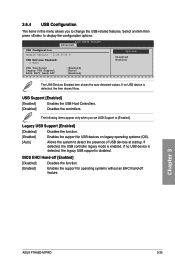
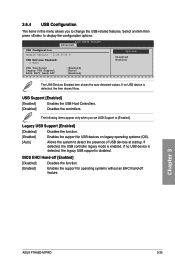
...set USB Support to change the USB-related features.
USB Support [Enabled]
[Enabled]
Enables the USB Host Controllers.
[Disabled]
Disables the controllers. The following items appear only when you to [Enabled]. Chapter 3
ASUS P7H55D-M PRO..., the legacy USB support is detected, the item shows None. If no USB device is disabled. BIOS SETUP UTILITY Advanced
USB Configuration...
User Manual - Page 87
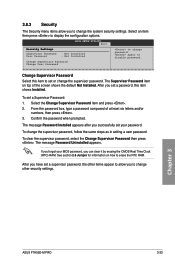
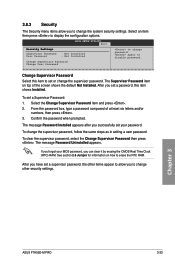
... Supervisor Password: 1.
Chapter 3
ASUS P7H55D-M PRO
3-33 After you set a password, this item to set a supervisor password, the other security settings. From the password box, type a password composed of the screen shows the default Not Installed.
If you forget your password. BIOS SETUP UTILITY Boot
Security Settings
Supervisor Password User Password
: Not Installed : Not Installed...
User Manual - Page 93
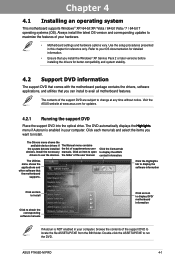
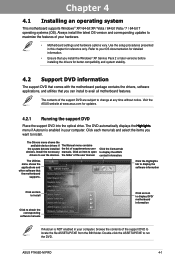
...the motherboard
supports. Install the necessary manuals.
Click an item to open
drivers to your computer. Click the Highlights tab to display the software information
Click an item to install
Click to obtain the corresponding
software manuals
Click an icon to avail all motherboard features.
Use the setup procedures presented in your hardware.
• Motherboard settings and...
Asus P7H55D-M PRO Reviews
Do you have an experience with the Asus P7H55D-M PRO that you would like to share?
Earn 750 points for your review!
We have not received any reviews for Asus yet.
Earn 750 points for your review!

