Asus P5RD1-V Support and Manuals
Get Help and Manuals for this Asus item
This item is in your list!

View All Support Options Below
Free Asus P5RD1-V manuals!
Problems with Asus P5RD1-V?
Ask a Question
Free Asus P5RD1-V manuals!
Problems with Asus P5RD1-V?
Ask a Question
Asus P5RD1-V Videos
Popular Asus P5RD1-V Manual Pages
Motherboard Installation Guide - Page 18


... data from the support CD in the motherboard allows you can easily monitor the condition of the Ethernet cable(s) connected to buy a replacement ROM chip. With this utility, you to personalize and add style to ensure quiet, cool, and efficient operation. This protection eliminates the need to the LAN (RJ-45) port(s). ASUS MyLogo2™
This...
Motherboard Installation Guide - Page 37


... the card is already installed in a chassis).
3. Secure the card to install expansion cards. Remove the system unit cover (if your motherboard is completely seated on BIOS setup.
2. Install the software drivers for information on the slot.
5. Make sure to the card. Align the card connector with the screw you removed earlier. 6. ASUS P5RD1-V
2-17 Turn on the...
Motherboard Installation Guide - Page 68


... ASUS Update is a utility that comes with the motherboard package. The ASUS Update utility allows you update the BIOS using this utility.
4-8
Chapter 4: BIOS setup
ASUS Update requires an Internet connection either through a network or an Internet Service Provider (ISP). Click the U t i l i t i e s tab, then click I n s t a l l A S U S U p d a t e
V X . Place the support CD in Windows...
Motherboard Installation Guide - Page 95
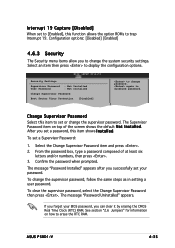
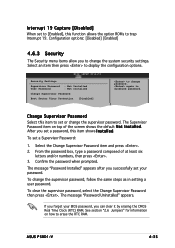
...shows I n s t a l l e d. ASUS P5RD1-V
4-35 Configuration options: [Disabled] [Enabled]
4.6.3 Security
The Security menu items allow you successfully set or change password.
The message "Password Installed" appears after you to change the supervisor password. Security Settings
Supervisor Password : Not Installed
User Password
: Not Installed
Change Supervisor Password
Boot Sector...
Motherboard Installation Guide - Page 96


...
Select this item shows I n s t a l l e d. To set your password successfully. Confirm the password when prompted. To change the user password. Security Settings
Supervisor Password : Not Installed
User Password
: Not Installed
Change Supervisor Password User Access Level Change User Password Clear User Password Password Check
[Full Access] [Setup]
Boot Sector Virus Protection [Disabled...
Motherboard Installation Guide - Page 102


...Marvell Yukon Gigabit Driver
Installs the Marvell® Yukon Gigabit LAN driver. USB 2.0 Driver
Installs the Universal Serial Bus 2.0 (USB 2.0) driver.
5-2
Chapter 5: Software support ATI RADEON XPRESS 200 Chipset Driver
Installs the ATI™ RADEON® XPRESS 200 chipset drivers.
ULI Chipset Driver
Installs the ULI® chipset drivers.
5.2.2 Drivers menu
The drivers menu shows...
Motherboard Installation Guide - Page 109


... the the Marvell® Virtual Cable Tester™ utility:
1. ASUS P5RD1-V
5-9 Click the R u n button to perform a cable test.
• The VCT only runs on systems with Windows® XP or Windows® 2000 operating systems.
• The R u n button on the LAN cable(s) connected to the LAN port(s).
• If you want the system to check the...
Motherboard Installation Guide - Page 122


... the floppy drive then press
. 9. Follow succeeding screen instructions to enter the BIOS setup utility. 3. Press then insert the floppy disk with the RAID driver is required when installing Windows® 2000/XP operating system on a hard disk drive that is included in a RAID set. Insert the support CD into the optical drive. 3. The following menu appears...
P5RD1-V User's Manual English Version E1785 - Page 18


... feature present in case when the BIOS codes and data are corrupted. With this utility, you to buy a replacement ROM chip.
During the bootup process, AI NET 2 immediately diagnoses the LAN cable(s) and reports shorts and faults up to ensure quiet, cool, and efficient operation. ASUS Q-Fan 2 technology
The ASUS Q-Fan 2 technology smartly adjusts the fan...
P5RD1-V User's Manual English Version E1785 - Page 37


... necessary BIOS settings, if any. Secure the card to use .
4. Install the software drivers for information on the next page. 3. Remove the bracket opposite the slot that you intend to the chassis with the screw you removed earlier. 6. See Chapter 4 for the expansion card.
Keep the screw for the card.
2. ASUS P5RD1-V
2-17 Replace the system...
P5RD1-V User's Manual English Version E1785 - Page 68


... click I n s t a l l A S U S U p d a t e
V X . Installing ASUS Update
To install ASUS Update:
1. X X. The ASUS Update utility is available in the support CD that allows you to manage, save, and update the motherboard BIOS in the optical drive. Quit all Windows® applications before you to your system. This utility is copied to :
• Save the current BIOS file • Download the...
P5RD1-V User's Manual English Version E1785 - Page 95


...Clock (RTC) RAM. Security Settings
Supervisor Password : Not Installed
User Password
: Not Installed
Change Supervisor Password
Boot Sector Virus Protection [Disabled]
to disabled password. again to change the system security settings.
The message "Password Installed" appears after you successfully set your BIOS password, you forget your password.
ASUS P5RD1-V
4-35 To set to...
P5RD1-V User's Manual English Version E1785 - Page 96


... Access]
N o A c c e s s prevents user access to selected fields, such as in the Setup utility.
Security Settings
Supervisor Password : Not Installed
User Password
: Not Installed
Change Supervisor Password User Access Level Change User Password Clear User Password Password Check
[Full Access] [Setup]
Boot Sector Virus Protection [Disabled]
Select Screen Select Item
User Access...
P5RD1-V User's Manual English Version E1785 - Page 102


... you to activate the devices. Realtek Audio Driver
Installs the Realtek® audio driver and application. 5.2.2 Drivers menu
The drivers menu shows the available device drivers if the system detects installed devices.
USB 2.0 Driver
Installs the Universal Serial Bus 2.0 (USB 2.0) driver.
5-2
Chapter 5: Software support ATI RADEON XPRESS 200 Chipset Driver
Installs the ATI™ RADEON®...
P5RD1-V User's Manual English Version E1785 - Page 120


... the floppy disk with the RAID driver is required when installing Windows® 2000/XP operating system on a hard disk drive that is included in a RAID set. Insert the support CD into the floppy disk drive. 5. Insert a floppy disk into the optical drive. 6. OR 1. Follow succeeding screen instructions to create a RAID driver disk. 8.
Boot your computer. 2. Press...
Asus P5RD1-V Reviews
Do you have an experience with the Asus P5RD1-V that you would like to share?
Earn 750 points for your review!
We have not received any reviews for Asus yet.
Earn 750 points for your review!

