Asus P5GPL Support and Manuals
Popular Asus P5GPL Manual Pages
P5GPL English user's manual - Page 5


... Monitor 2-32 2.6 Boot menu 2-33 2.6.1 Boot Device Priority 2-34 2.6.2 Boot Settings Configuration 2-34 2.6.3 Security 2-36 2.7 Exit menu 2-38
Chapter 3: Software support
3.1 Installing an operating system 3-2 3.2 Support CD information 3-2
3.2.1 Running the support CD 3-2 3.2.2 Drivers menu 3-3 3.2.3 Utilities menu 3-4 3.2.4 Manuals menu 3-5 3.2.5 ASUS Contact information 3-6
v
P5GPL English user's manual - Page 17


... in the motherboard allows you to your system with customizable boot logos. See page 2-25 for details. See page 2-32 for details.
1.3.3 Innovative ASUS features
CrashFree BIOS 2
This feature allows you to personalize and add style to restore the original BIOS data from the support CD in case when the BIOS codes and data are corrupted. ASUS P5GPL
1-5 See...
P5GPL English user's manual - Page 19


... ports goes to the rear part of the chassis as indicated in the correct orientation. 1.5 Motherboard overview
Before you place it . Place this side towards the rear of your chassis to unplug the power cord before installing or removing the motherboard. Make sure to ensure that you install the motherboard, study the configuration of the chassis
P5GPL
ASUS P5GPL
1-7
P5GPL English user's manual - Page 23


... the connectors on the socket and damaging the CPU! ASUS P5GPL
1-11 Under Linux, use the Hyper-Threading Technology on Hyper-Threading Technology, visit www.intel.com/info/hyperthreading. Notes on Intel® Hyper-Threading Technology
• This motherboard supports Intel® Pentium® 4 CPUs in BIOS before installing a supported operating system.
• For more information on...
P5GPL English user's manual - Page 32


... to install expansion cards. Replace the system cover.
1.8.2 Configuring an expansion card
After installing the expansion card, configure it and make the necessary hardware settings for later use . Install the software drivers for information on the next page. 3. Remove the system unit cover (if your motherboard is completely seated on the system and change the necessary BIOS settings, if...
P5GPL English user's manual - Page 49
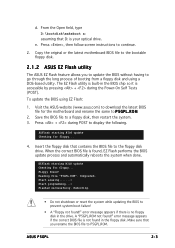
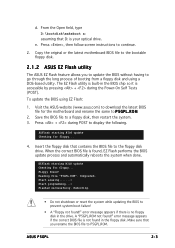
...(www.asus.com) to download the latest BIOS file for floppy...
4. EZFlash starting BIOS update Checking for floppy... EZFlash starting BIOS update Checking for the motherboard and rename the same to the floppy disk drive. Start erasing.......| Start programming...| Flashed successfully. Make sure that contains the BIOS file to P 5 G P L . Press , then follow screen instructions to prevent...
P5GPL English user's manual - Page 51


... the DOS prompt.
2. done Erasing flash .... Reboot the system from the motherboard support CD to the DOS prompt after the BIOS update process is the latest or the original BIOS file on a piece of paper. A:\>afudos /iP5GPL.ROM AMI Firmware Update Utility - Reading file ..... done A:\>
ASUS P5GPL
2-5
A:\>afudos /iP5GPL.ROM
4. done Writing flash .... 0x0008CC00 (9%)
Do not shut down...
P5GPL English user's manual - Page 54


...page 3-4 for the U t i l i t i e s screen menu. 3. ASUS Update requires an Internet connection either through a network or an Internet Service Provider (ISP). The ASUS Update utility is available in the support CD that allows you to your system. This utility is copied to manage, save, and update the motherboard BIOS in the optical drive. Installing ASUS Update
To install ASUS Update:
1.
P5GPL English user's manual - Page 57


... system becomes unstable after POST, restart the system by pressing , or by turning the system off and then back on the system chassis. ASUS P5GPL
2-11 2.2 BIOS setup program
This motherboard supports a programmable firmware chip that the computer can recognize these changes and record them in the CMOS RAM of your computer in the future. This section...
P5GPL English user's manual - Page 63


... : 04/07/04
Processor Type Speed Count
: Genuine Intel(R) CPU 3.20GHz : 2800 MHz : 1
System Memory
Size
: 512MB
AMI BIOS
Displays the auto-detected BIOS information
Processor
Displays the auto-detected CPU specification
System Memory
Displays the auto-detected system memory
ASUS P5GPL
2-17 IDE Detect Time Out [35]
Selects the time out value for detecting ATA/ATAPI devices.
P5GPL English user's manual - Page 76


...On By PCI/PCIEX Devices [Disabled]
Power On By PS/2 Keyboard
[Disabled]
Keyboard Wakeup Password : Not Installed
Power On By PS/2 Mouse
[Disabled]
Enabled or disable APM. When set to Last State, the system goes into off or on state, whatever the system state ... plus (+) or minus (-) keys to adjust the values. Configuration options: [00] [01] ~ [59]
2-30
Chapter 2: BIOS setup
P5GPL English user's manual - Page 82


... shows I n s t a l l e d.
If you forget your password. again to display the configuration options. Select an item then press to disabled password. The Supervisor Password item on how to erase the RTC RAM.
2-36
Chapter 2: BIOS setup
The message "Password Installed" appears after you successfully set or change the system security settings. 2.6.3 Security
The Security menu items...
P5GPL English user's manual - Page 83


...shows the default N o t I n s t a l l e d. To change the user password, follow the same steps as Date and Time. ASUS P5GPL
2-37 Security Settings
Supervisor Password : Not Installed
User Password
: Not Installed
Change Supervisor Password User Access Level Change User Password Clear User Password Password Check
[Full Access] [Setup]
Boot Sector Virus Protection [Disabled]
Select Screen...
P5GPL English user's manual - Page 88


... that came with the motherboard package contains the drivers, software applications, and utilities that you can install to the optical drive. Visit the ASUS website(www.asus.com) for reference only. Click an icon to display support CD/motherboard information
Click an item to install
If A u t o r u n is enabled in your hardware.
• Motherboard settings and hardware options vary. E X E to...
P5GPL English user's manual - Page 89


... PCI Express™ Gigabit LAN driver that came with the utility for the Intel® chipset components on the motherboard. USB 2.0 Driver
Installs the USB 2.0 driver. ASUS P5GPL
3-3
Refer to the online help or readme file that provides up to the target system, this utility using three different modes: interactive, silent, or unattended preload.
QFE Update
Installs the Quick Fix...
Asus P5GPL Reviews
Do you have an experience with the Asus P5GPL that you would like to share?
Earn 750 points for your review!
We have not received any reviews for Asus yet.
Earn 750 points for your review!

