Asus P5QLD PRO Support and Manuals
Get Help and Manuals for this Asus item
This item is in your list!

View All Support Options Below
Free Asus P5QLD PRO manuals!
Problems with Asus P5QLD PRO?
Ask a Question
Free Asus P5QLD PRO manuals!
Problems with Asus P5QLD PRO?
Ask a Question
Popular Asus P5QLD PRO Manual Pages
P5QLD PRO user's manual - Page 17
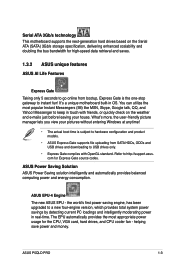
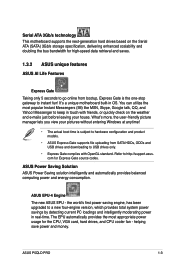
... source codes. com for high-speed data retrieval and saves.
1.3.2 ASUS unique features
ASUS AI Life Features
Express Gate Taking only 5 seconds to go online from SATA HDDs, ODDs and USB drives and downloading to a new four-engine version, which provides total system power savings by detecting current PC loadings and intelligently moderating power in OS. ASUS P5QLD PRO...
P5QLD PRO user's manual - Page 19
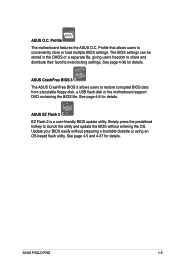
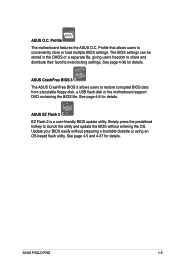
... motherboard support DVD containing the BIOS file. See page 4-38 for details. ASUS CrashFree BIOS 3 The ASUS CrashFree BIOS 3 allows users to conveniently store or load multiple BIOS settings. Simply press the predefined hotkey to share and distribute their favorite overclocking settings.
See page 4-8 for details. ASUS EZ Flash 2 EZ Flash 2 is a user-friendly BIOS update utility. Update...
P5QLD PRO user's manual - Page 29
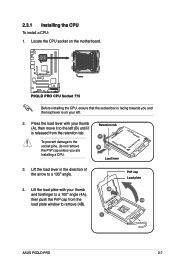
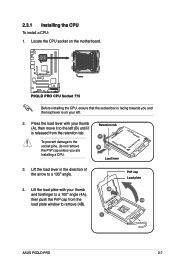
... load lever is released from the
4A
load plate window to the left .
2.
Retention tab A B
Load lever
3. Locate the CPU socket on your left (B) until it is on the motherboard. Press the load lever with your thumb (A), then move it to remove (4B).
3
ASUS P5QLD PRO
2- 2.3.1 Installing the CPU
To install a CPU:
1.
Lift the load lever in the direction of the...
P5QLD PRO user's manual - Page 35
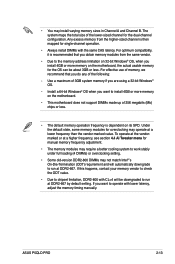
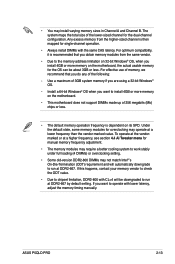
... automatically downgrade to run at DDR2-667. ASUS P5QLD PRO
2-13 The system maps the total size of 3GB system memory if you install 4GB or more memory on the motherboard, the actual usable memory for the dual-channel configuration. Under the default state, some memory modules for manual memory frequency adjustment.
• The memory modules...
P5QLD PRO user's manual - Page 40
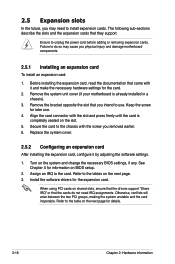
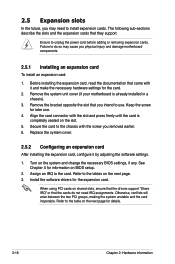
... page for information on BIOS setup.
2. Failure to do not need to the tables on the system and change the necessary BIOS settings, if any. Remove the system unit cover (if your motherboard is completely seated on shared slots, ensure that the drivers support "Share IRQ" or that you physical injury and damage motherboard components.
2.5.1 Installing an expansion card...
P5QLD PRO user's manual - Page 63
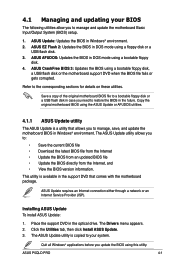
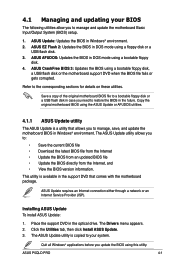
... the support DVD that allows you to manage, save, and update the motherboard BIOS in DOS mode using this utility. Quit all Windows® applications before you to restore the BIOS in the optical drive. 4.1 Managing and updating your system.
The Drivers menu appears. 2. Click the Utilities tab, then click Install ASUS Update. 3. ASUS P5QLD PRO
4- ASUS EZ Flash 2: Updates the BIOS...
P5QLD PRO user's manual - Page 70
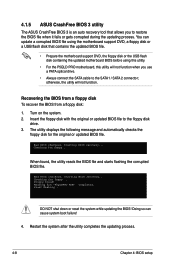
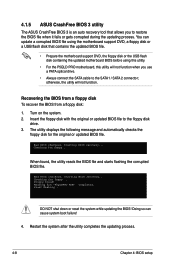
...4.1.5 ASUS CrashFree BIOS 3 utility
The ASUS CrashFree BIOS 3 is an auto recovery tool that contains the updated BIOS file.
• Prepare the motherboard support DVD, the floppy disk or the USB flash disk containing the updated motherboard BIOS before using the motherboard support DVD, a floppy disk or a USB flash disk that allows you use a PATA optical drive.
• Always connect the SATA...
P5QLD PRO user's manual - Page 71
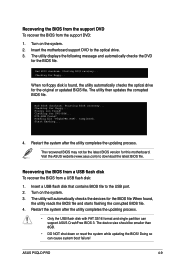
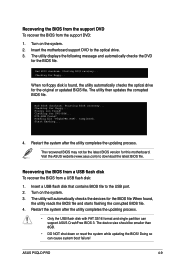
...Checking for floppy...
Checking for floppy...
Insert the motherboard support DVD to the USB port. 2. ASUS P5QLD PRO
4- Visit the ASUS website (www.asus.com) to download the latest BIOS file. When no floppy disk is found !
Reading file "P5QLDPRO.ROM". Completed. Restart the system after the utility completes the updating process.
• Only the USB flash disk with...
P5QLD PRO user's manual - Page 77


... throuh BIOS. This will be effective only if device is not supported in driver. Configuration options: [0] [5] [10] [15] [20] [25] [30] [35]
ASUS P5QLD PRO
4-15 Configuration option: [Disabled] [Enabled]
IDE Detect Time Out (Sec) [35] Selects the time out value for the Serial ATA connectors supported by Windows Vista with OS built-in Windows XP environment. SATA Configuration
SATA...
P5QLD PRO user's manual - Page 80
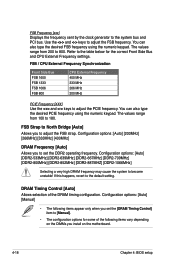
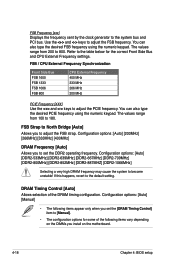
... a very high DRAM frequency may cause the system to the default setting.
You can also type the desired FSB frequency using the numeric keypad. Configuration options: [Auto] [200MHz] [266MHz] [333MHz] [400MHz]
DRAM Frequency [Auto] Allows you install on the motherboard.
4-18
Chapter 4: BIOS setup DRAM Timing Control [Auto] Allows selection of the following items appear only...
P5QLD PRO user's manual - Page 85
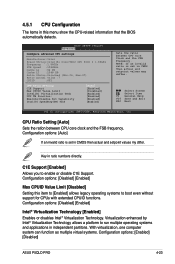
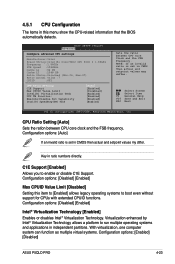
... Capability Intel(R) SpeedStep(TM) Tech
[Auto] [Enabled] [Disabled] [Enabled] [Enabled] [Enabled] [Enabled]
Sets the ratio between CPU core clock and the FSB frequency.
With virtualization, one computer system can function as multiple virtual systems. Configuration options: [Enabled] [Disabled]
ASUS P5QLD PRO
4-23
Key in CMOS then actual and setpoint values may differ. Configuration...
P5QLD PRO user's manual - Page 96
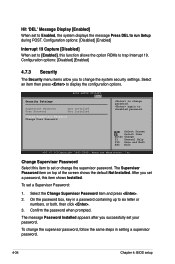
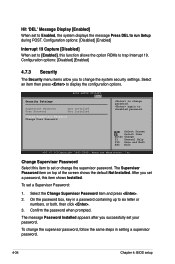
... 19 Capture [Disabled] When set or change the supervisor password, follow the same steps in setting a supervisor password.
4-34
Chapter 4: BIOS setup To set your password.
To change the supervisor password. BIOS SETUP UTILITY Boot
Security Settings
Supervisor Password User Password
:Not Installed :Not Installed
Change Supervisor Password Change User Password
to trap Interrupt 19...
P5QLD PRO user's manual - Page 108


... website at http://www.microsoft.com for updates. DirectX® improves the multimedia features of you computer so you to install or update Express Gate functions.
The Microsoft DirectX® 9.0c is a multimedia technology that enhances computer graphics and sound. Atheros Ethernet Utility Installs the Atheros Ethernet utility.
5-
Chapter 5: Software support Microsoft DirectX 9.0c...
P5QLD PRO user's manual - Page 135
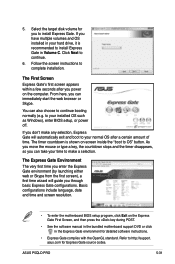
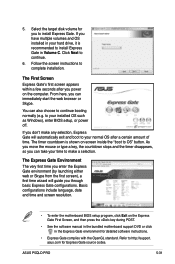
... to make any selection, Express Gate will guide you to install Express Gate in your normal OS after you can immediately start the web browser or Skype. The Express Gate Environment
The very first time you have multiple volumes and OS installed in Volume C. ASUS P5QLD PRO
5-31 asus.com for you through basic Express Gate configurations. The...
P5QLD PRO user's manual - Page 140
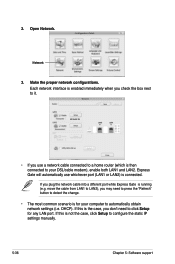
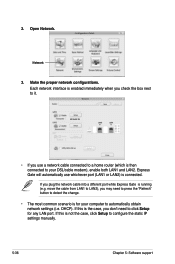
... use a network cable connected to a home router (which is not the case, click Setup to automatically obtain network settings (i.e. If this is the case, you may need to your computer to configure the static IP settings manually.
5-36
Chapter 5: Software support
DHCP). Make the proper network configurations. move the cable from LAN1 to LAN2), you...
Asus P5QLD PRO Reviews
Do you have an experience with the Asus P5QLD PRO that you would like to share?
Earn 750 points for your review!
We have not received any reviews for Asus yet.
Earn 750 points for your review!
