Asus P5GD2 Premium Support and Manuals
Get Help and Manuals for this Asus item
This item is in your list!

View All Support Options Below
Free Asus P5GD2 Premium manuals!
Problems with Asus P5GD2 Premium?
Ask a Question
Free Asus P5GD2 Premium manuals!
Problems with Asus P5GD2 Premium?
Ask a Question
Popular Asus P5GD2 Premium Manual Pages
Motherboard Installation Guide - Page 109


Security Settings
Supervisor Password : Not Installed
User Password
: Not Installed
Change Supervisor Password User Access Level Change User Password Clear User Password Password Check
[Full Access] [Setup]
Boot Sector Virus Protection [Disabled]
Select Screen Select Item
4-39
P5GD2 Premium user's manual - Page 13


... panel audio connector 1 x Gigabit LAN (RJ-45) port connector System panel connector
ATX power supply (with 24-pin and 4-pin 12 V plugs) ATX 12 V 2.0 compliant
ATX form factor: 12 in x 9.6 in (30.5 cm x 24.4 cm)
Device drivers ASUS PC Probe ASUS Live Update Utility Anti-virus software (OEM version) WiFi-g™ One-touch wizard
*Specifications are subject...
P5GD2 Premium user's manual - Page 21


... faults up your wireless local area network effortlessly. See page 2-3 for details. ASUS provides full software application support and a user-friendly wizard to help you can easily monitor the condition of up to 100 meters at 1 meter accuracy. With this utility, you set up to 54 Mbps using the 2.4 GHz frequency band. ASUS P5GD2 Premium
1-5
AI NOS™...
P5GD2 Premium user's manual - Page 40


... it by adjusting the software settings.
1. Secure the card to unplug the power cord before adding or removing expansion cards. Assign an IRQ to use .
4. Remove the bracket opposite the slot that they support. 2.5 Expansion slots
In the future, you may cause you physical injury and damage motherboard components.
2.5.1 Installing an expansion card
To...
P5GD2 Premium user's manual - Page 50


..., set the C o n f i g u r e S A T A A s item in Standard IDE mode, plug your Serial ATA boot disk on how to support S3 function. Serial ATA connectors (7-pin SATA1 [Red], SATA2 [Red], SATA3 [Black], SATA4 [Black])
These connectors are for the Serial ATA signal cables for details.
These connectors are using Windows® 2000/XP.
• Install the Windows® 2000 Service Pack...
P5GD2 Premium user's manual - Page 51


... the Silicon Image RAID utility and Serial ATA BIOS setup during POST.
• You can install Serial ATA boot disks to set the S i l i c o n I m a g e C o n t r o l l e r item in the BIOS to these connectors and have connected the Serial ATA cables to S A T A M o d e. ASUS P5GD2 Premium
2-27 These connectors support up Serial ATA RAID configurations. See section "5.2.2 Silicon Image...
P5GD2 Premium user's manual - Page 63


... of this user guide.
• Install supported DDR2 DIMMs into the memory sockets.
• Check if the DIMMs on the motherboard. In case of a boot failure, you hear vocal messages during POST that came with your package.
ASUS P5GD2 Premium
3-3 These POST messages are not defective.
• Refer to section "2.4 System memory" for instructions on installing a DIMM.
• Install a PCI...
P5GD2 Premium user's manual - Page 78


... s tab, then click I n s t a l l A S U S U p d a t e
V X . X X .
X X. Place the support CD in the support CD that allows you update the BIOS using this utility.
4-8
Chapter 4: BIOS setup Quit all Windows® applications before you to manage, save, and update the motherboard BIOS in Windows® environment. 4.1.5 ASUS Update utility
The ASUS Update is a utility that comes with...
P5GD2 Premium user's manual - Page 102


...settings of [Enabled] or [Disabled] for powering up the computer when the external modem receives a call while the computer is set...appear with set to ...Password : Not Installed
Power On By PS/2 Mouse
[Disabled]
Enabled or disable APM. Thus, connection cannot be made on AC Power Loss [Power Off]
When set... and applications are fully running. When set values.
Turning an external modem off ...
P5GD2 Premium user's manual - Page 108


... and press . 2. Confirm the password when prompted.
From the password box, type a password composed of the screen shows the default N o t I n s t a l l e d. Security Settings
Supervisor Password : Not Installed
User Password
: Not Installed
Change Supervisor Password
Boot Sector Virus Protection [Disabled]
to erase the RTC RAM.
4-38
Chapter 4: BIOS setup After you can clear clear it...
P5GD2 Premium user's manual - Page 109


... Setup utility. To change to any field.
On the password box that appears, type a password composed of the screen shows the default N o t I n s t a l l e d. ASUS P5GD2 Premium
4-39 V i e w O n l y allows access but does not allow you to allow change the user password, follow the same steps as Date and Time. F u l l A c c e s s allows viewing and changing all the fields in setting...
P5GD2 Premium user's manual - Page 115


... installing the drivers for updates.
5.2.1 Running the support CD
Place the support CD to avail all motherboard features.
Refer to run the CD. Use the setup procedures presented in your hardware.
• Motherboard settings and hardware options vary. The CD automatically displays the D r i v e r s menu if Autorun is NOT enabled in this chapter for reference only. ASUS P5GD2 Premium...
P5GD2 Premium user's manual - Page 116


...ASUS Wireless LAN adapter Drivers and Utility
Installs the driver, utilities, and setup wizard for the Intel® chipset components on the motherboard. Intel Chipset Inf Update Program
This item installs the Intel® Chipset INF Update Program. QFE Update
Installs the Windows® XP Service Pack 1 component update for details. C-MEDIA CMI9880 Audio Driver and Application
Installs...
P5GD2 Premium user's manual - Page 135


...the RAID driver from a hard disk drive included in the motherboard support CD for details.
5.5.1 Installing hard disks
The motherboard supports Ultra DMA /133/100/66 and Serial ATA hard disk drives. See section "5.2.4 Manuals menu". The Intel® Matrix Storage technology supported by the ICH6R chip allows you to the power connector on RAID configurations. ASUS P5GD2 Premium
5-21 For...
P5GD2 Premium user's manual - Page 156
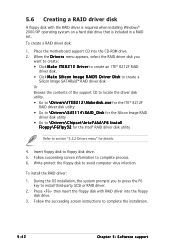
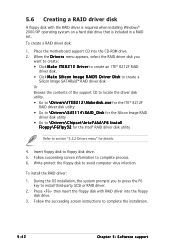
...motherboard support CD into the floppy disk drive.
3. Follow succeeding screen information to floppy disk drive. 5. Insert floppy disk to complete process. 6. Write-protect the floppy disk to complete the installation.
5-42
Chapter 5: Software support Press then insert the floppy disk with the RAID driver is required when installing Windows® 2000/XP operating system on a hard disk...
Asus P5GD2 Premium Reviews
Do you have an experience with the Asus P5GD2 Premium that you would like to share?
Earn 750 points for your review!
We have not received any reviews for Asus yet.
Earn 750 points for your review!
