Asus P4P8X Support and Manuals
Popular Asus P4P8X Manual Pages
P4P8X user's manual English version E1299 - Page 9
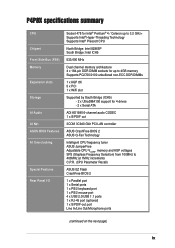
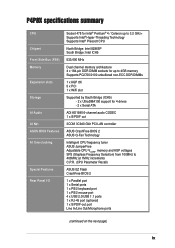
P4P8X specifications summary
CCPPUU
Chipset Chipset Front Side Bus (FSB) FMreomntoSryide Bus (FSB) Memory
Expansion slots Expansion slots
ISDtEorage RAID IDE / Serial ATA (optional) AI Audio IEEE 1394 (optional) AI Net Audio (optional) ASUS BIOS Features LAN (optional) AI Overclocking
Special Features
Rear Panel I/O
Socket 478 for Intel® Pentium® 4 / Celeron up to 3.2 GHz+ Supports ...
P4P8X user's manual English version E1299 - Page 13


...This protection eliminates the need to restore the original BIOS data from the support CD, or from a floppy disk. See page 2-4. ASUS P4P8X motherboard user guide
1-3 The SATA specification allows for thinner, more flexible cables with the legacy Parallel ATA. 1.3 Special features
Latest processor technology
The motherboard supports the Intel® Pentium® 4 / Celeron Processors with...
P4P8X user's manual English version E1299 - Page 22
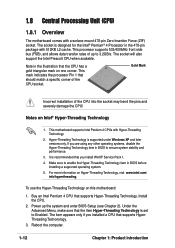
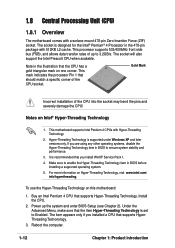
... motherboard supports Intel Pentium 4 CPUs with a surface mount 478-pin Zero Insertion Force (ZIF) socket. Install the CPU.
2. This processor supports 533/400MHz front side bus (FSB), and allows data transfer rates of up the system and enter BIOS Setup (see Chapter 2). Power up to Enabled.
For more information on one corner. Hyper-Threading Technology is set...
P4P8X user's manual English version E1299 - Page 27


... the instructions that the cards do not need IRQ assignments. PCI slot 5
-- -
Onboard USB controller HC1 - - - Onboard USB 2.0 controller - - - Onboard audio
-
shared -
- - -
Install the drivers and/or software applications for BIOS information.
3.
Onboard USB controller HC2 - - shared
- - --
- - --
- - --
- - --
- - --
- - - ASUS P4P8X motherboard user guide
1-17...
P4P8X user's manual English version E1299 - Page 29


...and the BIOS will cause system boot failure!
®
P4P8X
P4P8X Clear RTC RAM
CLRTC1
12
Normal (Default)
23 Clear CMOS
There is powered by erasing the CMOS RTC RAM data. ... (RTC) RAM in CMOS, that include system setup information such as system passwords, is no need to clear the RTC when the system hands due to its previous setting. ASUS P4P8X motherboard user guide
1-19 Move...
P4P8X user's manual English version E1299 - Page 32
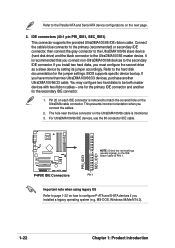
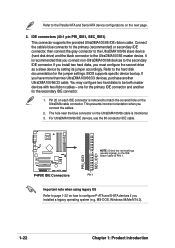
BIOS supports specific device bootup.
If you install two hard disks, you connect the cables.
2. IDE connectors (40-1 pin PRI_IDE1, SEC_IDE1) This connector supports the provided UltraDMA100/66 IDE ribbon cable. It is removed to the secondary IDE connector. one for the primary IDE connector and another UltraDMA100/66/...
P4P8X user's manual English version E1299 - Page 42


... (www.asus.com) to Settings, then click on Start, point to download the latest BIOS file for this motherboard is in DOS environment.
1. From your BIOS
The original BIOS file for your motherboard. d. Copy the original (or the latest) motherboard BIOS to the bootable floppy disk.
2.1.2 Using AFUDOS to a bootable floppy disk. Save the BIOS file to update the BIOS
Update the BIOS using...
P4P8X user's manual English version E1299 - Page 43


... the system while updating the BIOS!
All rights reserved. done
A:\>
5. A:\>afudos /ip4p8x.rom AMI Firmware Update Utility - Doing so may not be exactly the same as shown.
When the BIOS update process is for reference only. The BIOS information on your ... flash .... 0x0008CC00 (9%) Verifying flash .. Reboot the system from the hard disk.
ASUS P4P8X motherboard user guide
2-3
P4P8X user's manual English version E1299 - Page 44


... NOT shutdown or reset the system while updating the BIOS! Checking for floppy... Floppy found in the BIOS firmware so it to display the following. Visit the ASUS website (www.asus.com) to download the latest BIOS file for your motherboard and rename it is accessible by simply pressing + during POST to P4P8X.ROM. To launch EZ Flash, press...
P4P8X user's manual English version E1299 - Page 45


... the motherboard BIOS (P4P8X.ROM) before proceeding with the BIOS update process.
2.
Checking for floppy...
3. Start flashing... ASUS P4P8X motherboard user guide
2-5 See section "2.1.1 Creating a bootable floppy disk."
2.1.4 Recovering the BIOS with CrashFree BIOS 2
The CrashFree BIOS 2 auto recovery tool allows you to restore BIOS from the motherboard support CD...
P4P8X user's manual English version E1299 - Page 46


...BIOS checksum. Checking for floppy... Visit the ASUS website (www.asus.com) to download the latest BIOS file.
2-6
Chapter 2: BIOS information To recover the BIOS from the support CD:
1. Checking for floppy... Start flashing...
Checking for CD-ROM... Doing so may not be the latest BIOS version for this motherboard. Starting BIOS recovery...
Floppy not found! Reading file "p4p8x...
P4P8X user's manual English version E1299 - Page 47
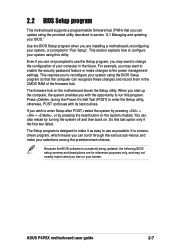
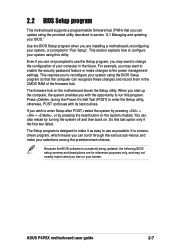
... to make it as possible.
ASUS P4P8X motherboard user guide
2-7 The firmware hub on the system chassis.
2.2 BIOS Setup program
This motherboard supports a programmable firmware hub (FWH) that the computer can update using this last option only if the first two failed.
This section explains how to enable the security password feature or make your BIOS." For example, you may not...
P4P8X user's manual English version E1299 - Page 76


...CD are subject to display more information.
3.2 Support CD information
The support CD that came with the motherboard contains useful software and several utility drivers that enhance the motherboard features.
The contents of the support CD to run the CD.
3-2
Chapter 3: Software support 3.1 Install an operating system
This motherboard supports Windows 98SE/ME/NT/2000/XP operating system (OS...
P4P8X user's manual English version E1299 - Page 77


... for Intel chipset components.
ASUS P4P8X motherboard user guide
3-3 Intel® Chipset Inf Update program
This item installs the Intel® Chipset INF Update Program that the motherboard supports.
USB 2.0 Driver
This item installs the USB 2.0 driver.
3COM® Gigabit LOM Driver
This item installs the 3COM Gigabit LAN On Motherboard (LOM) Ethernet driver to activate the 6-channel...
P4P8X user's manual English version E1299 - Page 78


... version of this information on any detected problems. This utility helps you keep your computer at a healthy operating condition. You may also find this user guide.
3-4
Chapter 3: Software support Adobe Acrobat Reader
This item installs the Adobe Acrobat Reader V5.0. ASUS Screen Saver
This item installs the ASUS screen saver. Install ASUS Update
This program allows you can connect to...
Asus P4P8X Reviews
Do you have an experience with the Asus P4P8X that you would like to share?
Earn 750 points for your review!
We have not received any reviews for Asus yet.
Earn 750 points for your review!

