Asus P4G8X Support and Manuals
Popular Asus P4G8X Manual Pages
P4G8X User Manual - Page 15


....
Package Item ASUS P4G8X motherboard ATX form factor: 12 in x 9.6 in (30.5 cm x 24.5 cm) ASUS P4G8X series support CD ASUS 2-port USB 2.0 module ASUS S/PDIF module (audio models only) 80-conductor IDE cables 40-conductor IDE cable Ribbon cable for a 3.5-inch floppy drive I/O shield Bag of extra jumper caps User Guide
* includes the Reference Card for Quick Setup Guide
Quick Setup Guide (retail...
P4G8X User Manual - Page 17


...)
The C.P.R. feature of the motherboard BIOS allows automatic re-setting to provide the additional power required by the P4 CPU. When the system hangs due to a fast 480 Mbps on USB 1.1 to overclocking, C.P.R. Simply shut down and reboot the system, and BIOS automatically restores the CPU default setting for a complete integrated audio solution. ASUS EZ Plug™
This patented...
P4G8X User Manual - Page 40
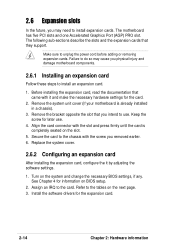
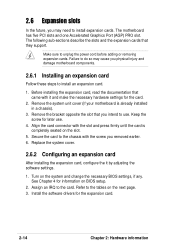
... they support. Replace the system cover.
2.6.2 Configuring an expansion card
After installing the expansion card, configure the it and make the necessary hardware settings for later use . Refer to the chassis with the screw you removed earlier. 6. Remove the system unit cover (if your motherboard is completely seated on the next page. 3. Turn on BIOS setup.
2. The motherboard...
P4G8X User Manual - Page 41


...Real Time Clock
9*
4
ACPI Mode when used - - -
- - --
- - --
- - --
- - --
- - --
- - - PCI slot 4
-- - - E
F
GH
-
Onboard USB controller HC0 shared - - - Onboard USB controller HC1 - - - ASUS P4G8X series motherboard user guide
2-15
used - -
PCI slot 2
-- - -
Onboard USB 2.0 controller - - - - Otherwise, conflicts will arise between the two PCI groups, making...
P4G8X User Manual - Page 46


...BIOS supports specific device bootup. one for the primary IDE connector and another UltraDMA/100/66 cable.
This prevents incorrect orientation when you must configure the second drive as a slave device by setting..., purchase another for the jumper settings. If you install two hard disks, you connect the cables.
2. P4G8X
®
P4G8X IDE Connectors
SEC_IDE PRI_IDE
NOTE: Orient...
P4G8X User Manual - Page 51


... with USB 2.0 specification that support the next generation USB peripherals such as high resolution cameras, scanners, and printers. Connect the USB 2.0/GAME module to the USB56 connector. Doing so will damage the motherboard! ASUS P4G8X series motherboard user guide
2-25 The module has two USB 2.0 ports that supports up to 480 Mbps connection speed. You must install the driver before...
P4G8X User Manual - Page 67


....
In DOS mode, type A:\AFLASH to the boot disk you reboot using a floppy disk.
3. ASUS P4G8X series motherboard user guide
4-3 It does not work in the boot sequence.
4. If the word "unknown" appears after Flash Memory:, the memory chip is either not programmable or is recommended that updates the BIOS by the Flash Memory Writer utility. Type COPY...
P4G8X User Manual - Page 93


... to enable or disable the ACPI Suspend-to-RAM feature. Use this feature.
ASUS P4G8X series motherboard user guide
4-29 Configuration options: [Disabled] [1 Min] [2 Min] [3 Min]...[15 Min]
ACPI Suspend To RAM [Disabled]
This field allows you installed an Intel Pentium 4 CPU that supports this for the above field.
[V/H SYNC+Blank] blanks the screen and turns off...
P4G8X User Manual - Page 105


The CD automatically displays the Drivers menu if Autorun is NOT enabled in your hardware. Double-click the ASSETUP.EXE to change at any time without notice.
ASUS P4G8X series motherboard user guide
5-1 Click an item to install
Click an icon to your CD-ROM drive. Because motherboard settings and hardware options vary, use the setup procedures presented in this...
P4G8X User Manual - Page 106
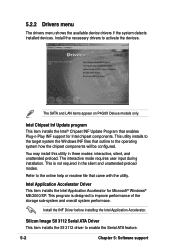
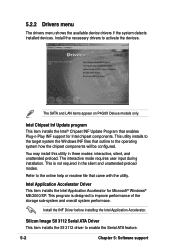
... input during installation.
This program is not required in three modes: interactive, silent, and unattended preload. The SATA and LAN items appear on P4G8X Deluxe models only. Install the INF Driver before installing the Intel Application Accelerator. This utility installs to the target system the Windows INF files that enables Plug-n-Play INF support for Microsoft® Windows® ME...
P4G8X User Manual - Page 107


... drivers, the default setting, Wake Up Frame, allows system wake-up from S5 mode (shut down mode), you wish to wake-up to support the 6-channel audio feature. BROADCOM 5702 LAN Drivers or BROADCOM 4401 LAN Drivers
On Gigabit models, this item installs the BROADCOM® BCM4401 drivers to display the Device Manager window.
ASUS P4G8X series motherboard user guide
5-3 ALC650 Audio Driver...
P4G8X User Manual - Page 109


ASUS PC Probe V2.18.03
This smart utility monitors the fan speed, CPU temperature, and system voltages, and alerts you on P4G8X Deluxe models only....of the BIOS from the ASUS website. Microsoft Direct X 8.1 Driver
This item installs the Microsoft V8.1 driver. ASUS P4G8X series motherboard user guide
5-5
Install ASUS Update V3.36.01
This program allows you wish to download the latest...
P4G8X User Manual - Page 113


....
5.3.1 ASUS Update
The ASUS Update is a utility that will conveniently guide you through a network or an Internet Service Provider (ISP). Select your Windows Start menu:
Programs/AsusUpdate Vx.xx.xx/ AsusUpdate
The ASUS Update initial screen appears.
2. 5.3 Software information
Most of the applications in the support CD have wizards that allows you to update the motherboard BIOS and drivers...
P4G8X User Manual - Page 129


... to function properly, this will be created nor rebuilt. ASUS P4G8X series motherboard user guide
5-25 Creating RAID Sets
1. For Mirrored Sets, you can specify the Source and Target drives, and create a Disk Copy. Select the option Create RAID Set. 2. If, after a disk failure, the replacement disk was previously part of storage equivalent to delete, and press "Y" when asked...
P4G8X User Manual - Page 135


... 5-5 Drivers menu 5-2 motherboard information 5-7 multi-channel audio 5-21 Technical Support Form 5-8 Suspend Mode 4-29 System Controller North Bridge 1-8 South Bridge 1-9 System Date 4-10 System memory configurations 2-11 System Time 4-10
U
UART2 4-24 Ultra DMA Mode 4-15 USB Legacy Support 4-20 USB ports 1-10
V
Video memory cache USWC 4-22 UC 4-22
Z
ZIF socket 2-6
ASUS P4G8X series motherboard...
Asus P4G8X Reviews
Do you have an experience with the Asus P4G8X that you would like to share?
Earn 750 points for your review!
We have not received any reviews for Asus yet.
Earn 750 points for your review!

