Asus CUA Support and Manuals
Popular Asus CUA Manual Pages
CUA User Manual - Page 2


... INC. ("ASUS"). For previous or updated manuals, BIOS, drivers, or product release information, contact ASUS at http://www.asus.com.tw or through any means, except documentation kept by any of the means indicated on the product itself.
All Rights Reserved. Product Name: ASUS CUA Manual Revision: 1.01 E583 Release Date: July 2000
2
ASUS CUA User's Manual IN NO EVENT SHALL ASUS, ITS...
CUA User Manual - Page 7


... PCI-L101 Wake-On-LAN 10/100 Ethernet Card
(1) ASUS 2-port USB Connector Set
(1) 9-pin COM2 cable
(1) Bag of spare jumper caps
(1) ASUS Support CD with drivers and utilities
(1) This Motherboard User's Manual
ASUS CUA User's Manual
7 INTRODUCTION
1.1 How This Manual Is Organized
This manual is complete. BIOS SETUP 5. SOFTWARE REFERENCE 7. If you discover damaged or missing items...
CUA User Manual - Page 8


FEATURES Specifications
2. FEATURES
2.1 The ASUS CUA
The ASUS CUA motherboard is enabled. and four USB ports.
• PC133 SDRAM / VC133 VCM Support: Equipped with two connectors that dramatically improves the memory system's ability to service, among others, high multimedia requirements.
• Integrated VGA: Integrated NVIDIA® RIVA TNT2™ 3D/2D graphics engine supports ...
CUA User Manual - Page 12


... Connector (on audio model only) ... (Bottom) 22
Network Features Wake-On-LAN Connector 16 Wake-On-Ring 13
Others ASUS ASIC 12 Onboard LED 14 3 Fan Power and Speed Monitoring Connectors
Power ATX Power Supply Connector 4
Form Factor ATX, 305mm x 213mm (12" x 8.4")
12
ASUS CUA User's Manual
2. Location
Processor Support Socket 370 for locations. FEATURES Motherboard Parts
2.
CUA User Manual - Page 47


... system will need servicing. BIOS SETUP Updating BIOS
WARNING! ASUS CUA User's Manual
47 The utility starts to start the update.
7. The boot block will be displayed.
8. If the Flash Memory Writer utility was not able to boot up.
Just repeat the process, and if the problem still persists, update the original BIOS file you encounter problems while updating the new...
CUA User Manual - Page 73


...of boot devices listed using the or key, you can demote devices. BIOS SETUP Boot Menu
Boot Sequence
The Boot menu allows you can promote devices and ... (Network)] Configuration options: [Disabled] [SCSI Boot Device] [INT18 Device (Network)] [LANDesk (R) Service Agent]
ASUS CUA User's Manual
73
Configuration options: [Removable Devices] [IDE Hard Drive] [ATAPI CD-ROM] [Other Boot Device...
CUA User Manual - Page 77


... Windows NT 4.0, you start Windows 98 for the first time after installing your motherboard, Windows will detect all necessary device drivers. When prompted to ensure full compliancy. 5.
ASUS CUA User's Manual
77 SOFTWARE SETUP
5.1 Install Operating System
You should always use the latest operating system and updates when using new hardware to restart, select No and then follow the...
CUA User Manual - Page 78


... D:\ASSETUP.EXE (assuming that your motherboard and other language versions of the latest BIOS for
your CD-ROM drive is available in the AFLASH folder.
78
ASUS CUA User's Manual
5. Updated or other driver updates. • YAMAHA Soft Synthesizer S-YXG50: Installs the Yamaha XGplayer for Windows 9x. • ASUS Display Driver: Installs the ASUS display driver (NVIDIA RIVA TNT2). •...
CUA User Manual - Page 96
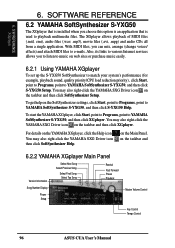
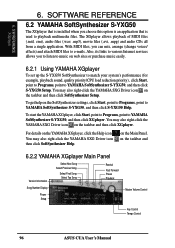
...installed when you to listen to YAMAHA SoftSynthesizer S-YXG50, and then click S-YXG50 Setup.
You may also right-click the YAMAHA SXG Driver icon on the YAMAHA XGplayer, click the Help icon You may also right-click the YAMAHA SXG Driver icon on the SoftSynthesizer settings... Setup
Master Volume Control
Key Control Tempo Control
96
ASUS CUA User's Manual S/W REFERENCE XGplayer
6.
CUA User Manual - Page 99


... utility from the Internet, you selected updating/downloading from Start | Programs | ASUS Utility | ASUS LiveUpdate.
2. If you will be prompted to select an Internet site. Choose the site that is a utility that you to the Internet through an Internet Service Provider (ISP). 1. If you selected Update from a file, you or click Auto Select. 6.
ASUS CUA User's Manual
99
CUA User Manual - Page 103


...view VLM 3 mails. ASUS CUA User's Manual
103
VLM 3 also ...supports all the hardware devices that are encoded at a very high compressed rate in order to target audiences. It efficiently delivers profound and live video clips allowing users to send them to your target customers... support true color configuration. Video for Windows standard.
Thus, users do not need to install ...
CUA User Manual - Page 104


... MIC volume Decrease MIC volume Increase speaker volume Decrease speaker volume
104
ASUS CUA User's Manual Note that you with the result. Click Finish to complete the environmental setting procedure.
6.7.2 CyberLink VideoLive Mail User Interface
Snapshot to continue.
3. Click Next to be . VLM 3's Setup Wizard will be captured per second. 6. You may choose to enter...
CUA User Manual - Page 110


... your monitor's specification may damage your monitor. Note: Choosing a resolution or refresh rate beyond your monitor. To change the current refresh rate 1. Change current refresh rate (Windows 98 only)
Displays the Change current refresh rate box to their defaults.
110
ASUS CUA User's Manual 6.
S/W REFERENCE Windows 98
6. Load default
Restores the settings to let you...
CUA User Manual - Page 128


... Modem Riser supports the Plug and Play feature. Power ON the computer after the hardware installation is located, click Next and then click Finish.
6. Select your device and click Next.
4. Click Diagnostic and then click the designated COM port as shown.
128
ASUS CUA User's Manual Click More Info.... Select Search for the best driver for...
CUA User Manual - Page 131


... applications such as scanners and cameras. This is a set of data used by the user through the BIOS Setup program. The specification defines new cost-effective options to help both a back plane physical layer and a point-to integrate power management features throughout a PC system, including hardware, operating system and application software.
ASUS CUA User's Manual
131
Asus CUA Reviews
Do you have an experience with the Asus CUA that you would like to share?
Earn 750 points for your review!
We have not received any reviews for Asus yet.
Earn 750 points for your review!

