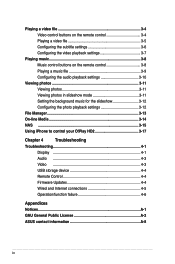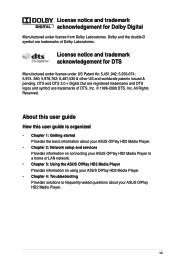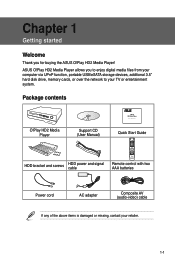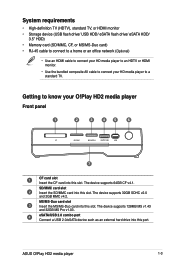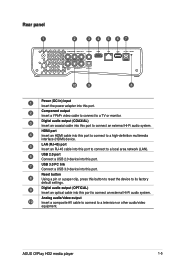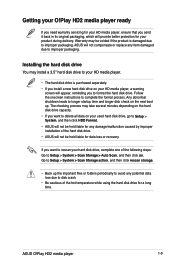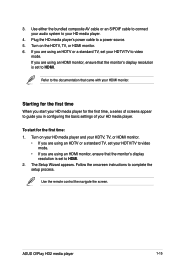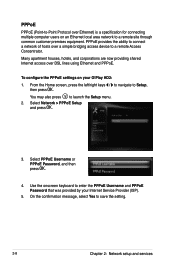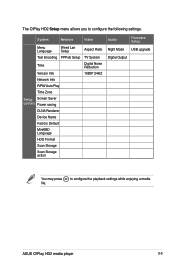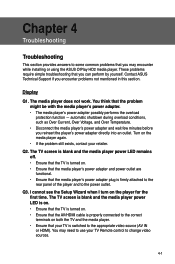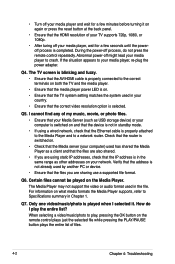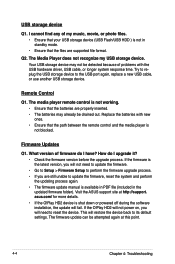Asus OPLAY HD2 Support and Manuals
Get Help and Manuals for this Asus item

View All Support Options Below
Free Asus OPLAY HD2 manuals!
Problems with Asus OPLAY HD2?
Ask a Question
Free Asus OPLAY HD2 manuals!
Problems with Asus OPLAY HD2?
Ask a Question
Asus OPLAY HD2 Videos
Popular Asus OPLAY HD2 Manual Pages
Asus OPLAY HD2 Reviews
We have not received any reviews for Asus yet.