Asus My Cinema-P7131 SE Support and Manuals
Get Help and Manuals for this Asus item
This item is in your list!

View All Support Options Below
Free Asus My Cinema-P7131 SE manuals!
Problems with Asus My Cinema-P7131 SE?
Ask a Question
Free Asus My Cinema-P7131 SE manuals!
Problems with Asus My Cinema-P7131 SE?
Ask a Question
Popular Asus My Cinema-P7131 SE Manual Pages
TV Tuner User''s Manual for English Edtion - Page 2


... means, except documentation kept by ASUS; ASUS ASSUMES NO RESPONSIBILITY OR LIABILITY FOR ANY ERRORS OR INACCURACIES THAT MAY APPEAR IN THIS MANUAL, INCLUDING THE PRODUCTS AND SOFTWARE DESCRIBED IN IT. E2583 Revised Edition V3 April 2006
Copyright © 2006 ASUSTeK COMPUTER INC. SPECIFICATIONS AND INFORMATION CONTAINED IN THIS MANUAL ARE FURNISHED FOR INFORMATIONAL USE ONLY...
TV Tuner User''s Manual for English Edtion - Page 3


Contents
Notices...v Safety information vi About this guide vii
Chapter 1: Hardware information 1.1 System requirements 1-2 1.2 Card/Box layout 1-2 1.3 Before you proceed 1-7 1.4 Installation 1-8
1.4.1 Installing the ASUS TV Tuner Card 1-8 1.4.2 Installing the ASUS USB TV Box 1-9 1.4.3 Installing the ASUS TV Express Card 1-9 1.5 Connecting cables and devices 1-10 1.5.1 Quadri PCI-E TV ...
TV Tuner User''s Manual for English Edtion - Page 6


...ASUS My Cinema...fix it , carefully read all the manuals that came with the package.
• ...the TV box so you encounter technical problems with care to prevent discomfort from the ... set to the correct voltage in any damage, contact your retailer. Contact a qualified service technician...are using it as desired.
• Before installing the motherboard and adding devices on a stable...
TV Tuner User''s Manual for English Edtion - Page 15


... two (2) LEDs
Color
Description
LED 1
Good signal
LED 2
Poor signal
For models with one (1) LED
Color
Description
LED On
Good signal
LED Off
Poor signal
1.3 Before you proceed
Take note of the following precautions before you install the ASUS TV Tuner Card/Box.
• Unplug the power cord from the power supply. Failure...
TV Tuner User''s Manual for English Edtion - Page 20


... available.
1-12
Chapter 1: Hardware information 1.5.3 USB TV box
USB A series plug
Internal digital antenna
Digital TV box
External digital antenna
USB B series plug
• The ASUS My Cinema U3000 TV Box has an internal antenna.
TV Tuner User''s Manual for English Edtion - Page 24
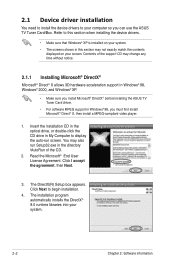
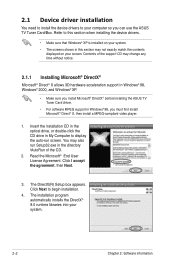
...; Make sure you install Microsoft® DirectX® before installing the ASUS TV Tuner Card driver.
• For software MPEG support in Windows® 98, you can use the ASUS TV Tuner Card/Box. The DirectX(R) Setup box appears. Read the Microsoft® End User License Agreement. 2.1 Device driver installation
You need to install the device drivers to your computer so...
TV Tuner User''s Manual for English Edtion - Page 25
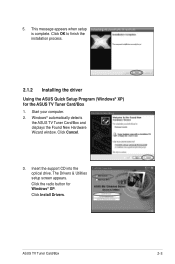
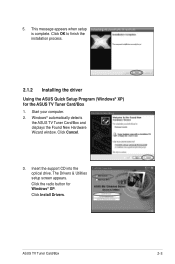
... Cancel.
3. Windows® automatically detects
the ASUS TV Tuner Card/Box and displays the Found New Hardware Wizard window. ASUS TV Tuner Card/Box
2-3 Click the radio button for the ASUS TV Tuner Card/Box
1. Click Install Drivers. Insert the support CD into the optical drive.
This message appears when setup is complete. 5. The Drivers & Utilities setup screen appears.
TV Tuner User''s Manual for English Edtion - Page 26


... Cancel.
2-4
Chapter 2: Software information 4.
Windows® automatically detects
the ASUS TV Tuner Card/Box and displays the Found New Hardware Wizard window. A progress bar appears to complete the installation process. Using the ASUS Quick Setup Program (Windows® Media Center Edition [MCE] 2005) for the ASUS TV Tuner Card/Box 1. After all necessary files...
TV Tuner User''s Manual for English Edtion - Page 27
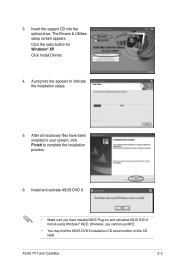
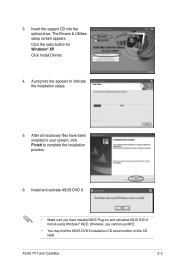
... all necessary files have installed MCE Plug-ins and activated ASUS DVD 6 before using Windows® MCE; ASUS TV Tuner Card/Box
2-5
The Drivers & Utilities setup screen appears. otherwise, you have been installed in your system, click Finish to indicate the installation status.
5. Insert the support CD into the optical drive. Click Install Drivers.
4. Click the radio button...
TV Tuner User''s Manual for English Edtion - Page 28
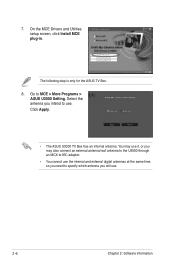
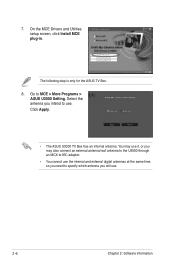
Select the antenna you will use . On the MCE Drivers and Utilities setup screen, click Install MCE plug-in. You may use it, or you may also ...so you need to specify which antenna you intend to MCE > More Programs > ASUS U3000 Setting. Go to use .
2-6
Chapter 2: Software information
Click Apply.
• The ASUS U3000 TV Box has an internal antenna. 7. The following step is only for...
TV Tuner User''s Manual for English Edtion - Page 30


... the Appendix. The PowerCinema application comes with the ASUS Hybrid TV card support CD. From the remote controller
Press the Home ...this application, browse and/or print the Cyberlink PowerCinema 4.0 Userʼs Guide in your computer. From the Windows® Start menu
Click Start >... for Windows® XP only)
Install the CyberLink® Power Cinema application only if you are using ...
TV Tuner User''s Manual for English Edtion - Page 36


... Cinema Help. Display Settings.
Display settings Screen Ratio. Drag the display area to fit the scereen when they do so after installation, or if you upgrade your personal registration information. Use the color scheme of DVD titles in the function-specific help sections.
Run Setup Wizard. Open a page with black bars. Movie Display Type.
Audio Settings...
TV Tuner User''s Manual for English Edtion - Page 38
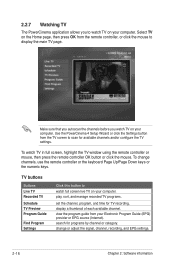
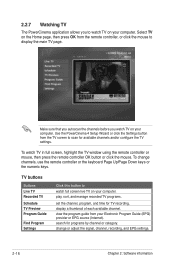
... press the remote controller OK button or click the mouse. Use the PowerCinema 4 Setup Wizard or click the Settings button from the TV screen to watch TV on your computer. TV buttons
Buttons ... on your computer. Select TV on the Home page, then press OK from your Electronic Program Guide (EPG) provider or EPG source (Internet). change channels, use the remote controller or the keyboard Page...
TV Tuner User''s Manual for English Edtion - Page 39


...set a recording schedule, select New Schedule. (Make sure that TV is enabled in which items are displayed, use the remote control buttons or the playback control buttons. Program Guide lists available programs by channel and time. ASUS..., the following additional buttons appear on whether your local TV service supports it for modification. Select an existing recording schedule ...
TV Tuner User''s Manual for English Edtion - Page 45
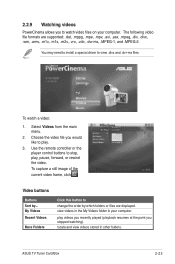
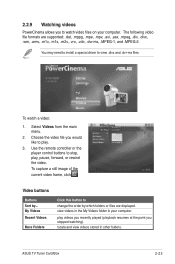
...64257;les. You may need to install a special driver to change the order by ... Choose the video &#...64257;le you would like to play , pause, forward, or rewind the video.
ASUS...the
current video frame, click
Video buttons
Buttons Sort by which folders or files are supported: .dat, .mppg, .mpe, .mpv, .avi, .asx, .mpeg, .div, ...
Asus My Cinema-P7131 SE Reviews
Do you have an experience with the Asus My Cinema-P7131 SE that you would like to share?
Earn 750 points for your review!
We have not received any reviews for Asus yet.
Earn 750 points for your review!
