Asus My Cinema 7131 SE SERIES Support and Manuals
Get Help and Manuals for this Asus item
This item is in your list!

View All Support Options Below
Free Asus My Cinema 7131 SE SERIES manuals!
Problems with Asus My Cinema 7131 SE SERIES?
Ask a Question
Free Asus My Cinema 7131 SE SERIES manuals!
Problems with Asus My Cinema 7131 SE SERIES?
Ask a Question
Popular Asus My Cinema 7131 SE SERIES Manual Pages
My Cinema Series User Guide for English Edition - Page 2


... THE POSSIBILITY OF SUCH DAMAGES ARISING FROM ANY DEFECT OR ERROR IN THIS MANUAL OR PRODUCT. ASUS ASSUMES NO RESPONSIBILITY OR LIABILITY FOR ANY ERRORS OR INACCURACIES THAT MAY APPEAR IN THIS MANUAL, INCLUDING THE PRODUCTS AND SOFTWARE DESCRIBED IN IT. SPECIFICATIONS AND INFORMATION CONTAINED IN THIS MANUAL ARE FURNISHED FOR INFORMATIONAL USE ONLY, AND ARE SUBJECT...
My Cinema Series User Guide for English Edition - Page 6


...ASUS My Cinema U-3000 TV Box becomes hot after prolonged use. Do not place the product in your retailer.
If you encounter technical problems with the product, contact a qualified
service... as desired.
• Before installing the motherboard and adding devices on...8226; If the power supply is set to prevent discomfort from connectors, slots...make sure all the manuals that the power cables ...
My Cinema Series User Guide for English Edition - Page 24


...® XP.
• Make sure you install Microsoft® DirectX® before installing the ASUS TV Tuner Card driver.
• For software MPEG support in Windows® 98, you can use the ASUS TV Tuner Card/Box. 2.1 Device driver installation
You need to install the device drivers to this section when installing the device drivers.
• Make sure that Windows® XP...
My Cinema Series User Guide for English Edition - Page 25


Click Cancel.
3. Insert the support CD into the optical drive. Click Install Drivers. ASUS TV Tuner Card/Box
2-3 Start your computer. 2.
Click the radio button for the ASUS TV Tuner Card/Box
1. 5. Windows® automatically detects
the ASUS TV Tuner Card/Box and displays the Found New Hardware Wizard window. The Drivers & Utilities setup screen appears. Click OK to...
My Cinema Series User Guide for English Edition - Page 27


...;nd the ASUS DVD 6 installation CD serial number on the CD label.
Click Install Drivers.
4. After all necessary files have installed MCE Plug-ins and activated ASUS DVD 6 before using Windows® MCE; 3. Insert the support CD into the optical drive. A progress bar appears to complete the installation process.
6. The Drivers & Utilities setup screen appears. ASUS TV Tuner...
My Cinema Series User Guide for English Edition - Page 39


... following additional buttons appear on whether your local TV service supports it for modification. You can navigate forward... an existing recording schedule to skip over commercials. Program Guide lists available programs by channel and time. The TV ...set a recording schedule, select New Schedule. (Make sure that you have previously created. option. ASUS TV Tuner Card/Box
2-17
My Cinema Series User Guide for English Edition - Page 42


This item is only for the ASUS MyCinema U3000 digital TV tuner box. 3. Select Signal Type from the menu,
then press OK.
5. You can also change these settings using the Settings screen 4. The Capture Source option is set to Internal Antenna by default.
2-20
Chapter 3: Software information Select Digital from the signal settings window, then press OK...
My Cinema Series User Guide for English Edition - Page 45


...
Buttons Sort by which folders or files are supported: .dat, .mppg, .mpe, .mpv, .avi, .asx, .mpeg, .div, .divx, .wm, .wmv, .m1v,. view videos in the My Videos folder in other folders.
ASUS TV Tuner Card/Box
2-23 You may need to install a special driver to view .divx and .dvr-ms files.
My...
My Cinema Series User's Manual for English Edition - Page 6


... heat will not affect the operation of the electrical outlet you encounter technical problems with the product, contact a qualified
service technician or your power supply is broken, do not try to fix it , carefully read all the manuals that came with care to prevent discomfort from heat exposure. These devices could...
My Cinema Series User's Manual for English Edition - Page 24


...® XP.
• Make sure you install Microsoft® DirectX® before installing the ASUS TV Tuner Card driver.
• For software MPEG support in Windows® 98, you can use the ASUS TV Tuner Card/Box. Click I accept the agreement, then Next.
3. Refer to begin installation.
4. The installation program automatically installs the DirectX® 9.0 runtime libraries into your...
My Cinema Series User's Manual for English Edition - Page 25


... Wizard window.
This message appears when setup is complete. ASUS TV Tuner Card/Box
2-3 Start your computer. 2. Click Cancel.
3. Click Install Drivers. 5. The Drivers & Utilities setup screen appears. Insert the support CD into the optical drive. Click OK to finish the installation process.
2.1.2 Installing the driver Using the ASUS Quick Setup Program (Windows® XP) for...
My Cinema Series User's Manual for English Edition - Page 27
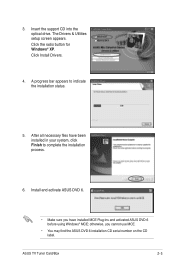
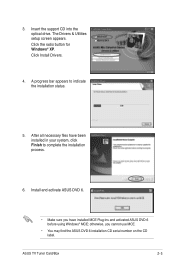
... all necessary files have installed MCE Plug-ins and activated ASUS DVD 6 before using Windows® MCE; The Drivers & Utilities setup screen appears. Insert the support CD into the optical drive. otherwise, you have been installed in your system, click Finish to indicate the installation status.
5. ASUS TV Tuner Card/Box
2-5 A progress bar appears to complete the...
My Cinema Series User's Manual for English Edition - Page 39


...the following additional buttons appear on whether your local TV service supports it for modification. Select Apply to activate... function, use the Sort By... TV Recording Schedules
To set a recording schedule, select New Schedule. (Make sure that... a recording schedule you have previously created. ASUS TV Tuner Card/Box
2-17 Program Guide lists available programs by channel and time....
My Cinema Series User's Manual for English Edition - Page 42


... press OK.
Select Signal Type from the menu, then press OK.
6. Highlight the Apply button, then press OK. 3. You can also change these settings using the Settings screen 4. This item is only for the ASUS MyCinema U3000 digital TV tuner box. Select Digital from the menu,
then press OK.
5. The Capture Source option is...
My Cinema Series User's Manual for English Edition - Page 45
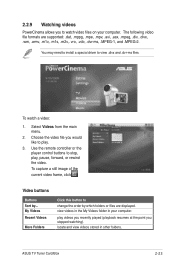
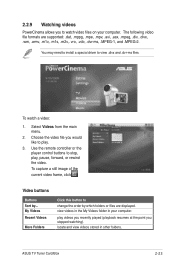
... by which folders or files are supported: .dat, .mppg, .mpe, .mpv, .avi, .asx, .mpeg, .div, .divx, .wm, .wmv, .m1v,. ASUS TV Tuner Card/Box
2-23 To watch ...video files on your computer.
The following video file formats are displayed. vro, .vob, .dvr-ms, .MPEG-1, and .MPEG-2. You may need to install a special driver to...
Asus My Cinema 7131 SE SERIES Reviews
Do you have an experience with the Asus My Cinema 7131 SE SERIES that you would like to share?
Earn 750 points for your review!
We have not received any reviews for Asus yet.
Earn 750 points for your review!
