Asus MAXIMUS V FORMULA ASSASSINS C3 Support and Manuals
Get Help and Manuals for this Asus item
This item is in your list!

View All Support Options Below
Free Asus MAXIMUS V FORMULA ASSASSINS C3 manuals!
Problems with Asus MAXIMUS V FORMULA ASSASSINS C3?
Ask a Question
Free Asus MAXIMUS V FORMULA ASSASSINS C3 manuals!
Problems with Asus MAXIMUS V FORMULA ASSASSINS C3?
Ask a Question
Popular Asus MAXIMUS V FORMULA ASSASSINS C3 Manual Pages
MAXIMUS V FORMULA User's Manual - Page 2
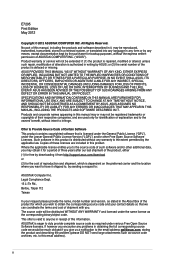
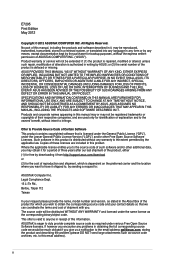
... and cost of shipment with you encounter any warranty to the email address gpl@asus.com, stating the product and describing the problem (please DO NOT send large attachments such as source code archives, etc. SPECIFICATIONS AND INFORMATION CONTAINED IN THIS MANUAL ARE FURNISHED FOR INFORMATIONAL USE ONLY, AND ARE SUBJECT TO CHANGE AT ANY...
MAXIMUS V FORMULA User's Manual - Page 5
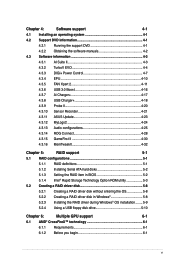
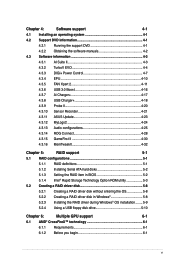
...Probe II 4-20
4.3.10 Sensor Recorder 4-21
4.3.11 ASUS Update 4-23
4.3.12 MyLogo2 4-24
4.3.13 Audio configurations 4-25
4.3.14 ROG Connect 4-28
4.3.15 GameFirst II 4-30
4.3.16 MemTweakIt 4-32
Chapter 5:
RAID support
5-1
5.1 RAID configurations 5-1
5.1.1 RAID definitions 5-1
5.1.2 Installing Serial ATA hard disks 5-2
5.1.3 Setting the RAID item in BIOS 5-2
5.1.4 Intel®...
MAXIMUS V FORMULA User's Manual - Page 6
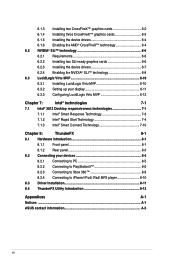
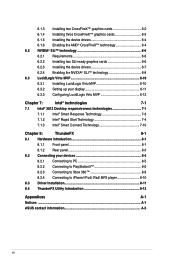
...Installing two SLI-ready graphics cards 6-6 6.2.3 Installing the device drivers 6-7 6.2.4 Enabling the NVIDIA® SLI™ technology 6-8 6.3 LucidLogix Virtu MVP 6-10 6.3.1 Installing LucidLogix Virtu MVP 6-10 6.3.2 Setting.../ iPad/ MP3 player 8-10
8.3 Driver Installation 8-11
8.4 ThunderFX Utility Introduction 8-12
Appendices
A-1
Notices ...A-1
ASUS contact information A-5
vi
MAXIMUS V FORMULA User's Manual - Page 51
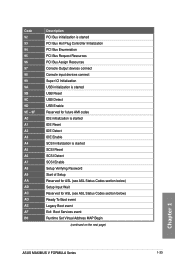
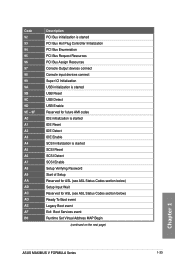
... SCSI Reset SCSI Detect SCSI Enable Setup Verifying Password Start of Setup Reserved for ASL (see ASL Status Codes section below) Setup Input Wait Reserved for ASL (see ASL Status Codes section below) Ready To Boot event Legacy Boot event Exit Boot Services event Runtime Set Virtual Address MAP Begin
(continued on the next page)
Chapter 1
ASUS MAXIMUS V FORMULA Series
1-33
MAXIMUS V FORMULA User's Manual - Page 52
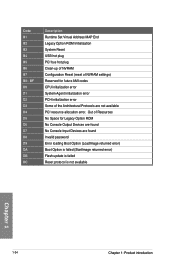
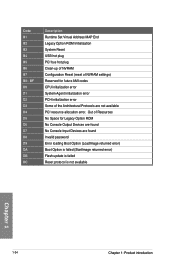
... Invalid password Error loading Boot Option (LoadImage returned error) Boot Option is failed (StartImage returned error) Flash update is failed Reset protocol is not available
Chapter 1
1-34
Chapter 1: Product introduction Code B1 B2 B3 B4 B5 B6 B7 B8- BF D0 D1 D2 D3 D4 D5 D6 D7 D8 D9 DA DB DC
Description Runtime Set Virtual...
MAXIMUS V FORMULA User's Manual - Page 116
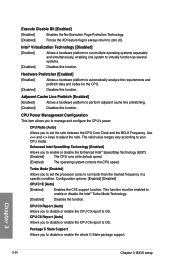
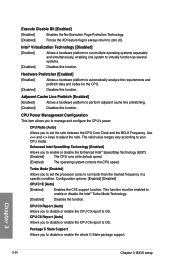
...set the ratio between the CPU Core Clock and the BCLK Frequency. CPU C3 Report [Auto] Allows you to OS.
Package C State Support Allows you to disable or enable the CPU C3 report to disable or enable the whole C-State package support.
Use and keys to your CPU model...
The operating system controls the CPU speed....frequency in a specific condition. Execute Disable...set the processor...
MAXIMUS V FORMULA User's Manual - Page 135
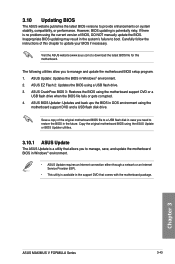
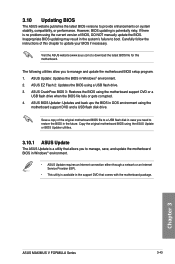
... either through a network or an Internet Service Provider (ISP).
• This utility is potentially risky. If there is no problem using the current version of this motherboard. Copy the original motherboard BIOS using the
motherboard support DVD and a USB flash disk drive. Chapter 3
ASUS MAXIMUS V FORMULA Series
3-43
ASUS Update: Updates the BIOS in DOS environment using the...
MAXIMUS V FORMULA User's Manual - Page 140


... USB XXXXXXXXXXXXXXXXX UEFI: XXXXXXXXXXXXXXXX Enter Setup
↑ and ↓ to move selection ENTER to select boot device ESC to show the BIOS
Boot Device Select Menu. The succeeding utility screens are for reference only. Download the latest BIOS file and BIOS Updater from the ASUS website at
http://support.asus.com and save the BIOS...
MAXIMUS V FORMULA User's Manual - Page 143
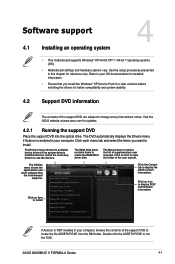
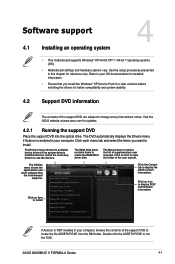
... updates.
4.2.1 Running the support DVD
Place the support DVD into the optical drive.
Click an icon to display DVD/ motherboard information
Click an item to install
Chapter 4
If Autorun is enabled in this chapter for reference only. The Manual menu contains the list of the support DVD to create the RAID/AHCI driver disk. ASUS MAXIMUS V FORMULA Series
4-1 Use the setup...
MAXIMUS V FORMULA User's Manual - Page 145
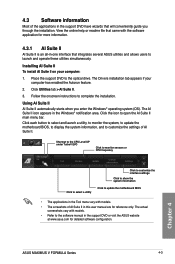
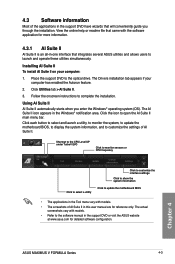
... with models.
• The screeshots of AI Suite II in the support DVD or visit the ASUS website at www.asus.com for reference only. Chapter 4
ASUS MAXIMUS V FORMULA Series
4-3 Using AI Suite II AI Suite II automatically starts when you through the installation. 4.3 Software information
Most of the applications in the support DVD have wizards that will conveniently guide...
MAXIMUS V FORMULA User's Manual - Page 177
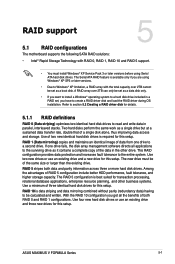
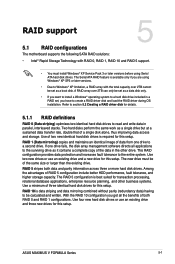
...ASUS MAXIMUS V FORMULA Series
5-1 The new drive must install Windows® XP Service Pack 3 or later versions before using Windows® XP SP3 or later versions.
• Due to Windows® XP limitation, a RAID array with RAID 0, RAID 1, RAID 10 and RAID 5 support...and write data in a RAID set as a single drive but at...5.2 Creating a RAID driver disk for this setup.
The Serial ATA ...
MAXIMUS V FORMULA User's Manual - Page 178
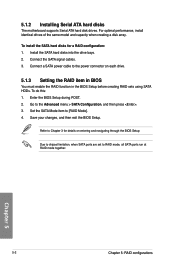
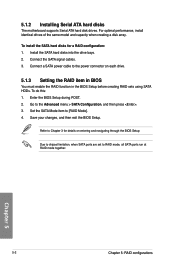
... supports Serial ATA hard disk drives. For optimal performance, install identical drives of the same model and capacity when creating a disk array. Chapter 5
5-2
Chapter 5: RAID configurations
To install the SATA hard disks for details on each drive.
5.1.3 Setting the RAID item in BIOS
You must enable the RAID function in the BIOS Setup before creating RAID sets...
MAXIMUS V FORMULA User's Manual - Page 185
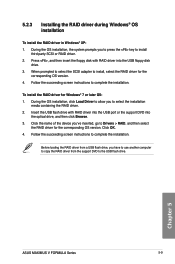
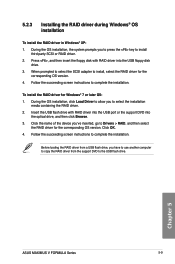
... or the support DVD into the USB floppy disk drive.
3. Chapter 5
ASUS MAXIMUS V FORMULA Series
5-9 To install the RAID driver for the corresponding OS version. Follow the succeeding screen instructions to install, select the RAID driver for the corresponding OS version.
4.
5.2.3
Installing the RAID driver during Windows® OS installation
To install the RAID driver in Windows...
MAXIMUS V FORMULA User's Manual - Page 192
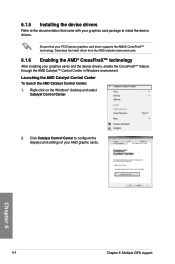
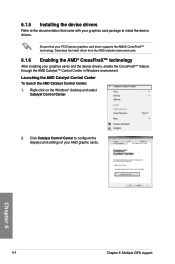
... Catalyst Control Center to configure the displays and settings of your PCI Express graphics card driver supports the AMD® CrossFireX™ technology. Download the latest driver from the AMD website (www.amd.com).
6.1.6 Enabling the AMD® CrossFireX™ technology
After installing your graphics card package to install the device drivers. 6.1.5 Installing the device drivers
Refer...
MAXIMUS V FORMULA User's Manual - Page 195
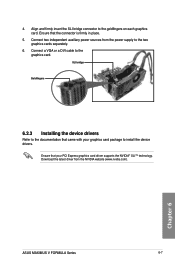
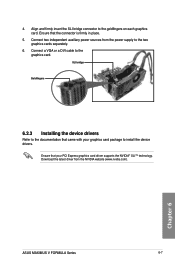
... the latest driver from the power supply to the two graphics cards separately.
6. 4. Ensure that your graphics card package to the documentation that came with your PCI Express graphics card driver supports the NVIDIA® SLI™ technology. SLI bridge
Goldfingers
6.2.3 Installing the device drivers
Refer to install the device drivers. Chapter 6
ASUS MAXIMUS V FORMULA Series
6-7
Asus MAXIMUS V FORMULA ASSASSINS C3 Reviews
Do you have an experience with the Asus MAXIMUS V FORMULA ASSASSINS C3 that you would like to share?
Earn 750 points for your review!
We have not received any reviews for Asus yet.
Earn 750 points for your review!
