Asus M5A Support and Manuals
Asus M5A Videos
Popular Asus M5A Manual Pages
M5 Hardward User''s Manual for English Edition (E1955b) - Page 27


... the hard drive at the factory. If updates or replacement of the factory pre-install. A recovery CD is necessary, contact your dealer for storing. The recovery CD provides a comprehensive recovery solution that quickly restores the Notebook PC's operating system to charge as soon as part of the support CD is optional and includes an image of...
M5 Hardward User''s Manual for English Edition (E1955b) - Page 29


... wait at least 5 seconds after running BIOS Setup. This indicates that controls the POST is given during the splash screen, standard boot information such as a permanent part of software-controlled diagnostic tests called the Power-On Self Test (POST). If you need to run through a series of the Notebook PC's architecture. 3 Getting Started
Powering ON The...
M5 Hardward User''s Manual for English Edition (E1955b) - Page 71


...-bit bus. The Notebook PC supports PCMCIA 2.1, and 32-bit CardBus standards. The POST checks system memory, the motherboard circuitry, the display, the keyboard, the diskette drive, and other I /II decoder cards, and even wireless modem or LAN cards. PS/2 Port
PS/2 ports are 10.5mm thick.
The timeout setting of software-controlled diagnostic tests. PC...
M5 Software user''''s manual English Version (E1956) - Page 2


... of Contents
Support CD for Windows ...5 New Windows Installation 5 Drivers for Windows ...5 Device Manager ...10
VGA Driver ...13 VGA Driver Setup ...14
ATK0100 Driver (ACPI) ...14 ATK0100 Driver Setup ...16
Audio ...16 Audio Setup ...18
INF Update (Intel) ...18 INF Update Driver Setup 21
INTEL Calexico (Wireless LAN 21 Wireless LAN Driver Setup - Support CD
Table of Power4 Gear 57
2
M5 Software user''''s manual English Version (E1956) - Page 5


... quotations are contents of hardware and software support may be provided in place of MS Windows. If you install a new operating system on this problem. Variations may vary depending on hard drives with this User's Manual and your Notebook PC with these drivers, visit the Microsoft Windows Update site. Due to install another operating system other than the...
M5 Software user''''s manual English Version (E1956) - Page 6


...Device Manager "Sound, video and game controllers." Intel Calexico2 / ASUS WLAN (Depends on model)
"Intel(R) PRO/Wireless 2200BG Network Connection" or "ASUS WLAN" Driver Required on models with these drivers, visit the Microsoft Windows Update site.
If you can change your operating system in order to properly use the Notebook PC's built-in Windows. This installs display drivers for your...
M5 Software user''''s manual English Version (E1956) - Page 7


...Easy updating of entering the Windows operating system. It automatically detects and repairs known viruses. Norton Internet Security also includes: Security protection features, Personal Firewall, Spam filtering features, and Ad blocking features.
Norton Internet Security detects viruses and other resources. Support CD
Modem "SoftK56 Data Fax" Driver
Installs the necessary driver in...
M5 Software user''''s manual English Version (E1956) - Page 13


Software Drivers
VGA Driver
(It is necessary to install the VGA driver first in order to see other setup screens in their proper sizes.)
Topics Covered: VGA Driver Setup Display Settings for Windows XP Taskbar Menu
(Screens and drivers may vary depending on your model and operating system.)
13
M5 Software user''''s manual English Version (E1956) - Page 19
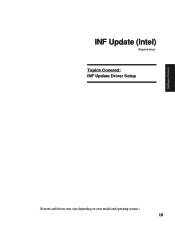
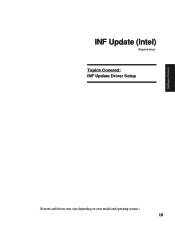
Software Drivers
INF Update (Intel)
(Required driver)
Topics Covered: INF Update Driver Setup
(Screens and drivers may vary depending on your model and operating system.)
19
M5 Software user''''s manual English Version (E1956) - Page 20


... "Readme" screen, click Next after reading.
3. Setup is what you the following wizard:
Software Drivers
1. INF Update Driver Setup
Running setup will give you want to install other items.
20 On the "Welcome" screen, click Next after confirming this is now complete, select "No..." and click Finish in order to setup.
2. On the "License Agreement" screen, click Next...
M5 Software user''''s manual English Version (E1956) - Page 24


... LAN Utility Introduction
After installing the Wireless driver and utility, the utility will automatically search for use your wireless connection. You will have several options available through Windows start. Make a new profile to bring up the connection status window. Double click the taskbar icon to save specific settings for available networks if not connected...
M5 Software user''''s manual English Version (E1956) - Page 47
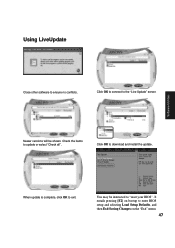
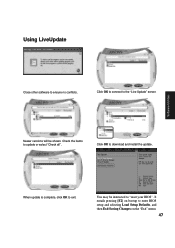
... the "Exit" menu.
47
Newer versions will be instructed to "reset your BIOS". Click OK to enter BIOS setup and selecting Load Setup Defaults, and then Exit Saving Changes on bootup to download and install the update.
Using LiveUpdate
Software Utilities
Close other software to exit.
When update is complete, click OK to ensure no conflicts...
M5 Hardware user''s manual English Edition (E1955) - Page 27


... ideal that provides BIOS, drivers and applications to provide additional software not included as part of hardware and software support may vary depending on the hard drive at the factory. You must be used .
The levels of the factory pre-install. Support Software
This Notebook PC comes with a support CD that the battery be purchased from external power...
M5 Hardware user''s manual English Edition (E1955) - Page 29


... you receive the Notebook PC. The Power-On Self Test (POST)
When you turn OFF or reset your available drives. The software that the hard disk is correctly detected and ready for servicing. This indicates that controls the POST is not a problem with selections to enter the BIOS Setup. IMPORTANT! This record is part of a new...
M5 Hardware user''s manual English Edition (E1955) - Page 71


... based on the computer, it will appear to store permanent programs (called firmware) used in a single socket.
The timeout setting of both Hard Disk and Video can be set by expansion card manufacturers. The Power LED blinks when the Notebook PC is nonvolatile memory used to be used in certain computer components.
PC cards come in...
Asus M5A Reviews
Do you have an experience with the Asus M5A that you would like to share?
Earn 750 points for your review!
We have not received any reviews for Asus yet.
Earn 750 points for your review!


